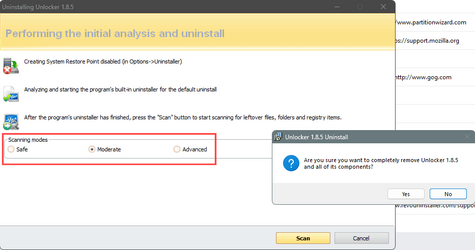I deleted all of the xbox stuff and when the computer reboots it all comes back. I followed a tutoral to change the registry to not install any new windows apps and it did not help. Why does Microsoft think I need xbox apps when I do not use them. I am on 23H2-22631.2506. Before I upgraded from windows 10 to windows 11 they did not reapear.
My Computers
System One System Two
-
- OS
- Windows 11 23H2 22631.2715
- Computer type
- PC/Desktop
- Manufacturer/Model
- Dell xps8910
- CPU
- Intel core I7 6700
- Motherboard
- OWPMFG Z170 Skylake
- Memory
- 32gbytes DDR4 1066mhz dual
- Graphics Card(s)
- nvidia GT730
- Sound Card
- Nvidia GK 208
- Monitor(s) Displays
- Dell del40e8
- Screen Resolution
- 1920X1080
- Hard Drives
- Intel M.2 512G NVME / Samsung SSD 850 250G / Toshiba 1TB / WD 1TB
- PSU
- 450W
- Case
- Mid
- Cooling
- Standard
- Keyboard
- Wired Perixx
- Mouse
- Logitech wireless MX Master
- Internet Speed
- 25 Mbits/s-Viasat
- Browser
- Firefox and Edge
- Antivirus
- Windows defender
-
- Operating System
- Windows 11 Pro 22H2 22621.2428
- Computer type
- Laptop
- Manufacturer/Model
- Asus BR1100CKA
- CPU
- Intel Celeron N4500 @ 1.10 GHz
- Motherboard
- Asustek
- Memory
- 4.00 GB
- Graphics card(s)
- On board
- Sound Card
- On board
- Monitor(s) Displays
- standard
- Screen Resolution
- 1366x768
- Hard Drives
- Crucial 500Gb NVME M.2 SSD / 58GB Factory SSD
- Case
- Laptop
- Cooling
- Heatsink
- Mouse
- Touchpad
- Keyboard
- Builtin
- Internet Speed
- 25mbs/Viasat
- Browser
- Edge/Firefox
- Antivirus
- Windows

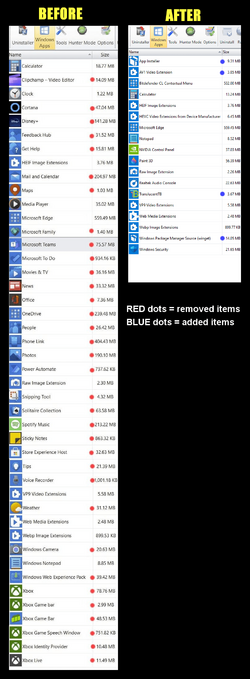


 . i kid. but def always use revo. best one i've found yet as far as uninstallers. if you use the highest/most aggressive scan for reg keys after uninstall, be sure to double check them though. if you have 2 apps (like adobe reader and adobe acrobat) installed with similar hives, i have seen it get confused before and pull keys to one i didnt want deleted.
. i kid. but def always use revo. best one i've found yet as far as uninstallers. if you use the highest/most aggressive scan for reg keys after uninstall, be sure to double check them though. if you have 2 apps (like adobe reader and adobe acrobat) installed with similar hives, i have seen it get confused before and pull keys to one i didnt want deleted.