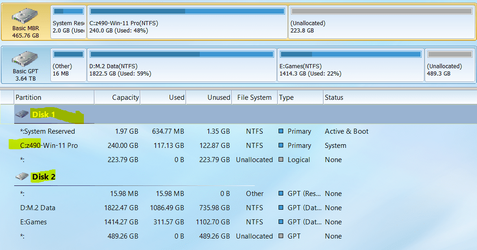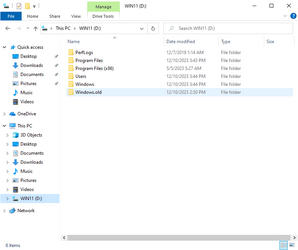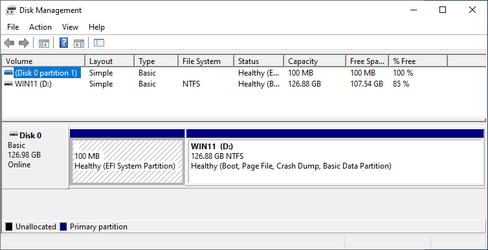- Local time
- 12:17 PM
- Posts
- 428
- OS
- Windows 11
UPDATE: After being gone for a long time, the issue has returned -- but with some changes.
First, I have figured out HOW to press the function keys to get the UEFI menu and/or boot order to appear -- that is a big PLUS to working around the issue.
Second, I did a clean-install of Win11 recently and now, the UEFI entry is different than before -- but it still works.
Third, when this happens, I have been in Win11 Pro, confirmed the boot order default before exiting, do a restart, and then am booted directly into Win10. I go into the UEFI settings and see that the boot order has been changed to put Win10 first in the list. If I restart from Win10, I get a BSOD!! So, I do a reboot, press Del to get into the UEFI settings and note that a non-OS volume is now first in the list. I change that to rEFInd and when I restart again, the menu comes up.
But the next time I restart from inside Win11 (which is needed for some app updates), I am automatically rebooted into Win10 -- again.
What is working now, is pressing the Del key when the boot screen comes up. That lets me select the boot drive I want -- so it is a way to work around this issue.
First, I have figured out HOW to press the function keys to get the UEFI menu and/or boot order to appear -- that is a big PLUS to working around the issue.
Second, I did a clean-install of Win11 recently and now, the UEFI entry is different than before -- but it still works.
Third, when this happens, I have been in Win11 Pro, confirmed the boot order default before exiting, do a restart, and then am booted directly into Win10. I go into the UEFI settings and see that the boot order has been changed to put Win10 first in the list. If I restart from Win10, I get a BSOD!! So, I do a reboot, press Del to get into the UEFI settings and note that a non-OS volume is now first in the list. I change that to rEFInd and when I restart again, the menu comes up.
But the next time I restart from inside Win11 (which is needed for some app updates), I am automatically rebooted into Win10 -- again.
What is working now, is pressing the Del key when the boot screen comes up. That lets me select the boot drive I want -- so it is a way to work around this issue.
My Computer
System One
-
- OS
- Windows 11
- Computer type
- PC/Desktop
- Manufacturer/Model
- Custom built
- CPU
- Ryzen 5600X
- Motherboard
- ASRock Steel Legend
- Memory
- 16GB
- Graphics Card(s)
- EVGA GT 710
- Sound Card
- None
- Monitor(s) Displays
- 23",24", 19" - flat panels
- Screen Resolution
- 1920x1200
- Hard Drives
- None - only M.2 SATA and NVMe drives
- PSU
- 750W
- Case
- Antec
- Cooling
- stock Wraith cooler
- Keyboard
- Corsair gaming
- Mouse
- Logitech M720
- Internet Speed
- 1Gb