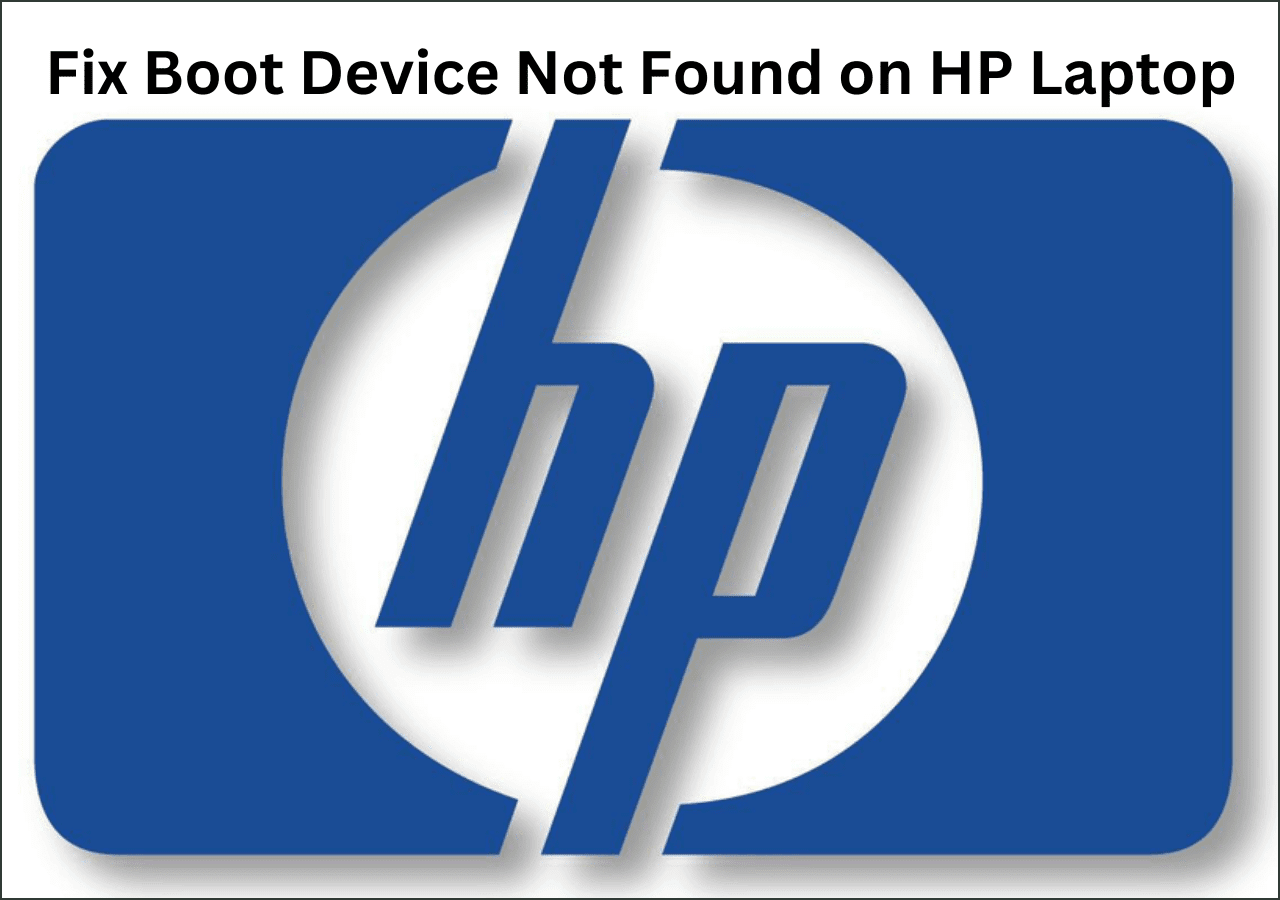Hi, I have a 13 months old "HP45L OMEN Gaming GT22-0xxx" Pc that just a month after warranty , don't want to boot to windows 11, giving an error ( 3F0 )boot disk not found". I booted in the bios (F.50) trying to reset it, but couldn't find any where how to do it.
I don't know if I am not mistaken, but this error seems to show more on HP PCs than other such as ASUS motherboard. My last PC that is 14 years old never showed such an error. I tested in the UEFI all the hardware that came out as 100% correct.
Can anyone help ?
Thanks
I don't know if I am not mistaken, but this error seems to show more on HP PCs than other such as ASUS motherboard. My last PC that is 14 years old never showed such an error. I tested in the UEFI all the hardware that came out as 100% correct.
Can anyone help ?
Thanks
My Computer
System One
-
- OS
- win11 64
- Computer type
- PC/Desktop
- Manufacturer/Model
- OMEN by HP 45L GAMING Desktop GT22-0xxx
- CPU
- 12th Gen Intel(R) core(TM) i7-12700KF
- Motherboard
- HP
- Memory
- 16384 MB RAM
- Graphics Card(s)
- Gefprce RTX 3070
- Sound Card
- motherboard
- Monitor(s) Displays
- Dell 27 inch
- Hard Drives
- external WD Black 8 To
- Case
- Tower
- Cooling
- water cooling
- Keyboard
- Logitech KB350
- Mouse
- Logitec MX Master 3
- Browser
- chrome; Firefox
- Antivirus
- Bitdefender Total Security (Premium)
- Other Info
- NordVpn
Operating System image: : 21WWWAR3Z601#SABL#DABL
PC was bought mostly for video editing. It has excellent cooling system