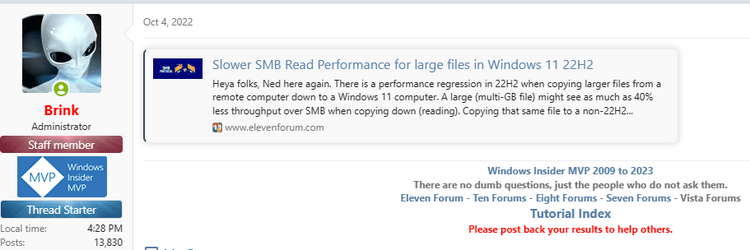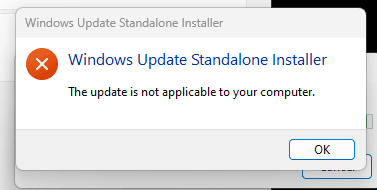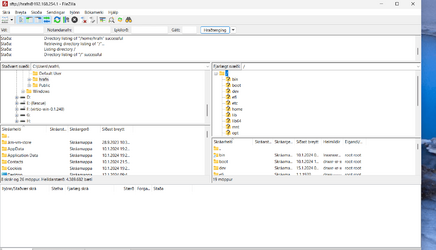If I add a 25 gig card to my PC, connect to a 25 gig switch that is connected to a Netgear 10 gig switch. The Netgear is connected to my 10gig Asustor servers. Will I then be able to get full transfer speed even if it's reduced. But now at 25 gig reduced speed????
I'm thinking if I put my 10Gbe servers (6) on a 10Gbe switch; hook that 10Gbe switch to a 25Gbe switch and then connect my Win 11 PC's with 25Gbe FSP28 cards to it. Will I get my 10Gbe speeds again or did MS break that too?
PC with 25gig SFP28 card to QNAP switch (SFP28) port.
QNAP to Netgear 10 gig switch SFP+ port
Netgear has 6 servers all connected via RJ45 10 gig cards.
I'm thinking if I put my 10Gbe servers (6) on a 10Gbe switch; hook that 10Gbe switch to a 25Gbe switch and then connect my Win 11 PC's with 25Gbe FSP28 cards to it. Will I get my 10Gbe speeds again or did MS break that too?
PC with 25gig SFP28 card to QNAP switch (SFP28) port.
QNAP to Netgear 10 gig switch SFP+ port
Netgear has 6 servers all connected via RJ45 10 gig cards.
- Windows Build/Version
- Win 11 Pro 22H2 22621.2861
My Computer
System One
-
- OS
- Windows 11
- Computer type
- PC/Desktop
- Manufacturer/Model
- Self made
- CPU
- i9-14900k
- Motherboard
- MSI PRO Z790-A MAX WIFI
- Memory
- G.SKILL 64G 2X D5 6400 C32 TRGB B
- Graphics Card(s)
- EVGA 3080 Ultra
- Sound Card
- N/A
- Monitor(s) Displays
- 38/34 Alienware
- Screen Resolution
- 3840x1600
- Hard Drives
- Samsung M.2 2tb/4tb 990 Pro
- PSU
- 1200 waqtt
- Case
- LIANLI O11D EVO GRAY TG ATX