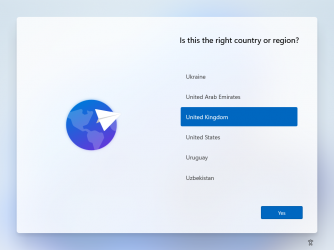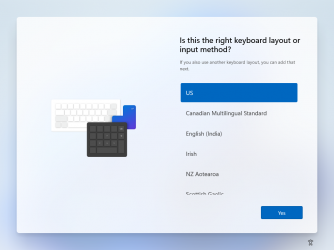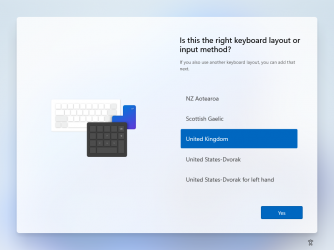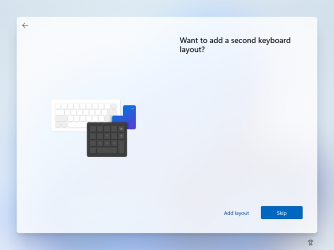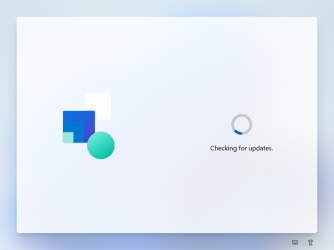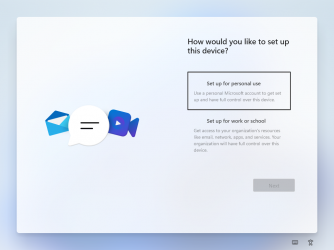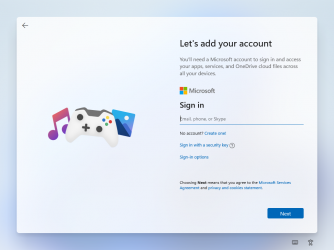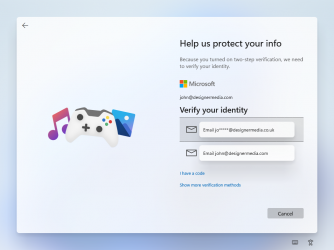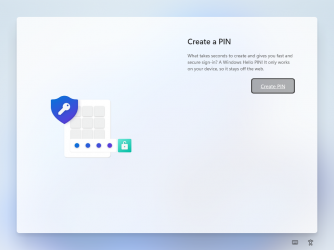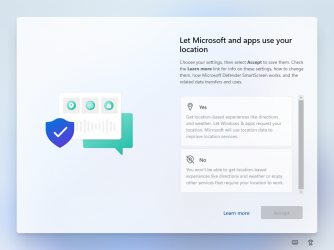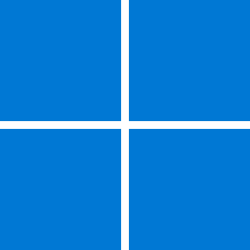Navigation
Install the app
How to install the app on iOS
Follow along with the video below to see how to install our site as a web app on your home screen.
Note: This feature may not be available in some browsers.
More options
You are using an out of date browser. It may not display this or other websites correctly.
You should upgrade or use an alternative browser.
You should upgrade or use an alternative browser.
Windows 11 Leak Screenshots
- Thread starter z3r010
- Start date
Windows 11 would have to be tweaked a lot by Microsoft to improve it. First thing would be to make a Start Menu similar to the one we use in Windows 7 with the Sun Valley look and feel.
My Computer
System One
-
- OS
- Windows 7
- Computer type
- PC/Desktop
- Manufacturer/Model
- BIOS: BIOS Date: 08/20/18 12:33:01 Ver: 05.0000D.
- CPU
- Processor: AMD Ryzen 7 - 1800X - 8 Core Processor - (16 CPUs) - 3.6GHz.
- Motherboard
- AMD Ryzen 7 - 1800X - 8 Core Processor.
- Memory
- 16 GB RAM.
- Graphics Card(s)
- NVIDIA GeForce GTX 1060 6GB.
- Sound Card
- NVIDIA/Realtek High Definition Audio.
- Monitor(s) Displays
- Generic PnP Monitor.
- Screen Resolution
- 1920x1080.
- Hard Drives
- My desktop PC has two 8TB hard drives. I plan to add more 8TB hard drives in the future so that I can install Windows 8, 8.1, 10, and 11.
- PSU
- Current Setting: {5C67A112-A4C9-483F-B4A7-1D473BECAFDC} (Quality).
- Case
- Antec.
- Cooling
- N/A.
- Keyboard
- HID Keyboard Device.
- Mouse
- HID Compliant Mouse.
- Internet Speed
- Broadband 20MB.
- Browser
- Microsoft Edge, Internet Explorer, Google Chrome, Opera Web Browser.
- Antivirus
- Microsoft Security Essentials, Win/MS Defender, Malwarebytes.
- Other Info
- My desktop PC has a UEFI BIOS and TPM 2.0 system requirements which means that my system meets the minimum requirements to install Windows 11 in the future.
Yeah. And it unsupports almost PCs that from 2014 and lower.
But, we aren't going to give up our PCs like that.

Let's install Windows 11 on incompatible hardware
Inspired on this thread: Let's run Win10 on really really old hardware - Windows 10 Help Forums Most of our machines are unsupported on Windows 11, why not force it? --------- Run Windows 11 on unsupported machines --------- 1. How to Bypass Windows 11's TPM, CPU and RAM Requirements 2...www.elevenforum.com
Technically before late 2017. 8th gen Intel was released Oct 2017, and 1st gen Ryzen and ThreadRippers were earlier than that 8th gen Intel, for the most part.
And we're still not sure if that if going to stick through newer builds, either. Because, heck, 1st gen Bloomfield Core CPUs technically should work lol, per the minimum hardware requirements other than generation.
My Computers
System One System Two
-
- OS
- Windows 11 23H2 Current build
- Computer type
- PC/Desktop
- Manufacturer/Model
- HomeBrew
- CPU
- AMD Ryzen 9 3950X
- Motherboard
- MSI MEG X570 GODLIKE
- Memory
- 4 * 32 GB - Corsair Vengeance 3600 MHz
- Graphics Card(s)
- EVGA GeForce RTX 3080 Ti XC3 ULTRA GAMING (12G-P5-3955-KR)
- Sound Card
- Realtek® ALC1220 Codec
- Monitor(s) Displays
- 2x Eve Spectrum ES07D03 4K Gaming Monitor (Matte) | Eve Spectrum ES07DC9 4K Gaming Monitor (Glossy)
- Screen Resolution
- 3x 3840 x 2160
- Hard Drives
- 3x Samsung 980 Pro NVMe PCIe 4 M.2 2 TB SSD (MZ-V8P2T0B/AM) } 3x Sabrent Rocket NVMe 4.0 1 TB SSD (USB)
- PSU
- PC Power & Cooling’s Silencer Series 1050 Watt, 80 Plus Platinum
- Case
- Fractal Design Define 7 XL Dark ATX Full Tower Case
- Cooling
- NZXT KRAKEN Z73 73.11 CFM Liquid CPU Cooler (3x 120 mm push top) + Air 3x 140mm case fans (pull front) + 1x 120 mm (push back) and 1 x 120 mm (pull bottom)
- Keyboard
- SteelSeries Apex Pro Wired Gaming Keyboard
- Mouse
- Logitech MX Master 3S | MX Master 3 for Business
- Internet Speed
- AT&T LightSpeed Gigabit Duplex Ftth
- Browser
- Nightly (default) + Firefox (stable), Chrome, Edge
- Antivirus
- Defender + MB 5 Beta
-
- Operating System
- ChromeOS Flex Dev Channel (current)
- Computer type
- Laptop
- Manufacturer/Model
- Dell Latitude E5470
- CPU
- Intel(R) Core(TM) i5-6300U CPU @ 2.40GHz, 2501 Mhz, 2 Core(s), 4 Logical Processor(s)
- Motherboard
- Dell
- Memory
- 16 GB
- Graphics card(s)
- Intel(R) HD Graphics 520
- Sound Card
- Intel(R) HD Graphics 520 + RealTek Audio
- Monitor(s) Displays
- Dell laptop display 15"
- Screen Resolution
- 1920 * 1080
- Hard Drives
- Toshiba 128GB M.2 22300 drive
INTEL Cherryville 520 Series SSDSC2CW180A 180 GB SATA III SSD
- PSU
- Dell
- Case
- Dell
- Cooling
- Dell
- Mouse
- Logitech MX Master 3S (shared w. Sys 1) | Dell TouchPad
- Keyboard
- Dell
- Internet Speed
- AT&T LightSpeed Gigabit Duplex Ftth
I hope that Microsoft makes Windows 11 versatile with a larger bracket of hardware support. For example, computers running Windows 7 and 8 should be compatible with Windows 11, as well as Windows 10.
My Computer
System One
-
- OS
- Windows 7
- Computer type
- PC/Desktop
- Manufacturer/Model
- BIOS: BIOS Date: 08/20/18 12:33:01 Ver: 05.0000D.
- CPU
- Processor: AMD Ryzen 7 - 1800X - 8 Core Processor - (16 CPUs) - 3.6GHz.
- Motherboard
- AMD Ryzen 7 - 1800X - 8 Core Processor.
- Memory
- 16 GB RAM.
- Graphics Card(s)
- NVIDIA GeForce GTX 1060 6GB.
- Sound Card
- NVIDIA/Realtek High Definition Audio.
- Monitor(s) Displays
- Generic PnP Monitor.
- Screen Resolution
- 1920x1080.
- Hard Drives
- My desktop PC has two 8TB hard drives. I plan to add more 8TB hard drives in the future so that I can install Windows 8, 8.1, 10, and 11.
- PSU
- Current Setting: {5C67A112-A4C9-483F-B4A7-1D473BECAFDC} (Quality).
- Case
- Antec.
- Cooling
- N/A.
- Keyboard
- HID Keyboard Device.
- Mouse
- HID Compliant Mouse.
- Internet Speed
- Broadband 20MB.
- Browser
- Microsoft Edge, Internet Explorer, Google Chrome, Opera Web Browser.
- Antivirus
- Microsoft Security Essentials, Win/MS Defender, Malwarebytes.
- Other Info
- My desktop PC has a UEFI BIOS and TPM 2.0 system requirements which means that my system meets the minimum requirements to install Windows 11 in the future.
I can run Windows 7 on a Pentium 4.....
My Computers
System One System Two
-
- OS
- Windows 11 23H2 Current build
- Computer type
- PC/Desktop
- Manufacturer/Model
- HomeBrew
- CPU
- AMD Ryzen 9 3950X
- Motherboard
- MSI MEG X570 GODLIKE
- Memory
- 4 * 32 GB - Corsair Vengeance 3600 MHz
- Graphics Card(s)
- EVGA GeForce RTX 3080 Ti XC3 ULTRA GAMING (12G-P5-3955-KR)
- Sound Card
- Realtek® ALC1220 Codec
- Monitor(s) Displays
- 2x Eve Spectrum ES07D03 4K Gaming Monitor (Matte) | Eve Spectrum ES07DC9 4K Gaming Monitor (Glossy)
- Screen Resolution
- 3x 3840 x 2160
- Hard Drives
- 3x Samsung 980 Pro NVMe PCIe 4 M.2 2 TB SSD (MZ-V8P2T0B/AM) } 3x Sabrent Rocket NVMe 4.0 1 TB SSD (USB)
- PSU
- PC Power & Cooling’s Silencer Series 1050 Watt, 80 Plus Platinum
- Case
- Fractal Design Define 7 XL Dark ATX Full Tower Case
- Cooling
- NZXT KRAKEN Z73 73.11 CFM Liquid CPU Cooler (3x 120 mm push top) + Air 3x 140mm case fans (pull front) + 1x 120 mm (push back) and 1 x 120 mm (pull bottom)
- Keyboard
- SteelSeries Apex Pro Wired Gaming Keyboard
- Mouse
- Logitech MX Master 3S | MX Master 3 for Business
- Internet Speed
- AT&T LightSpeed Gigabit Duplex Ftth
- Browser
- Nightly (default) + Firefox (stable), Chrome, Edge
- Antivirus
- Defender + MB 5 Beta
-
- Operating System
- ChromeOS Flex Dev Channel (current)
- Computer type
- Laptop
- Manufacturer/Model
- Dell Latitude E5470
- CPU
- Intel(R) Core(TM) i5-6300U CPU @ 2.40GHz, 2501 Mhz, 2 Core(s), 4 Logical Processor(s)
- Motherboard
- Dell
- Memory
- 16 GB
- Graphics card(s)
- Intel(R) HD Graphics 520
- Sound Card
- Intel(R) HD Graphics 520 + RealTek Audio
- Monitor(s) Displays
- Dell laptop display 15"
- Screen Resolution
- 1920 * 1080
- Hard Drives
- Toshiba 128GB M.2 22300 drive
INTEL Cherryville 520 Series SSDSC2CW180A 180 GB SATA III SSD
- PSU
- Dell
- Case
- Dell
- Cooling
- Dell
- Mouse
- Logitech MX Master 3S (shared w. Sys 1) | Dell TouchPad
- Keyboard
- Dell
- Internet Speed
- AT&T LightSpeed Gigabit Duplex Ftth
That's great. Can Windows 11 run on a Windows 7 computer?
My Computer
System One
-
- OS
- Windows 7
- Computer type
- PC/Desktop
- Manufacturer/Model
- BIOS: BIOS Date: 08/20/18 12:33:01 Ver: 05.0000D.
- CPU
- Processor: AMD Ryzen 7 - 1800X - 8 Core Processor - (16 CPUs) - 3.6GHz.
- Motherboard
- AMD Ryzen 7 - 1800X - 8 Core Processor.
- Memory
- 16 GB RAM.
- Graphics Card(s)
- NVIDIA GeForce GTX 1060 6GB.
- Sound Card
- NVIDIA/Realtek High Definition Audio.
- Monitor(s) Displays
- Generic PnP Monitor.
- Screen Resolution
- 1920x1080.
- Hard Drives
- My desktop PC has two 8TB hard drives. I plan to add more 8TB hard drives in the future so that I can install Windows 8, 8.1, 10, and 11.
- PSU
- Current Setting: {5C67A112-A4C9-483F-B4A7-1D473BECAFDC} (Quality).
- Case
- Antec.
- Cooling
- N/A.
- Keyboard
- HID Keyboard Device.
- Mouse
- HID Compliant Mouse.
- Internet Speed
- Broadband 20MB.
- Browser
- Microsoft Edge, Internet Explorer, Google Chrome, Opera Web Browser.
- Antivirus
- Microsoft Security Essentials, Win/MS Defender, Malwarebytes.
- Other Info
- My desktop PC has a UEFI BIOS and TPM 2.0 system requirements which means that my system meets the minimum requirements to install Windows 11 in the future.
Do we have Windows 11 to say yes or no?
My Computers
System One System Two
-
- OS
- Windows 11 23H2 Current build
- Computer type
- PC/Desktop
- Manufacturer/Model
- HomeBrew
- CPU
- AMD Ryzen 9 3950X
- Motherboard
- MSI MEG X570 GODLIKE
- Memory
- 4 * 32 GB - Corsair Vengeance 3600 MHz
- Graphics Card(s)
- EVGA GeForce RTX 3080 Ti XC3 ULTRA GAMING (12G-P5-3955-KR)
- Sound Card
- Realtek® ALC1220 Codec
- Monitor(s) Displays
- 2x Eve Spectrum ES07D03 4K Gaming Monitor (Matte) | Eve Spectrum ES07DC9 4K Gaming Monitor (Glossy)
- Screen Resolution
- 3x 3840 x 2160
- Hard Drives
- 3x Samsung 980 Pro NVMe PCIe 4 M.2 2 TB SSD (MZ-V8P2T0B/AM) } 3x Sabrent Rocket NVMe 4.0 1 TB SSD (USB)
- PSU
- PC Power & Cooling’s Silencer Series 1050 Watt, 80 Plus Platinum
- Case
- Fractal Design Define 7 XL Dark ATX Full Tower Case
- Cooling
- NZXT KRAKEN Z73 73.11 CFM Liquid CPU Cooler (3x 120 mm push top) + Air 3x 140mm case fans (pull front) + 1x 120 mm (push back) and 1 x 120 mm (pull bottom)
- Keyboard
- SteelSeries Apex Pro Wired Gaming Keyboard
- Mouse
- Logitech MX Master 3S | MX Master 3 for Business
- Internet Speed
- AT&T LightSpeed Gigabit Duplex Ftth
- Browser
- Nightly (default) + Firefox (stable), Chrome, Edge
- Antivirus
- Defender + MB 5 Beta
-
- Operating System
- ChromeOS Flex Dev Channel (current)
- Computer type
- Laptop
- Manufacturer/Model
- Dell Latitude E5470
- CPU
- Intel(R) Core(TM) i5-6300U CPU @ 2.40GHz, 2501 Mhz, 2 Core(s), 4 Logical Processor(s)
- Motherboard
- Dell
- Memory
- 16 GB
- Graphics card(s)
- Intel(R) HD Graphics 520
- Sound Card
- Intel(R) HD Graphics 520 + RealTek Audio
- Monitor(s) Displays
- Dell laptop display 15"
- Screen Resolution
- 1920 * 1080
- Hard Drives
- Toshiba 128GB M.2 22300 drive
INTEL Cherryville 520 Series SSDSC2CW180A 180 GB SATA III SSD
- PSU
- Dell
- Case
- Dell
- Cooling
- Dell
- Mouse
- Logitech MX Master 3S (shared w. Sys 1) | Dell TouchPad
- Keyboard
- Dell
- Internet Speed
- AT&T LightSpeed Gigabit Duplex Ftth
Windows 11 is only available as a dev build.
My Computer
System One
-
- OS
- Windows 7
- Computer type
- PC/Desktop
- Manufacturer/Model
- BIOS: BIOS Date: 08/20/18 12:33:01 Ver: 05.0000D.
- CPU
- Processor: AMD Ryzen 7 - 1800X - 8 Core Processor - (16 CPUs) - 3.6GHz.
- Motherboard
- AMD Ryzen 7 - 1800X - 8 Core Processor.
- Memory
- 16 GB RAM.
- Graphics Card(s)
- NVIDIA GeForce GTX 1060 6GB.
- Sound Card
- NVIDIA/Realtek High Definition Audio.
- Monitor(s) Displays
- Generic PnP Monitor.
- Screen Resolution
- 1920x1080.
- Hard Drives
- My desktop PC has two 8TB hard drives. I plan to add more 8TB hard drives in the future so that I can install Windows 8, 8.1, 10, and 11.
- PSU
- Current Setting: {5C67A112-A4C9-483F-B4A7-1D473BECAFDC} (Quality).
- Case
- Antec.
- Cooling
- N/A.
- Keyboard
- HID Keyboard Device.
- Mouse
- HID Compliant Mouse.
- Internet Speed
- Broadband 20MB.
- Browser
- Microsoft Edge, Internet Explorer, Google Chrome, Opera Web Browser.
- Antivirus
- Microsoft Security Essentials, Win/MS Defender, Malwarebytes.
- Other Info
- My desktop PC has a UEFI BIOS and TPM 2.0 system requirements which means that my system meets the minimum requirements to install Windows 11 in the future.
So, why ask?
My Computers
System One System Two
-
- OS
- Windows 11 23H2 Current build
- Computer type
- PC/Desktop
- Manufacturer/Model
- HomeBrew
- CPU
- AMD Ryzen 9 3950X
- Motherboard
- MSI MEG X570 GODLIKE
- Memory
- 4 * 32 GB - Corsair Vengeance 3600 MHz
- Graphics Card(s)
- EVGA GeForce RTX 3080 Ti XC3 ULTRA GAMING (12G-P5-3955-KR)
- Sound Card
- Realtek® ALC1220 Codec
- Monitor(s) Displays
- 2x Eve Spectrum ES07D03 4K Gaming Monitor (Matte) | Eve Spectrum ES07DC9 4K Gaming Monitor (Glossy)
- Screen Resolution
- 3x 3840 x 2160
- Hard Drives
- 3x Samsung 980 Pro NVMe PCIe 4 M.2 2 TB SSD (MZ-V8P2T0B/AM) } 3x Sabrent Rocket NVMe 4.0 1 TB SSD (USB)
- PSU
- PC Power & Cooling’s Silencer Series 1050 Watt, 80 Plus Platinum
- Case
- Fractal Design Define 7 XL Dark ATX Full Tower Case
- Cooling
- NZXT KRAKEN Z73 73.11 CFM Liquid CPU Cooler (3x 120 mm push top) + Air 3x 140mm case fans (pull front) + 1x 120 mm (push back) and 1 x 120 mm (pull bottom)
- Keyboard
- SteelSeries Apex Pro Wired Gaming Keyboard
- Mouse
- Logitech MX Master 3S | MX Master 3 for Business
- Internet Speed
- AT&T LightSpeed Gigabit Duplex Ftth
- Browser
- Nightly (default) + Firefox (stable), Chrome, Edge
- Antivirus
- Defender + MB 5 Beta
-
- Operating System
- ChromeOS Flex Dev Channel (current)
- Computer type
- Laptop
- Manufacturer/Model
- Dell Latitude E5470
- CPU
- Intel(R) Core(TM) i5-6300U CPU @ 2.40GHz, 2501 Mhz, 2 Core(s), 4 Logical Processor(s)
- Motherboard
- Dell
- Memory
- 16 GB
- Graphics card(s)
- Intel(R) HD Graphics 520
- Sound Card
- Intel(R) HD Graphics 520 + RealTek Audio
- Monitor(s) Displays
- Dell laptop display 15"
- Screen Resolution
- 1920 * 1080
- Hard Drives
- Toshiba 128GB M.2 22300 drive
INTEL Cherryville 520 Series SSDSC2CW180A 180 GB SATA III SSD
- PSU
- Dell
- Case
- Dell
- Cooling
- Dell
- Mouse
- Logitech MX Master 3S (shared w. Sys 1) | Dell TouchPad
- Keyboard
- Dell
- Internet Speed
- AT&T LightSpeed Gigabit Duplex Ftth
- Local time
- 4:00 PM
- Posts
- 811
- OS
- Windows 11 PRO x64 Dev
It's also in UUP Dump:

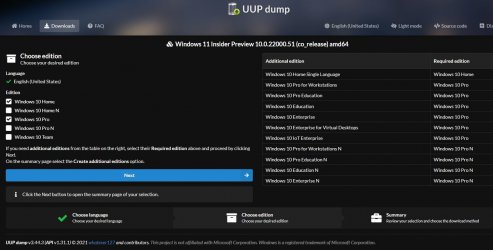

Select edition for Windows 11 Insider Preview 10.0.22000.51 (co_release) amd64, English (United States)
Select edition for Windows 11 Insider Preview 10.0.22000.51 (co_release) amd64, English (United States) on UUP dump. UUP dump lets you download Unified Update Platform files, like Windows Insider updates, directly from Windows Update.
uupdump.net
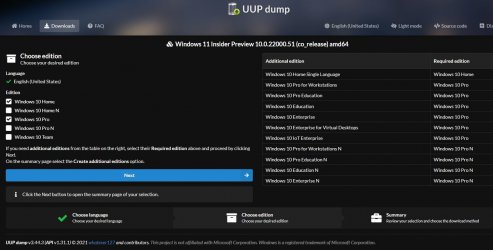
My Computers
System One System Two
-
- OS
- Windows 11 PRO x64 Dev
- Manufacturer/Model
- Hyper-V Virtual Machine (host in System 2 specs)
- CPU
- Intel Core i7-8550U
- Memory
- 6 GB
- Graphics Card(s)
- Microsoft Hyper-V Video
- Monitor(s) Displays
- Laptop display (17.1") & Samsung U28E590 (27.7")
-
- Operating System
- Windows 11 PRO x64 Dev Channel
- Computer type
- Laptop
- Manufacturer/Model
- HP HP ProBook 470 G5
- CPU
- Intel Core i7-8550U
- Motherboard
- HP 837F KBC Version 02.3D.00
- Memory
- 16 GB
- Graphics card(s)
- Intel(R) UHD Graphics 620 & NVIDIA GeForce 930MX
- Sound Card
- Conexant ISST Audio
- Monitor(s) Displays
- Laptop display (17.1") & Samsung U28E590 (27.7")
- Hard Drives
- 128 GB SSD & 1 TB HDD
- Mouse
- Wireless Logitech MSX mouse
- Keyboard
- Wireless Logitech MK710 keyboard
- Internet Speed
- 100 Mbps down, 20 Mbps up
- Browser
- Edge Chromium Dev Channel
- Antivirus
- Windows Defender
- Other Info
- 2 * 3 TB USB HDD
6 TB WD Mirror NAS
Ayup. Hopefully that will get some folks moving and shaking :)
My Computers
System One System Two
-
- OS
- Windows 11 23H2 Current build
- Computer type
- PC/Desktop
- Manufacturer/Model
- HomeBrew
- CPU
- AMD Ryzen 9 3950X
- Motherboard
- MSI MEG X570 GODLIKE
- Memory
- 4 * 32 GB - Corsair Vengeance 3600 MHz
- Graphics Card(s)
- EVGA GeForce RTX 3080 Ti XC3 ULTRA GAMING (12G-P5-3955-KR)
- Sound Card
- Realtek® ALC1220 Codec
- Monitor(s) Displays
- 2x Eve Spectrum ES07D03 4K Gaming Monitor (Matte) | Eve Spectrum ES07DC9 4K Gaming Monitor (Glossy)
- Screen Resolution
- 3x 3840 x 2160
- Hard Drives
- 3x Samsung 980 Pro NVMe PCIe 4 M.2 2 TB SSD (MZ-V8P2T0B/AM) } 3x Sabrent Rocket NVMe 4.0 1 TB SSD (USB)
- PSU
- PC Power & Cooling’s Silencer Series 1050 Watt, 80 Plus Platinum
- Case
- Fractal Design Define 7 XL Dark ATX Full Tower Case
- Cooling
- NZXT KRAKEN Z73 73.11 CFM Liquid CPU Cooler (3x 120 mm push top) + Air 3x 140mm case fans (pull front) + 1x 120 mm (push back) and 1 x 120 mm (pull bottom)
- Keyboard
- SteelSeries Apex Pro Wired Gaming Keyboard
- Mouse
- Logitech MX Master 3S | MX Master 3 for Business
- Internet Speed
- AT&T LightSpeed Gigabit Duplex Ftth
- Browser
- Nightly (default) + Firefox (stable), Chrome, Edge
- Antivirus
- Defender + MB 5 Beta
-
- Operating System
- ChromeOS Flex Dev Channel (current)
- Computer type
- Laptop
- Manufacturer/Model
- Dell Latitude E5470
- CPU
- Intel(R) Core(TM) i5-6300U CPU @ 2.40GHz, 2501 Mhz, 2 Core(s), 4 Logical Processor(s)
- Motherboard
- Dell
- Memory
- 16 GB
- Graphics card(s)
- Intel(R) HD Graphics 520
- Sound Card
- Intel(R) HD Graphics 520 + RealTek Audio
- Monitor(s) Displays
- Dell laptop display 15"
- Screen Resolution
- 1920 * 1080
- Hard Drives
- Toshiba 128GB M.2 22300 drive
INTEL Cherryville 520 Series SSDSC2CW180A 180 GB SATA III SSD
- PSU
- Dell
- Case
- Dell
- Cooling
- Dell
- Mouse
- Logitech MX Master 3S (shared w. Sys 1) | Dell TouchPad
- Keyboard
- Dell
- Internet Speed
- AT&T LightSpeed Gigabit Duplex Ftth
Let hope that Windows 11 is much better and more promising than Windows 10. I am reporting lots of feedback on the Feedback Hub to shape, improve and make Windows 11 a good operating system that everyone can enjoy.
My Computer
System One
-
- OS
- Windows 7
- Computer type
- PC/Desktop
- Manufacturer/Model
- BIOS: BIOS Date: 08/20/18 12:33:01 Ver: 05.0000D.
- CPU
- Processor: AMD Ryzen 7 - 1800X - 8 Core Processor - (16 CPUs) - 3.6GHz.
- Motherboard
- AMD Ryzen 7 - 1800X - 8 Core Processor.
- Memory
- 16 GB RAM.
- Graphics Card(s)
- NVIDIA GeForce GTX 1060 6GB.
- Sound Card
- NVIDIA/Realtek High Definition Audio.
- Monitor(s) Displays
- Generic PnP Monitor.
- Screen Resolution
- 1920x1080.
- Hard Drives
- My desktop PC has two 8TB hard drives. I plan to add more 8TB hard drives in the future so that I can install Windows 8, 8.1, 10, and 11.
- PSU
- Current Setting: {5C67A112-A4C9-483F-B4A7-1D473BECAFDC} (Quality).
- Case
- Antec.
- Cooling
- N/A.
- Keyboard
- HID Keyboard Device.
- Mouse
- HID Compliant Mouse.
- Internet Speed
- Broadband 20MB.
- Browser
- Microsoft Edge, Internet Explorer, Google Chrome, Opera Web Browser.
- Antivirus
- Microsoft Security Essentials, Win/MS Defender, Malwarebytes.
- Other Info
- My desktop PC has a UEFI BIOS and TPM 2.0 system requirements which means that my system meets the minimum requirements to install Windows 11 in the future.
I can say this much:
The new Insider's Dev build is 100,000X better than the leak.
Very, very few gripes on this one.
The new Insider's Dev build is 100,000X better than the leak.
Very, very few gripes on this one.
My Computers
System One System Two
-
- OS
- Windows 11 23H2 Current build
- Computer type
- PC/Desktop
- Manufacturer/Model
- HomeBrew
- CPU
- AMD Ryzen 9 3950X
- Motherboard
- MSI MEG X570 GODLIKE
- Memory
- 4 * 32 GB - Corsair Vengeance 3600 MHz
- Graphics Card(s)
- EVGA GeForce RTX 3080 Ti XC3 ULTRA GAMING (12G-P5-3955-KR)
- Sound Card
- Realtek® ALC1220 Codec
- Monitor(s) Displays
- 2x Eve Spectrum ES07D03 4K Gaming Monitor (Matte) | Eve Spectrum ES07DC9 4K Gaming Monitor (Glossy)
- Screen Resolution
- 3x 3840 x 2160
- Hard Drives
- 3x Samsung 980 Pro NVMe PCIe 4 M.2 2 TB SSD (MZ-V8P2T0B/AM) } 3x Sabrent Rocket NVMe 4.0 1 TB SSD (USB)
- PSU
- PC Power & Cooling’s Silencer Series 1050 Watt, 80 Plus Platinum
- Case
- Fractal Design Define 7 XL Dark ATX Full Tower Case
- Cooling
- NZXT KRAKEN Z73 73.11 CFM Liquid CPU Cooler (3x 120 mm push top) + Air 3x 140mm case fans (pull front) + 1x 120 mm (push back) and 1 x 120 mm (pull bottom)
- Keyboard
- SteelSeries Apex Pro Wired Gaming Keyboard
- Mouse
- Logitech MX Master 3S | MX Master 3 for Business
- Internet Speed
- AT&T LightSpeed Gigabit Duplex Ftth
- Browser
- Nightly (default) + Firefox (stable), Chrome, Edge
- Antivirus
- Defender + MB 5 Beta
-
- Operating System
- ChromeOS Flex Dev Channel (current)
- Computer type
- Laptop
- Manufacturer/Model
- Dell Latitude E5470
- CPU
- Intel(R) Core(TM) i5-6300U CPU @ 2.40GHz, 2501 Mhz, 2 Core(s), 4 Logical Processor(s)
- Motherboard
- Dell
- Memory
- 16 GB
- Graphics card(s)
- Intel(R) HD Graphics 520
- Sound Card
- Intel(R) HD Graphics 520 + RealTek Audio
- Monitor(s) Displays
- Dell laptop display 15"
- Screen Resolution
- 1920 * 1080
- Hard Drives
- Toshiba 128GB M.2 22300 drive
INTEL Cherryville 520 Series SSDSC2CW180A 180 GB SATA III SSD
- PSU
- Dell
- Case
- Dell
- Cooling
- Dell
- Mouse
- Logitech MX Master 3S (shared w. Sys 1) | Dell TouchPad
- Keyboard
- Dell
- Internet Speed
- AT&T LightSpeed Gigabit Duplex Ftth
That's good, but Windows 11 still has a very long way to go before it is finished.
My Computer
System One
-
- OS
- Windows 7
- Computer type
- PC/Desktop
- Manufacturer/Model
- BIOS: BIOS Date: 08/20/18 12:33:01 Ver: 05.0000D.
- CPU
- Processor: AMD Ryzen 7 - 1800X - 8 Core Processor - (16 CPUs) - 3.6GHz.
- Motherboard
- AMD Ryzen 7 - 1800X - 8 Core Processor.
- Memory
- 16 GB RAM.
- Graphics Card(s)
- NVIDIA GeForce GTX 1060 6GB.
- Sound Card
- NVIDIA/Realtek High Definition Audio.
- Monitor(s) Displays
- Generic PnP Monitor.
- Screen Resolution
- 1920x1080.
- Hard Drives
- My desktop PC has two 8TB hard drives. I plan to add more 8TB hard drives in the future so that I can install Windows 8, 8.1, 10, and 11.
- PSU
- Current Setting: {5C67A112-A4C9-483F-B4A7-1D473BECAFDC} (Quality).
- Case
- Antec.
- Cooling
- N/A.
- Keyboard
- HID Keyboard Device.
- Mouse
- HID Compliant Mouse.
- Internet Speed
- Broadband 20MB.
- Browser
- Microsoft Edge, Internet Explorer, Google Chrome, Opera Web Browser.
- Antivirus
- Microsoft Security Essentials, Win/MS Defender, Malwarebytes.
- Other Info
- My desktop PC has a UEFI BIOS and TPM 2.0 system requirements which means that my system meets the minimum requirements to install Windows 11 in the future.
Yes. We know.
My Computers
System One System Two
-
- OS
- Windows 11 23H2 Current build
- Computer type
- PC/Desktop
- Manufacturer/Model
- HomeBrew
- CPU
- AMD Ryzen 9 3950X
- Motherboard
- MSI MEG X570 GODLIKE
- Memory
- 4 * 32 GB - Corsair Vengeance 3600 MHz
- Graphics Card(s)
- EVGA GeForce RTX 3080 Ti XC3 ULTRA GAMING (12G-P5-3955-KR)
- Sound Card
- Realtek® ALC1220 Codec
- Monitor(s) Displays
- 2x Eve Spectrum ES07D03 4K Gaming Monitor (Matte) | Eve Spectrum ES07DC9 4K Gaming Monitor (Glossy)
- Screen Resolution
- 3x 3840 x 2160
- Hard Drives
- 3x Samsung 980 Pro NVMe PCIe 4 M.2 2 TB SSD (MZ-V8P2T0B/AM) } 3x Sabrent Rocket NVMe 4.0 1 TB SSD (USB)
- PSU
- PC Power & Cooling’s Silencer Series 1050 Watt, 80 Plus Platinum
- Case
- Fractal Design Define 7 XL Dark ATX Full Tower Case
- Cooling
- NZXT KRAKEN Z73 73.11 CFM Liquid CPU Cooler (3x 120 mm push top) + Air 3x 140mm case fans (pull front) + 1x 120 mm (push back) and 1 x 120 mm (pull bottom)
- Keyboard
- SteelSeries Apex Pro Wired Gaming Keyboard
- Mouse
- Logitech MX Master 3S | MX Master 3 for Business
- Internet Speed
- AT&T LightSpeed Gigabit Duplex Ftth
- Browser
- Nightly (default) + Firefox (stable), Chrome, Edge
- Antivirus
- Defender + MB 5 Beta
-
- Operating System
- ChromeOS Flex Dev Channel (current)
- Computer type
- Laptop
- Manufacturer/Model
- Dell Latitude E5470
- CPU
- Intel(R) Core(TM) i5-6300U CPU @ 2.40GHz, 2501 Mhz, 2 Core(s), 4 Logical Processor(s)
- Motherboard
- Dell
- Memory
- 16 GB
- Graphics card(s)
- Intel(R) HD Graphics 520
- Sound Card
- Intel(R) HD Graphics 520 + RealTek Audio
- Monitor(s) Displays
- Dell laptop display 15"
- Screen Resolution
- 1920 * 1080
- Hard Drives
- Toshiba 128GB M.2 22300 drive
INTEL Cherryville 520 Series SSDSC2CW180A 180 GB SATA III SSD
- PSU
- Dell
- Case
- Dell
- Cooling
- Dell
- Mouse
- Logitech MX Master 3S (shared w. Sys 1) | Dell TouchPad
- Keyboard
- Dell
- Internet Speed
- AT&T LightSpeed Gigabit Duplex Ftth
My Computer
System One
-
- OS
- Windows 7
- Computer type
- PC/Desktop
- Manufacturer/Model
- BIOS: BIOS Date: 08/20/18 12:33:01 Ver: 05.0000D.
- CPU
- Processor: AMD Ryzen 7 - 1800X - 8 Core Processor - (16 CPUs) - 3.6GHz.
- Motherboard
- AMD Ryzen 7 - 1800X - 8 Core Processor.
- Memory
- 16 GB RAM.
- Graphics Card(s)
- NVIDIA GeForce GTX 1060 6GB.
- Sound Card
- NVIDIA/Realtek High Definition Audio.
- Monitor(s) Displays
- Generic PnP Monitor.
- Screen Resolution
- 1920x1080.
- Hard Drives
- My desktop PC has two 8TB hard drives. I plan to add more 8TB hard drives in the future so that I can install Windows 8, 8.1, 10, and 11.
- PSU
- Current Setting: {5C67A112-A4C9-483F-B4A7-1D473BECAFDC} (Quality).
- Case
- Antec.
- Cooling
- N/A.
- Keyboard
- HID Keyboard Device.
- Mouse
- HID Compliant Mouse.
- Internet Speed
- Broadband 20MB.
- Browser
- Microsoft Edge, Internet Explorer, Google Chrome, Opera Web Browser.
- Antivirus
- Microsoft Security Essentials, Win/MS Defender, Malwarebytes.
- Other Info
- My desktop PC has a UEFI BIOS and TPM 2.0 system requirements which means that my system meets the minimum requirements to install Windows 11 in the future.
If I install the leaked Windows 11 and subscribe to Windows Insiders there, can I get access to these new builds of Insiders?That's good, but Windows 11 still has a very long way to go before it is finished.
Thanks
My Computer
System One
-
- OS
- Windows 11
- Computer type
- PC/Desktop
- CPU
- Intel Core i7 6700 @ 3.40GHz Skylake Tecnology 14 nm
- Motherboard
- Gigabyte Technology Co. Ltd. B150M-D3H DDR3-CF (U3E1)
- Memory
- 16,0GB Single-Channel DDR3 @ 800 Mhz (11-11-11-28)
- Graphics Card(s)
- 4096MB ATI Radeon RX 580 Series (Gigabyte)
- Sound Card
- Realtek High Definition Audio
- Monitor(s) Displays
- SAMSUNG S22E310
- Screen Resolution
- (1920x1080@60Hz)
- Hard Drives
- 931GB Seagate ST1000LM024 HN-M101MBB (SATA )
931GB Seagate ST1000LM024 HN-M101MBB (SATA )
465GB Samsung SSD 980 500GB (Desconhecido (SSD))
2794GB Seagate Expansion Desk USB Device (USB (SATA) )
- PSU
- Seventeam
- Case
- Nilko
- Keyboard
- Logitech
- Mouse
- Logitech M90
- Internet Speed
- 600 / 300 mbps
- Browser
- MS Edge / Google Chrome
- Antivirus
- Windows Defender
I would suggest that you install the leaked version of Windows 11 on VirtualBox to make sure nothing goes wrong with your Windows 10 installation. Furthermore, you can become a Windows Insider on VirtualBox the same way as you would do with a host operating system. To be honest with you, I am not sure if you can subscribe to Windows Insider builds there, but I think that this is possible in the early development stages of Windows 11. Just give it a try. Also, sign in with your Microsoft account to report and bugs or issues to the Windows Feedback Hub. Report bugs as quickly as you can so Microsoft can track them down and fix them before Windows 11 gets released.
My Computer
System One
-
- OS
- Windows 7
- Computer type
- PC/Desktop
- Manufacturer/Model
- BIOS: BIOS Date: 08/20/18 12:33:01 Ver: 05.0000D.
- CPU
- Processor: AMD Ryzen 7 - 1800X - 8 Core Processor - (16 CPUs) - 3.6GHz.
- Motherboard
- AMD Ryzen 7 - 1800X - 8 Core Processor.
- Memory
- 16 GB RAM.
- Graphics Card(s)
- NVIDIA GeForce GTX 1060 6GB.
- Sound Card
- NVIDIA/Realtek High Definition Audio.
- Monitor(s) Displays
- Generic PnP Monitor.
- Screen Resolution
- 1920x1080.
- Hard Drives
- My desktop PC has two 8TB hard drives. I plan to add more 8TB hard drives in the future so that I can install Windows 8, 8.1, 10, and 11.
- PSU
- Current Setting: {5C67A112-A4C9-483F-B4A7-1D473BECAFDC} (Quality).
- Case
- Antec.
- Cooling
- N/A.
- Keyboard
- HID Keyboard Device.
- Mouse
- HID Compliant Mouse.
- Internet Speed
- Broadband 20MB.
- Browser
- Microsoft Edge, Internet Explorer, Google Chrome, Opera Web Browser.
- Antivirus
- Microsoft Security Essentials, Win/MS Defender, Malwarebytes.
- Other Info
- My desktop PC has a UEFI BIOS and TPM 2.0 system requirements which means that my system meets the minimum requirements to install Windows 11 in the future.
Relax...I would suggest that you install the leaked version of Windows 11 on VirtualBox to make sure nothing goes wrong with your Windows 10 installation. Furthermore, you can become a Windows Insider on VirtualBox the same way as you would do with a host operating system. To be honest with you, I am not sure if you can subscribe to Windows Insider builds there, but I think that this is possible in the early development stages of Windows 11. Just give it a try. Also, sign in with your Microsoft account to report and bugs or issues to the Windows Feedback Hub. Report bugs as quickly as you can so Microsoft can track them down and fix them before Windows 11 gets released.
I have test equipment "left over" here.
I can use it without any problems.
My Computer
System One
-
- OS
- Windows 11
- Computer type
- PC/Desktop
- CPU
- Intel Core i7 6700 @ 3.40GHz Skylake Tecnology 14 nm
- Motherboard
- Gigabyte Technology Co. Ltd. B150M-D3H DDR3-CF (U3E1)
- Memory
- 16,0GB Single-Channel DDR3 @ 800 Mhz (11-11-11-28)
- Graphics Card(s)
- 4096MB ATI Radeon RX 580 Series (Gigabyte)
- Sound Card
- Realtek High Definition Audio
- Monitor(s) Displays
- SAMSUNG S22E310
- Screen Resolution
- (1920x1080@60Hz)
- Hard Drives
- 931GB Seagate ST1000LM024 HN-M101MBB (SATA )
931GB Seagate ST1000LM024 HN-M101MBB (SATA )
465GB Samsung SSD 980 500GB (Desconhecido (SSD))
2794GB Seagate Expansion Desk USB Device (USB (SATA) )
- PSU
- Seventeam
- Case
- Nilko
- Keyboard
- Logitech
- Mouse
- Logitech M90
- Internet Speed
- 600 / 300 mbps
- Browser
- MS Edge / Google Chrome
- Antivirus
- Windows Defender
That's good.
My Computer
System One
-
- OS
- Windows 7
- Computer type
- PC/Desktop
- Manufacturer/Model
- BIOS: BIOS Date: 08/20/18 12:33:01 Ver: 05.0000D.
- CPU
- Processor: AMD Ryzen 7 - 1800X - 8 Core Processor - (16 CPUs) - 3.6GHz.
- Motherboard
- AMD Ryzen 7 - 1800X - 8 Core Processor.
- Memory
- 16 GB RAM.
- Graphics Card(s)
- NVIDIA GeForce GTX 1060 6GB.
- Sound Card
- NVIDIA/Realtek High Definition Audio.
- Monitor(s) Displays
- Generic PnP Monitor.
- Screen Resolution
- 1920x1080.
- Hard Drives
- My desktop PC has two 8TB hard drives. I plan to add more 8TB hard drives in the future so that I can install Windows 8, 8.1, 10, and 11.
- PSU
- Current Setting: {5C67A112-A4C9-483F-B4A7-1D473BECAFDC} (Quality).
- Case
- Antec.
- Cooling
- N/A.
- Keyboard
- HID Keyboard Device.
- Mouse
- HID Compliant Mouse.
- Internet Speed
- Broadband 20MB.
- Browser
- Microsoft Edge, Internet Explorer, Google Chrome, Opera Web Browser.
- Antivirus
- Microsoft Security Essentials, Win/MS Defender, Malwarebytes.
- Other Info
- My desktop PC has a UEFI BIOS and TPM 2.0 system requirements which means that my system meets the minimum requirements to install Windows 11 in the future.
- Local time
- 4:00 PM
- Posts
- 811
- OS
- Windows 11 PRO x64 Dev
Just join Windows Insider program Dev Channel from any computer running any version of Windows 10. Windows Update then finds official Windows 11 and upgrades to it. There's absolutely no need to install the leaked W11 build.If I install the leaked Windows 11 and subscribe to Windows Insiders there, can I get access to these new builds of Insiders?
Kari
My Computers
System One System Two
-
- OS
- Windows 11 PRO x64 Dev
- Manufacturer/Model
- Hyper-V Virtual Machine (host in System 2 specs)
- CPU
- Intel Core i7-8550U
- Memory
- 6 GB
- Graphics Card(s)
- Microsoft Hyper-V Video
- Monitor(s) Displays
- Laptop display (17.1") & Samsung U28E590 (27.7")
-
- Operating System
- Windows 11 PRO x64 Dev Channel
- Computer type
- Laptop
- Manufacturer/Model
- HP HP ProBook 470 G5
- CPU
- Intel Core i7-8550U
- Motherboard
- HP 837F KBC Version 02.3D.00
- Memory
- 16 GB
- Graphics card(s)
- Intel(R) UHD Graphics 620 & NVIDIA GeForce 930MX
- Sound Card
- Conexant ISST Audio
- Monitor(s) Displays
- Laptop display (17.1") & Samsung U28E590 (27.7")
- Hard Drives
- 128 GB SSD & 1 TB HDD
- Mouse
- Wireless Logitech MSX mouse
- Keyboard
- Wireless Logitech MK710 keyboard
- Internet Speed
- 100 Mbps down, 20 Mbps up
- Browser
- Edge Chromium Dev Channel
- Antivirus
- Windows Defender
- Other Info
- 2 * 3 TB USB HDD
6 TB WD Mirror NAS
Similar threads
- Replies
- 2
- Views
- 685
- Sticky
- Article
- Replies
- 41
- Views
- 5K
- Article
- Replies
- 1
- Views
- 1K
- Article
- Replies
- 1
- Views
- 2K
- Article
- Replies
- 1
- Views
- 551
-

Completely Disable and Remove Copilot in Windows 11
This tutorial will show you how to completely disable the Windows Copilot feature and remove Copilot from the taskbar, Windows Search, and Microsoft Edge... -

Enable or Disable Sudo Command in Windows 11
This tutorial will show you how to enable or disable the Sudo command for all users in Windows 11. Starting with Windows 11 build 26052 (Canary and Dev)... -

Enable or Disable Feeds on Widgets Board in Windows 11
This tutorial will show you how to enable or disable news feeds on the widgets board for your account in Windows 11. Widgets are small windows that display... -

Use ViVeTool to Enable or Disable Hidden Features in Windows 11
This tutorial will show you how to use ViVeTool to enable or disable hidden features in Windows 10 and Windows 11. ViVeTool is an open source tool that can... -

Always or Never Combine Taskbar buttons and Hide Labels in Windows 11
This tutorial will show you how to always, when the taskbar is full, or never combine taskbar buttons and hide labels for your account, specific users, or... -

Disable Modern Standby in Windows 10 and Windows 11
This tutorial will show you how to disable Modern Standby (S0 Low Power Idle) to enable S3 support on a Windows 10 and Windows 11 device. In Windows 10 and... -

Disable "Show more options" context menu in Windows 11
This tutorial will show you how to enable or disable having to click on "Show more options" to see the full context menu for your account or all users in... -

Download Official Windows 11 ISO file from Microsoft
This tutorial will show you how to download an official Windows 11 ISO file from Microsoft. Microsoft provides ISO files for Windows 11 to download. You... -

Restore Classic File Explorer with Ribbon in Windows 11
This tutorial will show you how to restore the classic File Explorer with Ribbon for your account or all users in Windows 11. File Explorer in Windows 10... -

Repair Install Windows 11 with an In-place Upgrade
This tutorial will show you how to do a repair install of Windows 11 by performing an in-place upgrade without losing anything. If you need to repair or... -

Enable or Disable Windows Sandbox in Windows 11
This tutorial will show you how to enable or disable the Windows Sandbox feature for all users in Windows 11 Pro, Enterprise, or Education. Windows Sandbox... -

Clean Install Windows 11
This tutorial will show you step by step on how to clean install Windows 11 at boot on your PC with or without an Internet connection and setup with a local...
Latest Support Threads
-
-
-
Uhm?! Never saw that kinda update?!
- Started by RingTailCoon 11
- Replies: 2
-
I'm not old enough to use the Feedback Hub (apparently).
- Started by Mooly
- Replies: 8
-
Latest Tutorials
-
Privacy and Security Add or Remove "Scan with Microsoft Defender" Context Menu in Windows 11
- Started by Brink
- Replies: 0
-
Privacy and Security Add Windows Security to Desktop Context Menu in Windows 11
- Started by Brink
- Replies: 0
-
-
Browsers and Mail Enable or Disable Add Profile in Microsoft Edge
- Started by Brink
- Replies: 0
-
Browsers and Mail Enable or Disable InPrivate Browsing in Microsoft Edge
- Started by Brink
- Replies: 0