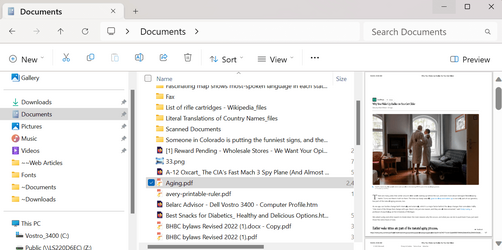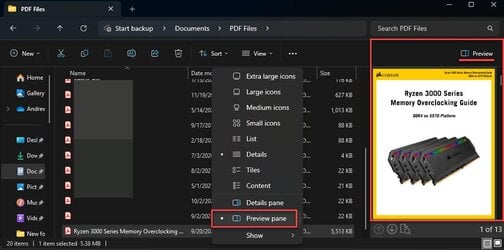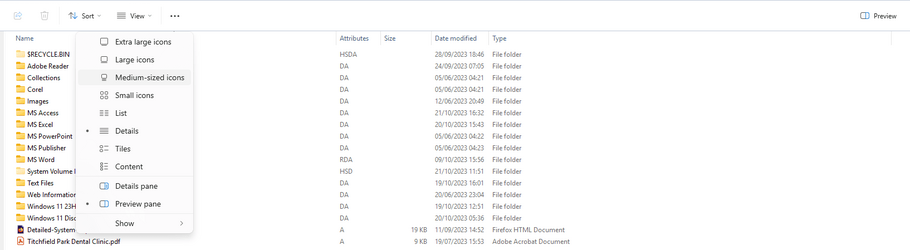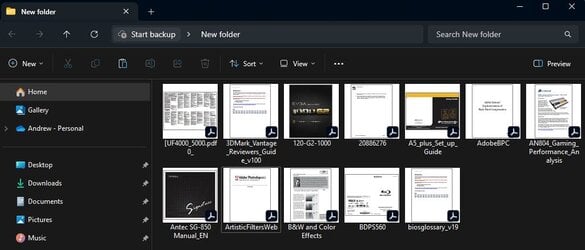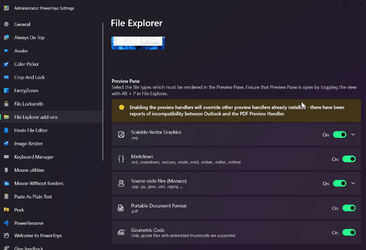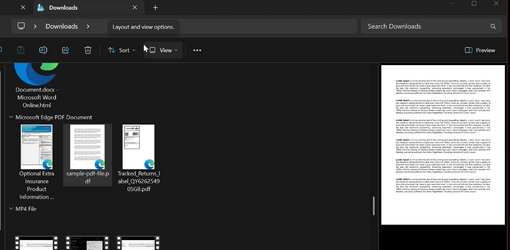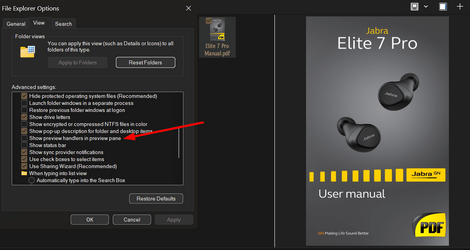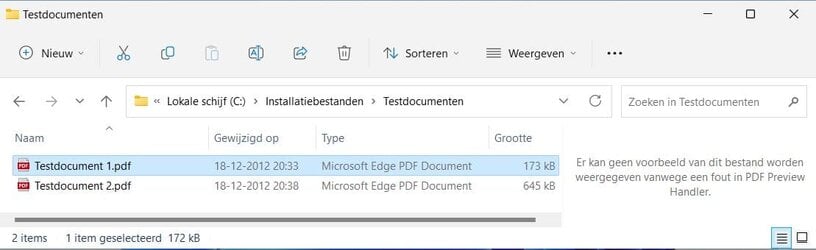stevethetrumpet
New member
- Local time
- 2:53 AM
- Posts
- 2
- OS
- Windows 11 Pro
Prior to the last two Windows updates, I (and many others) could see a preview of a pdf file in Explorer. This is no longer possible.
I have carried out a lot of research on line and have installed/reinstalled Acrobat (5 different versions) and downloaded other pdf programs.
I have selected all the preview options in Acrobat and file explorer to no avail. I have downloaded the latest PowerToys (as suggested by some) but the Explorer add-on option is not there.
The preview of jpg files still display as they always did.
This is a fault of the updates - definitely. The recent update does now show a thumbnail representation which is not good enough to recognise what is in the file.
Now us users have to open the file to see the contents which can be very time consuming.
Windows version attached.
It is not me! There are many people complaining about this.
Please get the developers to reinstate this facility.
I have carried out a lot of research on line and have installed/reinstalled Acrobat (5 different versions) and downloaded other pdf programs.
I have selected all the preview options in Acrobat and file explorer to no avail. I have downloaded the latest PowerToys (as suggested by some) but the Explorer add-on option is not there.
The preview of jpg files still display as they always did.
This is a fault of the updates - definitely. The recent update does now show a thumbnail representation which is not good enough to recognise what is in the file.
Now us users have to open the file to see the contents which can be very time consuming.
Windows version attached.
It is not me! There are many people complaining about this.
Please get the developers to reinstate this facility.
Attachments
My Computer
System One
-
- OS
- Windows 11 Pro