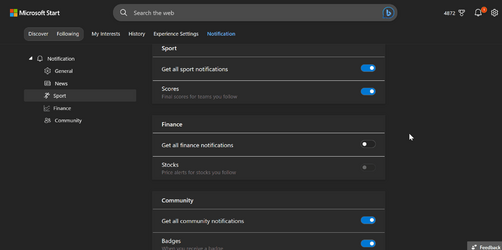ybnice
Member
This has got me stumped. I have all that I want to show and get notifications for except can find no way to shut off Notification for "Money Insight". A Red Alert on Widgets Icon in the Taskbar appears. When I open it is showing in the top Notification area . I have blocked all Money and Finance in Experience and Notifcation Settings but still keep getting the "Money Insight" showing. Thanks if somebody can help.
My Computer
System One
-
- OS
- Windows 11 Pro
- Computer type
- PC/Desktop
- CPU
- Intel S1700 Core i7 12700 12 Core CPU 2.1GHz
- Motherboard
- ASUS TUF GAMING B660-PLUS WIFI D4
- Memory
- 32GB Corsair (2x16) DDR4 3200Mhz Vengeance
- Graphics Card(s)
- ASUS RTX3060 12GB V2 TUF Gaming PCIe Video Card
- Sound Card
- Realtek 7.1 Surround Sound High Definition Audio
- Monitor(s) Displays
- 32" Philips 3237E
- Screen Resolution
- 1920 x 1080, 60Hz
- Hard Drives
- Crucial P3 Plus 1TB PCIe 4.0 NVMe M.2 2280 SSD
500GB Samsung 2.5" 860 EVO SATA 6Gb/s SSD
- PSU
- 650 Watt Thermaltake Litepower RGB
- Case
- Thermaltake ATX Versa C21 RGB
- Cooling
- Noctua NH-D15 CPU Heatsink and Fan
- Keyboard
- Corsair STRAFE RGB MK.2
- Mouse
- Corsair Dark Core Pro SE
- Internet Speed
- 286.1 Mbps
- Browser
- Antivirus
- Windows Security
- Other Info
- Corsair Lighting Node Pro