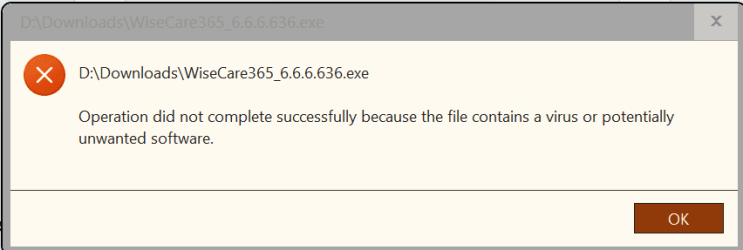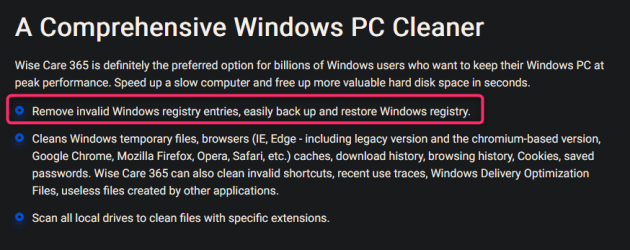I've been using this for years on both Win 10 and Win 11 systems without issues of any sort but yesterday the the program failed to start on both of my systems. Seems the shortcuts have overnight been rendered inoperative. Tried redownloading but Windows (Defender) won't allow the exe to run and deletes the download.
I've always been amazed at how much stuff it finds and deletes - often 2-3Gb daily, but it has never caused me any issues. I know there are other cleanup programs available but if possible this is the one I would like to stay with. Anyone have any info on this?
I've always been amazed at how much stuff it finds and deletes - often 2-3Gb daily, but it has never caused me any issues. I know there are other cleanup programs available but if possible this is the one I would like to stay with. Anyone have any info on this?
My Computers
System One System Two
-
- OS
- Windows 11 Pro
- Computer type
- Laptop
- Manufacturer/Model
- Lafite 14
- CPU
- i7
- Memory
- 16Gb
- Internet Speed
- 150Mbps/39Mbps
- Browser
- Firefox
- Antivirus
- Defender
-
- Operating System
- Win 11 Pro
- Computer type
- PC/Desktop
- Manufacturer/Model
- PC Specialist
- CPU
- i5
- Memory
- 8Gb
- Internet Speed
- 150Mbps/39Mbps
- Browser
- Firefox
- Antivirus
- Defender
- Other Info
- Incompatible Win 10 Pro PC upgraded to Win 11 Pro