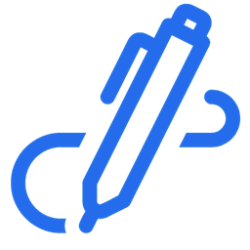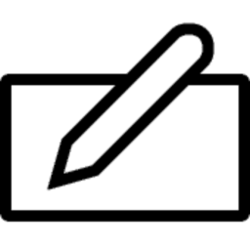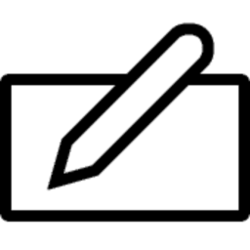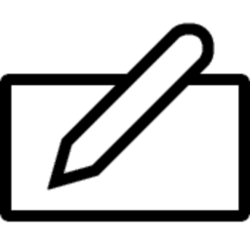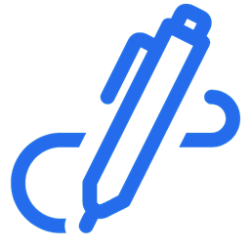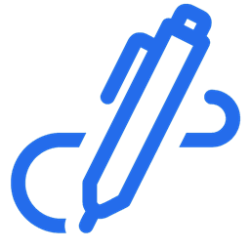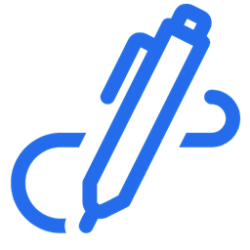pen
-
Devices Change what Pen Shortcut Button Does in Windows 11
This tutorial will show you how to change what your pen shortcut button does when you single-click, double-click, or press and hold the shortcut button for your account in Windows 11. You can pair a pen via Bluetooth to connect the pen with your Windows 11 PC and use with the pen menu. You can... -
Devices Enable or Disable Use Handwriting to Enter Text in Windows 11
This tutorial will show you how to enable or disable use pen to directly handwrite into text fields for your account in Windows 11. Starting with Windows 11 build 23481 (Dev) build 22631.2050 (Beta), and build 25926 (Canary), Windows Ink is being modernized to allow users to enable inking... -
Devices Enable or Disable Use Top of Pen to Erase Ink in Windows 11
This tutorial will show you how to enable or disable using the top of the pen to erase ink where available for your account in Windows 11. You can pair a pen via Bluetooth to connect the pen with your Windows 11 PC and use with the pen menu. By default, you can use the top of the pen to erase... -
Devices Enable or Disable Use Pen Button as Right-click in Windows 11
This tutorial will show you how to enable or disable using the pen button as a right-click for your account in Windows 11. You can pair a pen via Bluetooth to connect the pen with your Windows 11 PC and use with the pen menu. When you press and hold with a pen tip, it is the same as performing... -
Accessibility Dock or Undock Handwriting Panel in Windows 11
This tutorial will show you how to dock and undock the handwriting panel for your account in Windows 11. The touch keyboard in Windows 11 includes a handwriting panel layout you can use to enter text with a pen or your finger. You can dock or undock the handwriting panel on demand. When you... -
Devices Disable Open Handwriting Panel or Touch Keyboard with Pen in Windows 11
This tutorial will show you how to enable or disable opening the handwriting panel or touch keyboard with a pen when no keyboard is attached for your account in Windows 11. The touch keyboard in Windows 11 includes a handwriting panel layout you can use to enter text with a pen or your finger... -
Devices Change Handwriting Panel Font Size in Windows 11
This tutorial will show you how to change the font size used when writing in the handwriting panel or directly into a text field for your account in Windows 11. The touch keyboard in Windows 11 includes a handwriting panel layout you can use to enter text with a pen or your finger. After you... -
Devices Change Handwriting Panel Font in Windows 11
This tutorial will show you how to change the font used when writing in the handwriting panel or directly into a text field for your account in Windows 11. The touch keyboard in Windows 11 includes a handwriting panel layout you can use to enter text with a pen or your finger. After you enter... -
Accessibility Open Handwriting Panel in Windows 11
This tutorial will show you how to open the handwriting panel in Windows 11. The touch keyboard in Windows 11 includes a handwriting panel layout you can use to enter text with a pen or your finger. Reference... -
Devices Enable or Disable Pen Press and Hold for Right-clicking in Windows 11
This tutorial will show you how to enable or disable press and hold for right-clicking with a pen for your account in Windows 10 and Windows 11. You can pair a pen via Bluetooth to connect the pen with your Windows 11 PC and use with the pen menu. When you press and hold with a pen tip, it is... -
Devices Change Pen Press and Hold Speed and Duration in Windows 11
This tutorial will show you how to change the pen press and hold speed and duration for right-clicking for your account in Windows 10 and Windows 11. You can pair a pen via Bluetooth to connect the pen with your Windows 11 PC and use with the pen menu. You can change the amount of time (speed)... -
Devices Change Pen Double-tap Spatial Tolerance in Windows 11
This tutorial will show you how to change the pen double-tap spatial tolerance for your account in Windows 10 and Windows 11. You can pair a pen via Bluetooth to connect the pen with your Windows 11 PC and use with the pen menu. You can adjust the distance (spatial tolerance) the pointer can... -
Devices Change Pen Double-tap Speed in Windows 11
This tutorial will show you how to change the pen double-tap speed for your account in Windows 10 and Windows 11. You can pair a pen via Bluetooth to connect the pen with your Windows 11 PC and use with the pen menu. You can adjust how quickly you tap the screen when you double-tab with your... -
Devices Enable or Disable Pen Visual Effects in Windows 11
This tutorial will show you how to turn on or off show pen visual effects for your account in Windows 11. You can pair a pen via Bluetooth to connect the pen with your Windows 11 PC and use with the pen menu. You can customize what your pen does and how it works with your PC. For example, you... -
Devices Enable or Disable Pen Cursor in Windows 11
This tutorial will show you how to turn on or off show the pen cursor for your account in Windows 11. You can pair a pen via Bluetooth to connect the pen with your Windows 11 PC and use with the pen menu. You can customize what your pen does and how it works with your PC. For example, you can... -
Devices Enable or Disable Display Additional Keys Pressed when using Pen in Windows 11
This tutorial will show you how to turn on or off display additional keys pressed when using pen for your account in Windows 11. You can pair a pen via Bluetooth to connect the pen with your Windows 11 PC and use with the pen menu. You can customize what your pen does and how it works with... -
Devices Enable or Disable Use Pen as Mouse in Windows 11
This tutorial will show you how to turn on or off using your pen as a mouse for your account in Windows 11. You can pair a pen via Bluetooth to connect the pen with your Windows 11 PC and use with the pen menu. You can customize what your pen does and how it works with your PC. For example... -
Devices Enable or Disable Ignore Touch Input when using Pen in Windows 11
This tutorial will show you how to turn on or off ignore touch input while using a pen for your account in Windows 11. A touch screen, or touchscreen, is an input device that enables you to interact directly with what is displayed, rather than using a mouse, touchpad, or other such devices... -
Devices Pair Pen with Windows 11 PC
This tutorial will show you how to pair a pen with your Windows 11 PC. You can pair a pen via Bluetooth to connect the pen with your Windows 11 PC and use with the pen menu. References... -
Personalization Add and Remove Apps on Pen Menu in Windows 11
This tutorial will show you how to add and remove apps on the pen menu on the taskbar system tray for your account in Windows 11. The pen menu in Windows 11 makes it easy for you to access your favorite apps. If you have a pen, tap it on your screen. The pen menu will appear in the corner of...