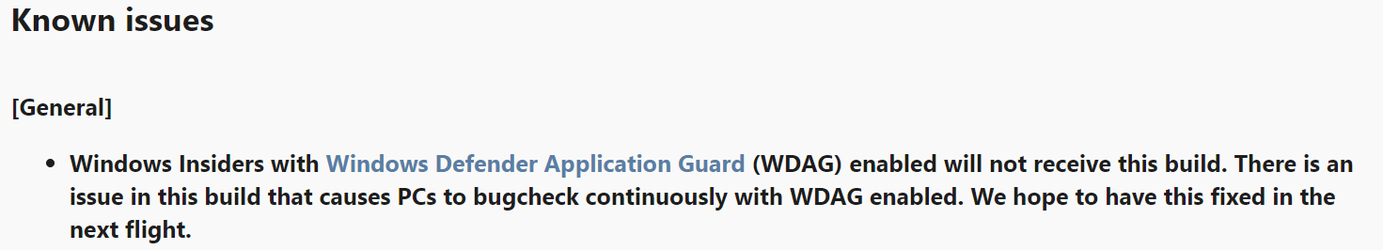- Local time
- 1:13 AM
- Posts
- 144
- OS
- Windows 11
I posted this in another thread, but it just got lost.
This build just won’t boot for me. Tried 3 times, same thing.
Installs OK from WU, restarts initially OK, gets to 100%, I see the new swirly graphic, then my drive light goes solid on (no flickering) and then, nothing. Just hangs.
A reboot takes me back to previous build. Looking at WU history shows a 0xc1900101 error.
First time I’ve had any issue with updates. Any ideas?
This build just won’t boot for me. Tried 3 times, same thing.
Installs OK from WU, restarts initially OK, gets to 100%, I see the new swirly graphic, then my drive light goes solid on (no flickering) and then, nothing. Just hangs.
A reboot takes me back to previous build. Looking at WU history shows a 0xc1900101 error.
First time I’ve had any issue with updates. Any ideas?
My Computer
System One
-
- OS
- Windows 11
- Computer type
- PC/Desktop
- CPU
- i7 12700K
- Motherboard
- ASUS ROG STRYX Z690-A Gaming Wi-Fi D4
- Memory
- 32Gb
- Graphics Card(s)
- MSI RTX 4090 Gaming X Trio
- Sound Card
- Sound Blaster Z
- Monitor(s) Displays
- MSI MPG321UR-QD
- Screen Resolution
- 4K
- PSU
- Corsair 850W