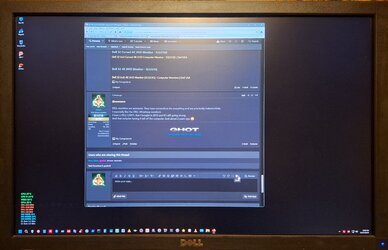So I'm using a 32' 4k samsung monitor with a 24' 1920x1200 monitor on a small folding table that is very small. Should be using a 6 foot folding table instead as I have my laptop, external keyboard and external mouse on the same table.
Now the way I have my 32' 4k monitor is all the way put to the back but a bit to the left side. The 24' monitor... it's put to the right so a bit sideways if you know what I mean. My laptop is put on the left side of the table but it's a bit more towards the left/middle of the table. My external keyboard is in the middle/lower part of the table. Then I have a wireless mouse on the right side of the table.
I move my neck around a lot from the 32' monitor to the 24' monitor. I also look to the left of the 32' monitor as well with the laptop screen. So you can imagine how much neck pain there is moving your neck from one screen to another for multiple hours. Back then when I used 2 monitors... both 24' 1920x1200 monitors... I moved my neck from left to right a lot but there was rarely ever any neck pain because I put my monitors next to each other like a reverse V so to speak. Once I put the 32' 4k monitor... very uncomfortable moving my neck around looking from one monitor to another.
Now if I were to get a 32' 4k curved monitor, would it make it better or it would be same situation? Now the one issue with the 32' 4k samsung monitor I have is because it's a big monitor, it's very hard to look at the corners of the monitor. So when moving around looking, it's not comfortable at all. Now this is a samsung uj59 monitor which is a VA panel and 60 hz. I know many people say IPS is a lot better but I never cared about that. I find the screen fine for it though the colors do seem a little bit washed up but that doesn't bother me. I also don't need any higher than 60 hz.
I know dell and samsung sells a 32' 4k curved monitor. They both seem to be VA but the dell one seem to allow you to adjust the height of it which seem very important... would most agree? My samsung one you cannot. Now does anyone here have experience using a curved monitor and their experience? I particularly want to know from people who went from a 32' 4k monitor to a 32' 4k curved monitor and if it made a huge difference or not. Surely you can look at everything on the screen at the corners much easier with a curved monitor? Also will you have less neck pain? The other thing is who here went from using two 32' 4k monitors to two 32' 4k curved monitors and if so, is this always recommended? I only have one 32' 4k monitor and a 24' 1920x1200 monitor and wondering if I should buy a 32' 4k curved monitor or not. Also... do people agree having two 32' 4k monitors side by side is very hard to use because of how big the screens are? However... if it's two 32' 4k curved monitors...it's much easier?
Now the way I have my 32' 4k monitor is all the way put to the back but a bit to the left side. The 24' monitor... it's put to the right so a bit sideways if you know what I mean. My laptop is put on the left side of the table but it's a bit more towards the left/middle of the table. My external keyboard is in the middle/lower part of the table. Then I have a wireless mouse on the right side of the table.
I move my neck around a lot from the 32' monitor to the 24' monitor. I also look to the left of the 32' monitor as well with the laptop screen. So you can imagine how much neck pain there is moving your neck from one screen to another for multiple hours. Back then when I used 2 monitors... both 24' 1920x1200 monitors... I moved my neck from left to right a lot but there was rarely ever any neck pain because I put my monitors next to each other like a reverse V so to speak. Once I put the 32' 4k monitor... very uncomfortable moving my neck around looking from one monitor to another.
Now if I were to get a 32' 4k curved monitor, would it make it better or it would be same situation? Now the one issue with the 32' 4k samsung monitor I have is because it's a big monitor, it's very hard to look at the corners of the monitor. So when moving around looking, it's not comfortable at all. Now this is a samsung uj59 monitor which is a VA panel and 60 hz. I know many people say IPS is a lot better but I never cared about that. I find the screen fine for it though the colors do seem a little bit washed up but that doesn't bother me. I also don't need any higher than 60 hz.
I know dell and samsung sells a 32' 4k curved monitor. They both seem to be VA but the dell one seem to allow you to adjust the height of it which seem very important... would most agree? My samsung one you cannot. Now does anyone here have experience using a curved monitor and their experience? I particularly want to know from people who went from a 32' 4k monitor to a 32' 4k curved monitor and if it made a huge difference or not. Surely you can look at everything on the screen at the corners much easier with a curved monitor? Also will you have less neck pain? The other thing is who here went from using two 32' 4k monitors to two 32' 4k curved monitors and if so, is this always recommended? I only have one 32' 4k monitor and a 24' 1920x1200 monitor and wondering if I should buy a 32' 4k curved monitor or not. Also... do people agree having two 32' 4k monitors side by side is very hard to use because of how big the screens are? However... if it's two 32' 4k curved monitors...it's much easier?
My Computer
System One
-
- OS
- Windows 11 Pro