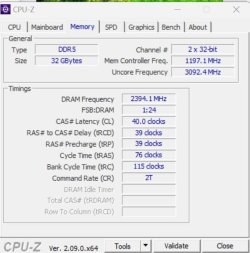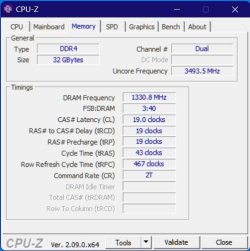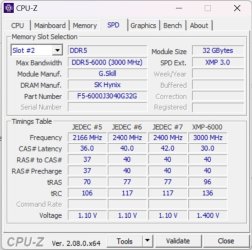dsscottage
Member
- Local time
- 7:03 AM
- Posts
- 38
- OS
- Win 11 Pro
I'm looking for a second opinion.
I have a new system (Dec 2023) and have a minor performance issue (I won't bore you with the details).
The system has one stick of 32GB RAM. Based on a lot of troubleshooting and assistance from the NVIDIA forum, I'm advised that one stick of RAM is a bad idea and will cause a performance hit. I was going to add a second stick of 32GB RAM from a different manufacturer. I was also advised that this isn't a good idea. Instead, I should get a matched pair of RAM sticks.
My existing RAM is 32GB Samsung DDR5-4800
I indented to buy 32GB Critical DDR5 4800MHz
I've added RAM to older systems and haven't had any problem.
Can someone give me a second opinion of this issue?
I have a new system (Dec 2023) and have a minor performance issue (I won't bore you with the details).
The system has one stick of 32GB RAM. Based on a lot of troubleshooting and assistance from the NVIDIA forum, I'm advised that one stick of RAM is a bad idea and will cause a performance hit. I was going to add a second stick of 32GB RAM from a different manufacturer. I was also advised that this isn't a good idea. Instead, I should get a matched pair of RAM sticks.
My existing RAM is 32GB Samsung DDR5-4800
I indented to buy 32GB Critical DDR5 4800MHz
I've added RAM to older systems and haven't had any problem.
Can someone give me a second opinion of this issue?
My Computer
System One
-
- OS
- Win 11 Pro
- Computer type
- PC/Desktop
- Manufacturer/Model
- Dell
- CPU
- Intel i9-13900
- Motherboard
- Dell Inc. 0XD433 A01
- Memory
- Corsair Vengence DDR5 RAM 64GB (2x32GB)
- Graphics Card(s)
- Nvidia RTX 4800 16GB
- Sound Card
- Integrated
- Monitor(s) Displays
- LG 32UP83A-W
- Screen Resolution
- 3840x2160
- Hard Drives
- 2x 2TB M.2 PCI SSD (4TB total)
- PSU
- 750W
- Case
- Dell
- Cooling
- Dell Performance liquid cooling
- Keyboard
- Dell KB522
- Mouse
- Logitech M310
- Internet Speed
- 1.5 GB down, 50 MB up
- Browser
- Chrome
- Antivirus
- Windows Defender