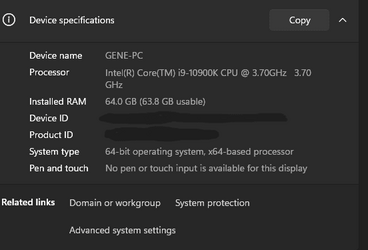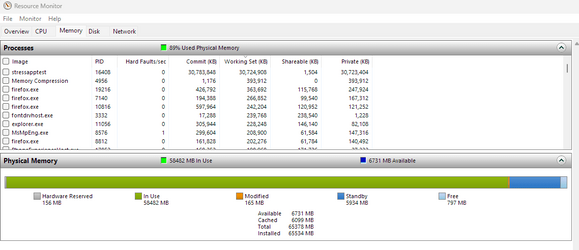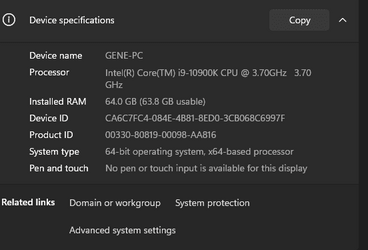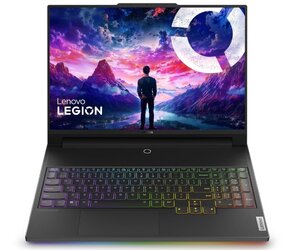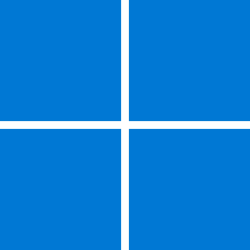- Local time
- 7:24 PM
- Posts
- 263
- OS
- Windows 11 Pro 23H2
I just upgraded the RAM in my supported computer from 32 to 64GB. In System>About it shows 64GB (63.8 GB usable). Why? In my unsupported machine it shows 32GB, period with no "usable" added. This problem of "usable" memory is on a machine with a dedicated graphics card although the BIOS will not save the PCI-E setting (for reasons I have not resolved either) but will save the PEG setting which should still run the machine with the AMD graphics card and not the onboard card. So I think System>About should simply show 64 GB of RAM.
My Computers
System One System Two
-
- OS
- Windows 11 Pro 23H2
- Computer type
- PC/Desktop
- Manufacturer/Model
- Wordsworth 10000
- CPU
- Core i7 10700K 3.8 GHz
- Motherboard
- Asus ROG Strix Z590-A Gaming Wifi
- Memory
- Corsair Vengeance LPX DDR4 64GB 3000MHz
- Graphics Card(s)
- Asus Radeon RX480 Strix 8GB
- Sound Card
- Asus Xonar DSX
- Monitor(s) Displays
- HP 2709m
- Screen Resolution
- 1920x1080
- Hard Drives
- Samsung 980 Pro M.2 SSD 500GB; Samsung 980 M.2 SSD 1TB
- PSU
- Thermaltake Toughpower Grand Platinum 850W
- Case
- Fractal Design Meshify 2
- Cooling
- CPU-Noctua NH D15 Chromax, GPU-Stock, Case-Noctua Chromax 3x140
- Keyboard
- Microsoft Natural Ergo 4000
- Mouse
- HP X500
- Internet Speed
- Cable
- Browser
- Vivaldi, MS Edge
- Antivirus
- Malwarebytes 4.4.3, Windows Defender
- Other Info
- Klipsch Promedia 5.1 THX
Asus External Blu-Ray 16D1X-USB 3.0
-
- Operating System
- Windows 11 Pro 23H2
- Computer type
- PC/Desktop
- Manufacturer/Model
- Wordsworth 6000
- CPU
- Core i7 6700K 4.0 GHz
- Motherboard
- Asus Z170 Pro
- Memory
- Corsair Vengeance LPX DDR4 32GB 3000MHz
- Graphics card(s)
- Asus GeForce GTX 1050 Ti
- Sound Card
- Asus Xonar SE
- Monitor(s) Displays
- HP X24ih
- Screen Resolution
- 1920x1080
- Hard Drives
- Intel 760p M.2 SSD 500GB; Intel 540 SSD 480GB; Intel 335 SSD 240GB
- PSU
- Thermaltake Toughpower GF1 750W
- Case
- Lian Li PC-B70
- Cooling
- CPU- Noctua NH-D15; GPU-Stock; Case-Noctua Chromax 2x140, 2x120
- Mouse
- Microsoft Wireless Comfort 5050
- Keyboard
- Microsoft Wireless Comfort 5050
- Internet Speed
- Cable
- Browser
- Vivaldi, MS Edge
- Antivirus
- Malwarebytes 4.4.3, Windows Defender
- Other Info
- HP bd 340
HP bd 240
Denon DRA-800H
Klipsch RP-600M
Klipsch R-100SW (2)
System 3 Specs
Core i7 10700K 3.8 GHz
Asus ROG Strix Z590-A Gaming Wifi
Corsair Vengeance LPX DDR4 32GB 3200MHz
Asus Radeon RX560 Dual 4GB
Xonar SE
Samsung 980 Pro M.2 SSD 1 TB (2)
Thermaltake Toughpower GF3 850W
Fractal Design Meshify 2
CPU-Noctua NH D15 Chromax, GPU-Stock, Case-Noctua Chromax 2x140,1x120