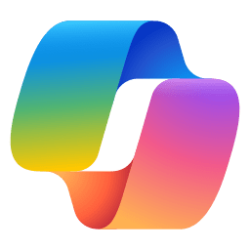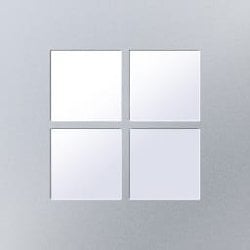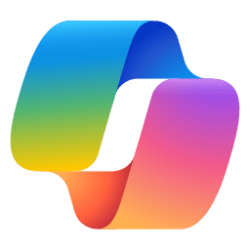Microsoft 365 Blog:
At a digital event for commercial customers and partners, we shared an update on how we’re empowering organizations to advance in the new era of work with Microsoft Copilot, Windows, and two new Surface devices that will start to become available in April.
It’s been one year since we first introduced the world to Copilot for Microsoft 365, and data from our Work Trend Index research shows it’s already making employees more productive and creative, saving some as much as 10 hours per month.1 We’re continuing to innovate, bringing Copilot capabilities to our entire product portfolio, including the applications and services organizations are built on—from Windows and Microsoft 365 to Microsoft Teams, Edge, and more.
Read on for more details.
Delivering Copilot in Windows to every employee, across any device
Windows 11 and Windows 365 are at the heart of advancing this new era of work—making Microsoft Copilot available to every employee, on a secure and trusted platform, across any device. Copilot in Windows 11 serves as an orchestrator—securely lighting up across apps, files, and the web, to conduct tasks on a user’s behalf—from summarizing emails and meetings to personalizing and optimizing a new device.2With Windows 365, employees can work securely and without limits on an approved device of their choice, whether it’s on a new PC, streamed from a Windows 365 Cloud PC, or using the two together. For employees who want to work flexibly, Windows 365 Cloud PCs are a great, secure option to help IT control costs and manage efficiently. And with the new Windows App, currently in preview, early adopters like Vodafone and Zurich Insurance Group enable their employees to connect securely to their cloud resources and access Windows 365 and other virtual services. We’ve already seen over three million active hours of usage of the Windows App across platforms since the preview launch.
Windows and Windows 365 are integral to a secure and flexible computing solution that helps businesses succeed with AI. Customers can take advantage of cloud management with AI in Microsoft Intune to automate and analyze their device estate to ensure management efficiencies and cost savings. Plus, they receive security enhancements with Windows devices that are always up to date with Windows Autopatch. Windows is also tightly integrated with an ecosystem that is innovating with new Windows AI PCs like the Surface for Business devices and delivering AI-powered apps built with Windows AI Studio.
Customers like Kantar have moved from on-premises management to cloud management with Microsoft Intune to deploy Windows 11 Enterprise, Windows 365 Cloud PCs, and Surface devices with Microsoft Copilot, improving employee productivity and satisfaction while streamlining costly, and time-consuming IT processes.
To learn more about how organizations can benefit with Windows 11 and Windows 365 in advancing this new era of work, visit the Windows Blog.
Introducing two new Surface for Business devices
As organizations embark on their AI journey, they need a trusted PC solution that brings Copilot experiences to life. We’re excited to announce our first AI-powered Surface PCs built exclusively for business: Surface Pro 10 and Surface Laptop 6. We designed these products from the ground up, to be packed with features business customers have been asking for—from Copilot to ports to NFC readers to security and performance, with the latest Intel® Core™ Ultra processors and integrated Neural Processing Units (NPUs) to power AI experiences with increased battery life and reduced tax on the Central Processing Unit (CPU) and Graphics Processing Unit (GPU).These devices are built for Copilot, with the new Copilot key on Laptop 6 and on Pro 10 when paired with the new Surface Pro Keyboard, making the best AI experiences available at the push of a button.3 With improved NPU-powered Surface Studio cameras enabling Windows Studio Effects and new anti-reflective displays that make it easier to see the screen in almost any lighting condition, employees can connect from anywhere. And as part of our commitment to sustainability, these Surface devices are ENERGY STAR® certified, made with more recycled materials, and are repairable with replacement components with clear visual icons and built-in access to digital repair guidance.4
In addition to new devices, we’ve also continued to make foundational investments to ensure great IT management experiences with Surface. We’ve updated the Surface Management Portal which helps IT manage their fleet of Surface devices within Microsoft Intune, and we’ve also created the Surface IT Toolkit which helps with daily tasks like deployments, security, and data compliance.
We are committed to creating accessible products that drive inclusion in the workplace. We are proud to announce a new Surface Pro Keyboard with a bold keyset for easy reading, new Copilot accessibility features on Windows 11, and our Microsoft Adaptive Accessories are now available to our commercial customers. Follow the links to learn more about our new Surface devices and IT management offerings.
Get your organization AI-ready with Copilot, Windows, and Surface
In line with our company mission to empower every person and every organization to do more, we are committed to working alongside our customers to continue to understand the AI trends reshaping work and using data and insights to shape the innovation we deliver. We’re excited for what the future holds, and there’s never been a better time for organizations to get AI ready now—including upgrading to Windows 11 and get Windows 365 to deliver Copilot across every device, to every employee, more securely and adopting the latest Surface for businesses devices optimized for Copilot and AI. Source:

Advancing the new era of work with Copilot, Windows, and Surface | Microsoft 365 Blog
Advance in the new era of work with Microsoft Copilot, Windows, and two new Surface devices that will start to become available in April. Learn more.