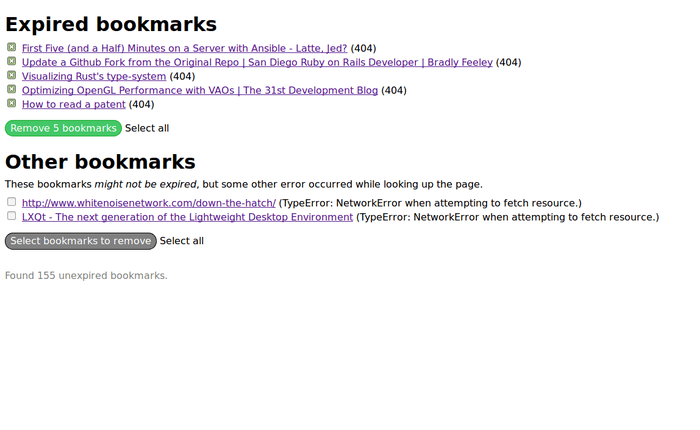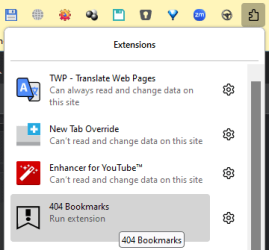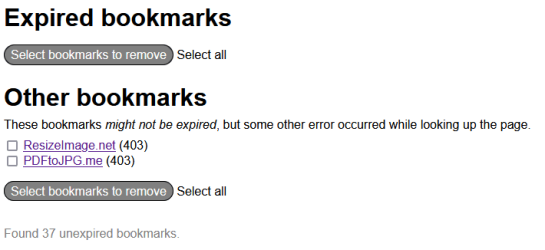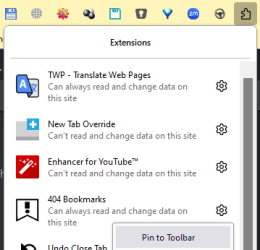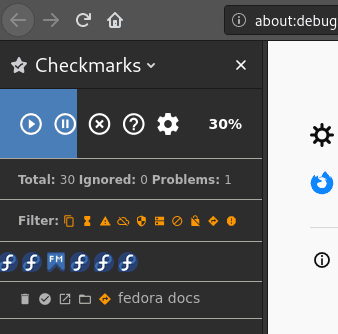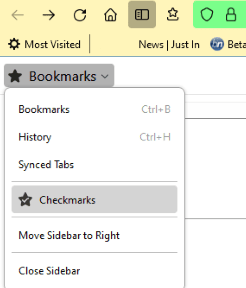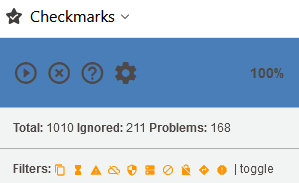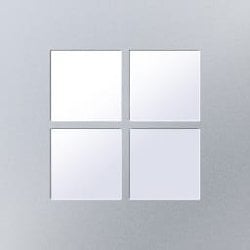I've used this one on Brave browser (also chromium based) and it worked well...

 chromewebstore.google.com
chromewebstore.google.com
Bookmarks clean up
Find and remove duplicated bookmarks manually and in batches, get rid of broken bookmark links and empty folders.
My Computer
System One
-
- OS
- windows 11 Pro
- Computer type
- Laptop
- Manufacturer/Model
- Dell XPS 15 9510
- CPU
- 11th Gen Intel(R) Core(TM) i7-11800H @ 2.30GHz (16 CPUs
- Memory
- 16 GB
- Graphics Card(s)
- NVIDIA GeForce RTX 3050 Ti
- Hard Drives
- 512GB Solid State Drive
- Browser
- Chrome