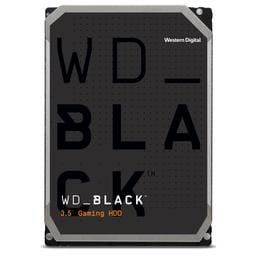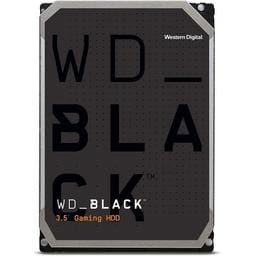This just arrived from Amazon. I'd been thinking it's better to have 2 or more smaller drives to rotate, rather than one large drive. But it arrived in a box that was not sealed and the box is a little bit beat up. The HDD is Toshiba but the box bears the name of the 3rd party seller. It looks like a retail box but it's not from Toshiba. So I'm wondering if it might be used, but sold as new? Is doing that a known thing? The drive is sealed in the usual transparent plastic, but that could have been sealed by the 3rd party seller, Bipra.
Should I have reasonably expected a Toshiba box?
In retrospect, I should have figured that a small (500GB) HDD would have been made years ago. This one is dated on the label as 2015. If it's old and used, I wouldn't trust it, and just return it. But if it's made in 2015 but still new and unused, is it worth it? It only cost $17 and I will rotate it. This photo is from Amazon. Mine in hand is the same, but a little different. The plastic sealed bag is still sealed and unopened.
I intended to use it externally with a USB-to-SATA adapter, once a month for backups.


Should I have reasonably expected a Toshiba box?
In retrospect, I should have figured that a small (500GB) HDD would have been made years ago. This one is dated on the label as 2015. If it's old and used, I wouldn't trust it, and just return it. But if it's made in 2015 but still new and unused, is it worth it? It only cost $17 and I will rotate it. This photo is from Amazon. Mine in hand is the same, but a little different. The plastic sealed bag is still sealed and unopened.
I intended to use it externally with a USB-to-SATA adapter, once a month for backups.


Last edited:
My Computer
System One
-
- OS
- Windows 11 Pro 22H2
- Computer type
- Laptop
- Manufacturer/Model
- Dell Inspiron 6525 16"
- CPU
- AMD Ryzen 7 5825U apparently made in 2022
- Memory
- 16GB
- Screen Resolution
- 1920 x 1200
- Hard Drives
- 512GB SSD
- Internet Speed
- up to 160Mbps
- Browser
- FF
- Antivirus
- Win11
- Other Info
- Will never again by a laptop without a backlit keyboard.