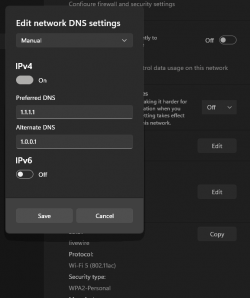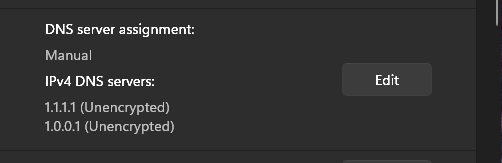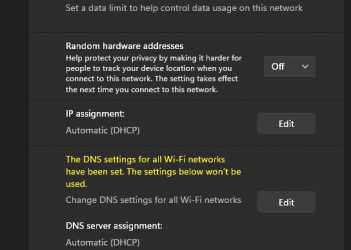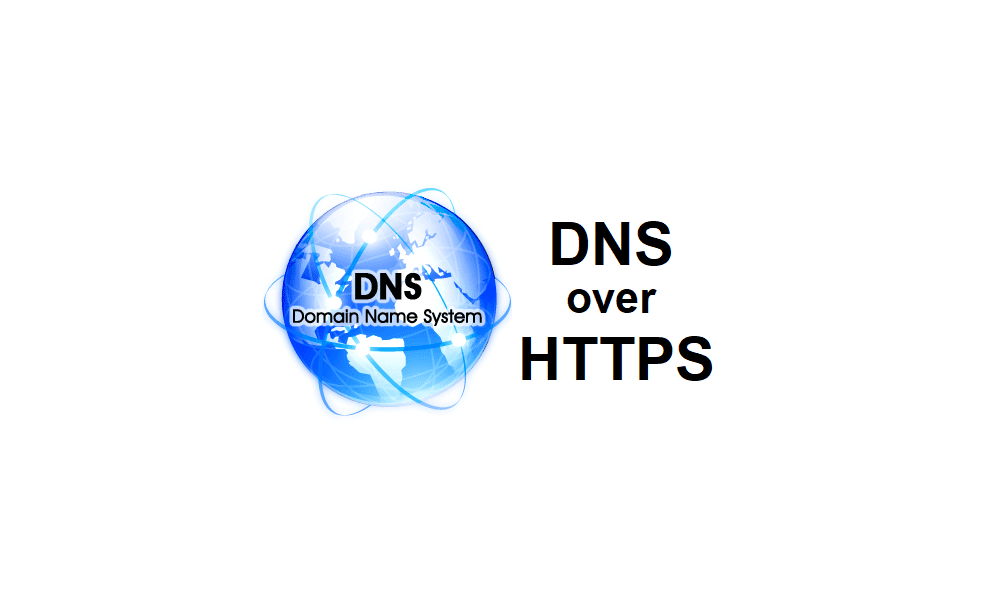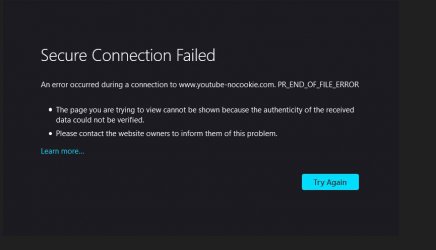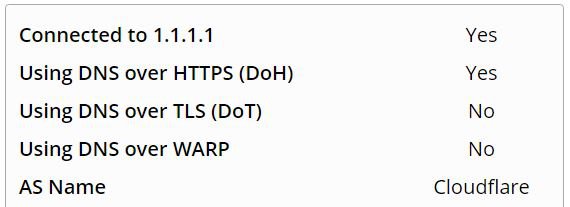- Local time
- 12:34 AM
- Posts
- 8,279
- OS
- Windows 11 Pro x64
It is supposed to be working. I tried it an bupkis. I set ipv4 DNS to manual, type in 1.1.1.1 for cloudflare, and the encryption options that are supposed to pop up do not. The dns settings then show "1.1.1.1 (unencrypted)".
My Computers
System One System Two
-
- OS
- Windows 11 Pro x64
- Computer type
- PC/Desktop
- Manufacturer/Model
- DIY Photoshop/Game/tinker build
- CPU
- Intel i9 13900KS 5.7-6GHz P cores/4.4GHz E/5GHz cache
- Motherboard
- Asus ROG Maximus Z790 Dark Hero
- Memory
- 64GB (2x32) G.skill Trident Z5 RGB 6400 @6800 MT/s 32-39-39-52
- Graphics Card(s)
- Asus ROG Strix 4070 Ti OC
- Sound Card
- Onboard Audio, Vanatoo Transparent One; Klipsch R-12SWi Sub; Creative Pebble Pro Minimilist
- Monitor(s) Displays
- Eizo CG2730, ViewSonic VP2768
- Screen Resolution
- 2560 x 1440p x 2
- Hard Drives
- WDC SN850 1TB nvme, SK-Hynix 2 TB P41 nvme, Raid 0: 1TB 850 EVO + 1TB 860 EVO SSD. Sabrent USB-C DS-SC5B 5-bay docking station: 6TB WDC Black, 6TB Ironwolf Pro; 2x 2TB WDC Black
- PSU
- 850W Seasonic Vertex PX-850
- Case
- Fractal Design North XL Mesh, Black Walnut
- Cooling
- EKWB 360 Nucleus Dark AIO w/Phanteks T30-120 fans, 2 Noctua NF-A14 Chromax case fans, 3x50mm fans cooling memory
- Keyboard
- Glorious GMMK TKL mechanical, lubed modded -meh
- Mouse
- Logitech G305 wireless gaming
- Internet Speed
- 380 Mb/s down, 12 Mb/s up
- Browser
- Firefox
- Antivirus
- Defender, Macrium Reflect 8 ;-)
- Other Info
- Runs hot. LOL
-
- Computer type
- Laptop
- Manufacturer/Model
- Apple 13" Macbook Pro 2020 (m1)
- CPU
- Apple M1
- Screen Resolution
- 2560x1600
- Browser
- Firefox