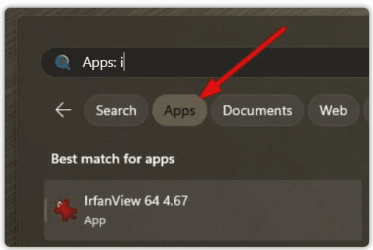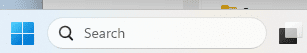Today I installed IrfranView. 
I expected I would be able to directly call it up as an application like I used to do. But when I access it via Win11 apps I get:
1)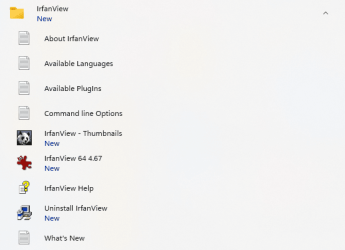
and when I access it through the Search menu I get:
2)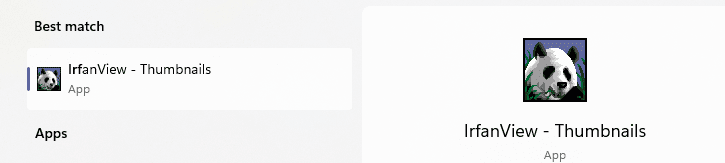
Of course, if I want to do what I had, trained myself NEVER to do and rely on an icon on a desktop beginning to be littered with shortcuts , I can get the app to open.
, I can get the app to open.
Is there a way to activate IrfanView directly (#1 or #2) without having to resort to a shortcut on the Desktop, in the Taskbar, in the Recommended.. area of the Startbar?
I expected I would be able to directly call it up as an application like I used to do. But when I access it via Win11 apps I get:
1)
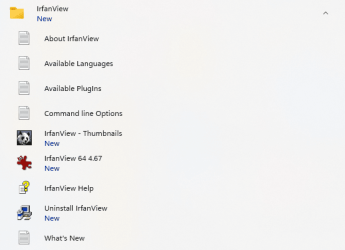
and when I access it through the Search menu I get:
2)
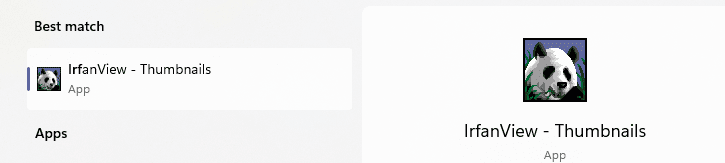
Of course, if I want to do what I had, trained myself NEVER to do and rely on an icon on a desktop beginning to be littered with shortcuts
 , I can get the app to open.
, I can get the app to open.Is there a way to activate IrfanView directly (#1 or #2) without having to resort to a shortcut on the Desktop, in the Taskbar, in the Recommended.. area of the Startbar?
My Computers
System One System Two
-
- OS
- Win11 Home
- Computer type
- Laptop
- Manufacturer/Model
- Dell Inc. Inspiron 16 7610
- CPU
- Dell Inc. 0FHWFD A01
- Motherboard
- Dell Inc. 0FHWFD A01
- Memory
- 16GB
- Graphics Card(s)
- 2.30 gigahertz Intel 11th Gen Core i7-11800H
- Sound Card
- Intel® Smart Sound Technology for USB Audio
- Monitor(s) Displays
- laptop (small) and 1 or 2 external monitors
- Screen Resolution
- -
- Hard Drives
- PC711 NVMe SK hynix 1TB 1.02 TB NVMe ANB2N582412102F0G_0001
- PSU
- -
- Case
- Laptop
- Cooling
- fan
- Keyboard
- External!
- Mouse
- External
- Internet Speed
- -
- Browser
- Chrome (Chrome profiles), Firefox (Bookmark Search Plus2), Edge (History page), Opera (annoying)
- Antivirus
- WinDefender
- Other Info
- Win11 Home 23H2 22631.3447
-
- Operating System
- Win10
- Computer type
- PC/Desktop
- Manufacturer/Model
- self
- Motherboard
- Gigabyte B75M-D3H
- Memory
- 8068 MB Usable Installed Memory
- Graphics card(s)
- 2.30 gigahertz Intel 11th Gen Core i7-11800H
- Sound Card
- Intel® Smart Sound Technology for USB Audio
- Monitor(s) Displays
- 3 Displays
- Screen Resolution
- n/a
- Hard Drives
- SSD and others (internal and external)
- Case
- Desktop
- Cooling
- Fan
- Mouse
- External
- Keyboard
- External
- Browser
- Chrome, Firefox, Tor, Brave, Opera, etc.
- Antivirus
- Win Defender
- Other Info
- Win10 & unfortunately OneDrive: Can't completely rid myself of this!!

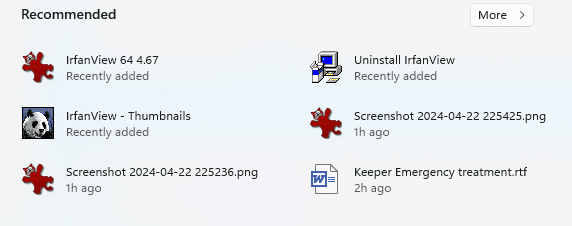
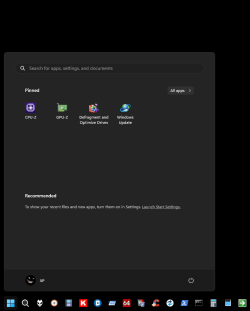
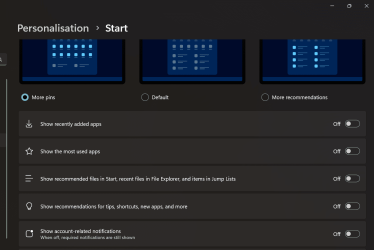
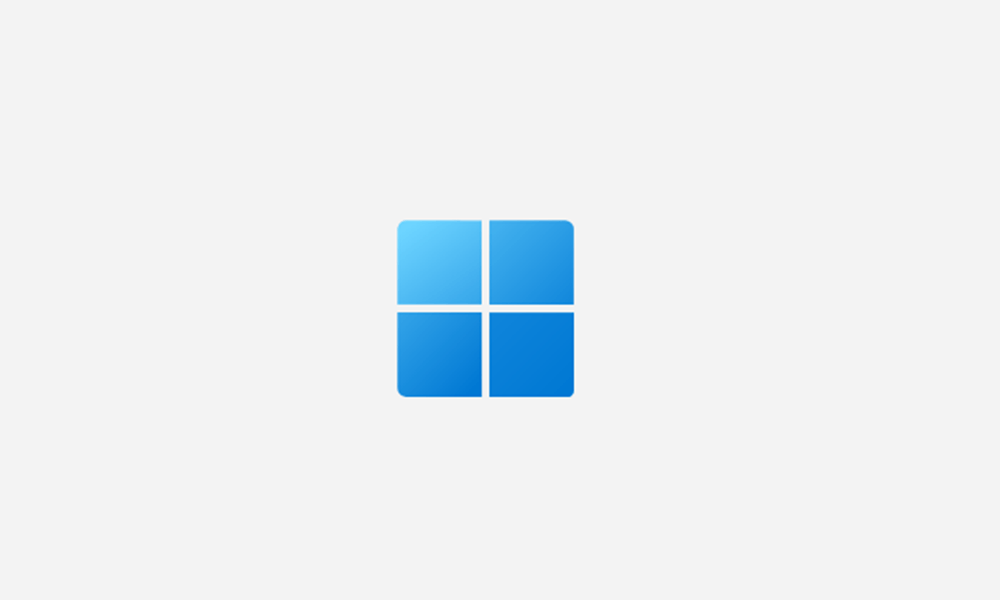


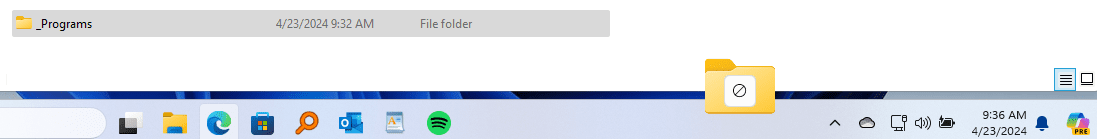

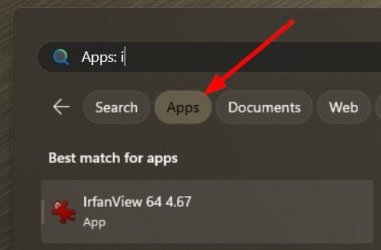
 key + 3 (or whatever the number of apps it is on the taskbar)
key + 3 (or whatever the number of apps it is on the taskbar)