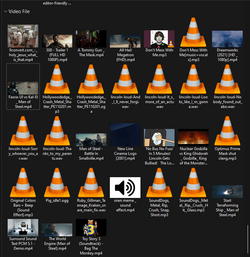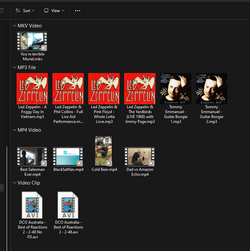EtsWindows11Guy
Member
When I select the group by option and choose type, the option works for most files in File Explorer, except for multimedia files. For some strange reason, the audio and video files are grouped in one category titled Video File, when normally the audio and video files are supposed to be grouped in separate categories, one for audio files and the other for videos. How do I fix this and prevent this issue from re-occurring?
- Windows Build/Version
- Version 23H2 Build 22631.2861
Attachments
My Computer
System One
-
- OS
- Windows 11
- Computer type
- Laptop
- Manufacturer/Model
- Acer
- CPU
- Intel Core i5-8265u
- Memory
- 12GB
- Graphics Card(s)
- Intel UHD Graphics 620
- Sound Card
- N/A
- Monitor(s) Displays
- N/A
- Screen Resolution
- 1920x1080
- Hard Drives
- 128GB Kingston SSD, 1TB Western Digital HDD (2.5″)
- Mouse
- Logitech M-R0061
- Browser
- Google Chrome
- Antivirus
- Windows Defender