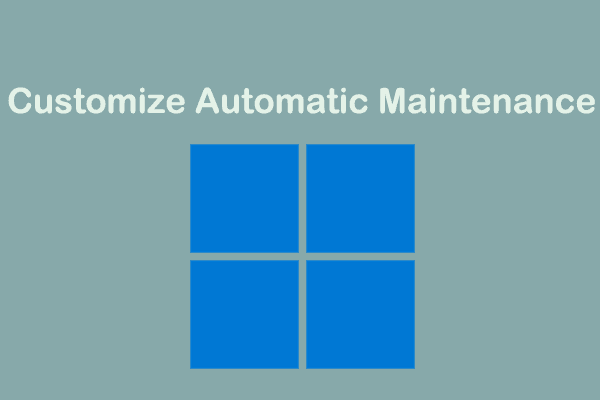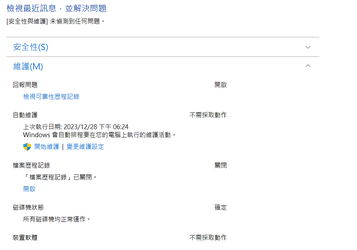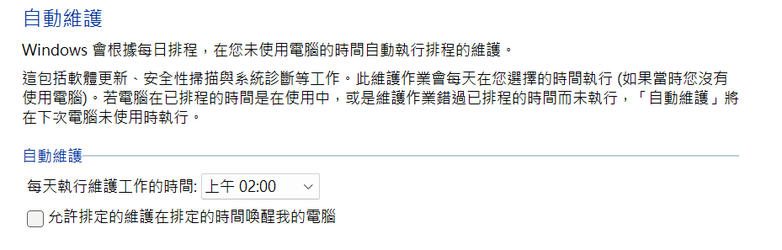Dellson
Member
- Local time
- 3:18 AM
- Posts
- 9
- OS
- Windows 11
Hello,
I found that my computer will run Automatic maintenance of win11 multiple times everyday.
I discover this event will happen when my computer is idle maybe 10 minutes.
Then, when I go back to work it will stop.
When I back to work, I immediately check my Security And Maintenance Center, it show that it ran just a minutes ago. I think that when my computer is idle it will start, I get back to work it will stop.
Is this normal?
But sometime it will no stop, it seems Automatic maintenance still running when I get back to work from idle?Doesn't it should stop immediately? Sometimes it will run a long time until I close my computer or manual turn it off.
Is this normal?Has anyone get this problem before?Or what I should do is wait for it stop……?
Anything else, I think my Automatic maintenance can do it's work successfully because I saw some information of defrag and esent without error.
I just notice these two questions in recent, I feel anxiety of them because I don't know how it work.
Can anyone help me answer these questions ?
thanks lot
I found that my computer will run Automatic maintenance of win11 multiple times everyday.
I discover this event will happen when my computer is idle maybe 10 minutes.
Then, when I go back to work it will stop.
When I back to work, I immediately check my Security And Maintenance Center, it show that it ran just a minutes ago. I think that when my computer is idle it will start, I get back to work it will stop.
Is this normal?
But sometime it will no stop, it seems Automatic maintenance still running when I get back to work from idle?Doesn't it should stop immediately? Sometimes it will run a long time until I close my computer or manual turn it off.
Is this normal?Has anyone get this problem before?Or what I should do is wait for it stop……?
Anything else, I think my Automatic maintenance can do it's work successfully because I saw some information of defrag and esent without error.
I just notice these two questions in recent, I feel anxiety of them because I don't know how it work.
Can anyone help me answer these questions ?
thanks lot
My Computer
System One
-
- OS
- Windows 11
- Computer type
- PC/Desktop
- Manufacturer/Model
- Asus
- CPU
- i5 13500
- Motherboard
- B760M
- Memory
- 32GB ddr4 3200
- Graphics Card(s)
- 3060ti
- Hard Drives
- samsung 980 pro
- Antivirus
- windows defender