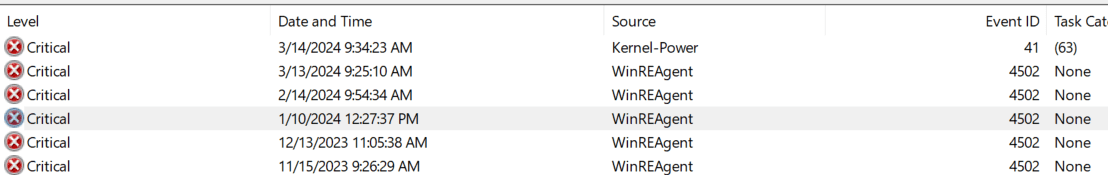Two days ago I did the March 2024 updates, including KB5035853, at the end of the day, with the computer completing a restart after installation.
The next morning I got the computer's login screen, but upon entering the correct login credentials, the screen went black. I flailed away on some keys, and something I did caused a restart, again bringing me to the login screen - with everything looking normal - but then again, logging in made the screen go black.
After another restart, I logged into a seldom-used other account I have on the computer (meant to be used if it's ever at a repair shop). That login took a while (I don't think it's ever been logged into since I went from Win10 to Win11 last year), but then I had a normal-looking desktop and functionality. I logged off of that, then logged back into my own account, and everything was normal again.
So that's good, but what happened in the first place to cause the login to send me to a black screen? And why would logging into a different account on the computer fix the problem? And if I didn't have that other account, what would I have done to fix the problem?
The next morning I got the computer's login screen, but upon entering the correct login credentials, the screen went black. I flailed away on some keys, and something I did caused a restart, again bringing me to the login screen - with everything looking normal - but then again, logging in made the screen go black.
After another restart, I logged into a seldom-used other account I have on the computer (meant to be used if it's ever at a repair shop). That login took a while (I don't think it's ever been logged into since I went from Win10 to Win11 last year), but then I had a normal-looking desktop and functionality. I logged off of that, then logged back into my own account, and everything was normal again.
So that's good, but what happened in the first place to cause the login to send me to a black screen? And why would logging into a different account on the computer fix the problem? And if I didn't have that other account, what would I have done to fix the problem?
My Computer
System One
-
- OS
- Windows 11
- Computer type
- PC/Desktop
- Manufacturer/Model
- LOOP AIO LP-270206
- CPU
- Intel® CoreTM i5-10400 Processor 12M Cache
- Motherboard
- Asus Pro H410T/CSM
- Memory
- 16GB - Kingston DDR4 SODIMM, 2666
- Screen Resolution
- 1920x1080
- Hard Drives
- Samsung MZ-V8V500B/AM 500 GB SSD (OS and apps)
WD 1TB SSD (data)
- Antivirus
- Defender