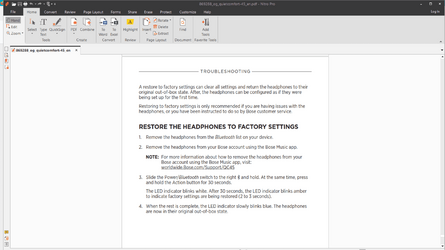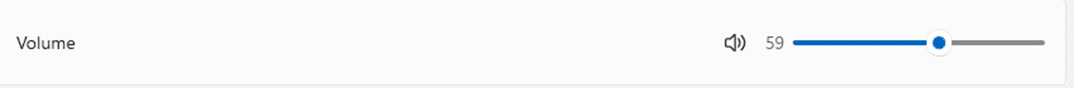retexan599
Active member
First I should say that the good news is that my QC45 Bluetooth headphones connected seamlessly to my new Windows 11 desktop. I can listen to music and speak into voice applications like windows speech recognition just fine; except for the problem below.
The problem I need help with occurs when I am listening to music and speaking with the headphones at the same time.
When I used these QC45 headphones with my old Windows 10 computer, the music would automatically mute when I activated a recording feature like Speech Recognition, Voice recorder, etc. The same thing is true when I use the QC45 with my iPad: the music mutes when recording into an app using voice to type. And when recording stops, the music returns to normal.
However, with this new Windows 11 system, instead of muting, the sound level from the speakers automatically goes from normal to maximum when recording. When recording stops, the music automatically returns to normal. Any hints as to why the behavior is different with Windows 11 (or is it that I have not set it up right). Thanks.
The problem I need help with occurs when I am listening to music and speaking with the headphones at the same time.
When I used these QC45 headphones with my old Windows 10 computer, the music would automatically mute when I activated a recording feature like Speech Recognition, Voice recorder, etc. The same thing is true when I use the QC45 with my iPad: the music mutes when recording into an app using voice to type. And when recording stops, the music returns to normal.
However, with this new Windows 11 system, instead of muting, the sound level from the speakers automatically goes from normal to maximum when recording. When recording stops, the music automatically returns to normal. Any hints as to why the behavior is different with Windows 11 (or is it that I have not set it up right). Thanks.
My Computer
System One
-
- OS
- Windows 11 23H2 22631.3447
- Computer type
- PC/Desktop
- Manufacturer/Model
- HP Envy Desktop TE02-0xxx
- CPU
- 2.10GHz Intel 12th Gen Core i7-12700
- Motherboard
- HP 'BlizzardU' 894B 10; Chipset Intel ADL Z690
- Memory
- 16GB
- Graphics Card(s)
- NVIDIA GeForce 3050
- Sound Card
- Realtek Audio
- Monitor(s) Displays
- HP27er
- Screen Resolution
- 1920x1080
- Hard Drives
- 256GB NVMe SSD
2TB HDD
- PSU
- 600W
- Case
- Desktop Tower
- Cooling
- Air
- Keyboard
- Logitech K350
- Mouse
- Logitech M510
- Internet Speed
- 25Mps (Max)
- Browser
- Chrome
- Antivirus
- Windows native security
- Other Info
- HP replaced SSD under warranty in November, 2023.