VentsDragon
New member
- Local time
- 3:58 PM
- Posts
- 2
- OS
- Windows
So as you know, many browsers ask you to type in your computer password or other authentication method in order to reveal the said saved password. Does anyone know why this feature even exists? It is completly useless.
To illustrate how it is useless I have put up a test login with my username "user" and password "password".
Here is what it looks like when I select the autofill for instance:
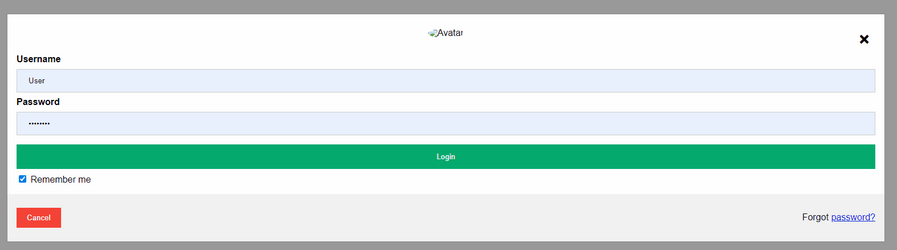
And all I have to do is open inspect element, select the password tab and change type="password" into type="text"
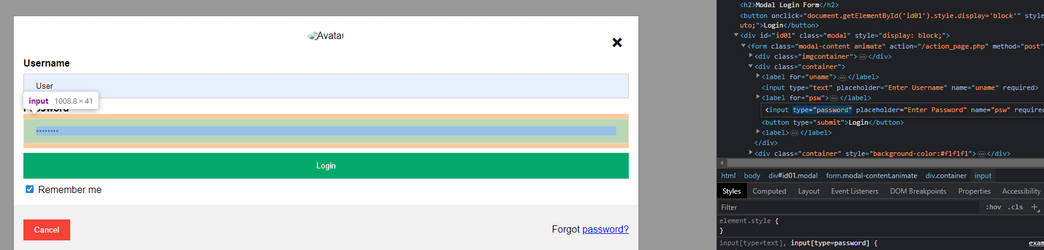
And when I change the type from password to text, my password is displayed without any authentication, can someone explain why this feature exists if it does not seem to really protect my password?
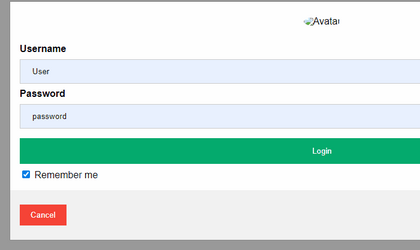
To illustrate how it is useless I have put up a test login with my username "user" and password "password".
Here is what it looks like when I select the autofill for instance:
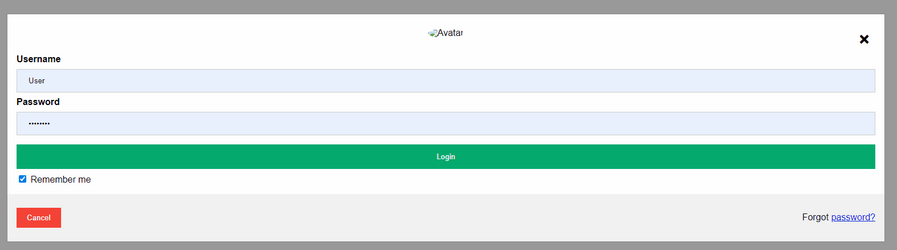
And all I have to do is open inspect element, select the password tab and change type="password" into type="text"
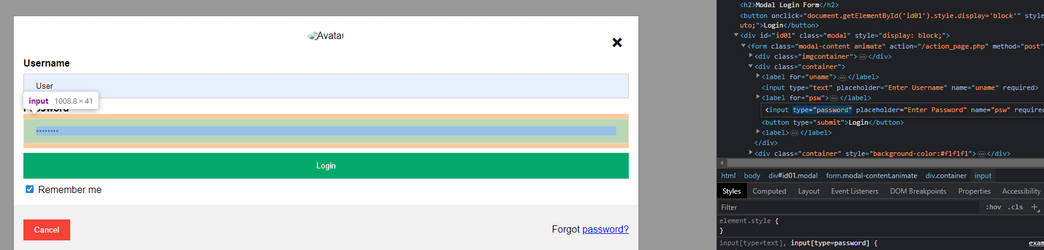
And when I change the type from password to text, my password is displayed without any authentication, can someone explain why this feature exists if it does not seem to really protect my password?
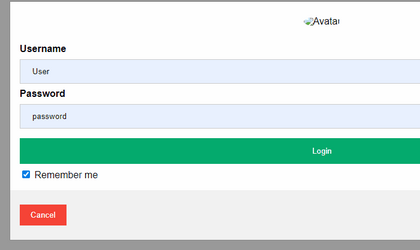
My Computer
System One
-
- OS
- Windows



















