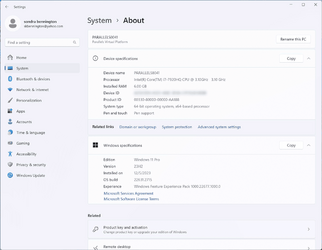- Local time
- 3:06 PM
- Posts
- 75
- OS
- macOS Sonoma
I have a Parallels VM, which I want to activate as a reactivation of a Windows 11 Pro license installed on a UTM VM (shown below as QEMU—UTM being a macOS implementation of QEMU).
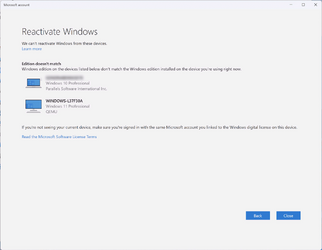
That says, “We can’t reactivate Windows from these devices.” … “Edition doesn’t match¶Windows edition on the devices listed below don’t match the Windows edition installed on the device you’re using right now.”
So, I when I go to Settings → System → About on both systems, I see no indication that the two are, in fact, running different editions.
The system I want to activate:
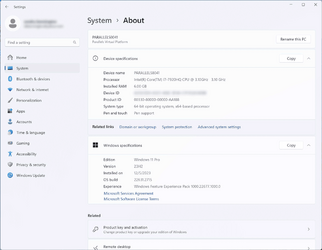
And this is the QEMU VM system whose activation I would like to use for reactivation on the Parallels VM:
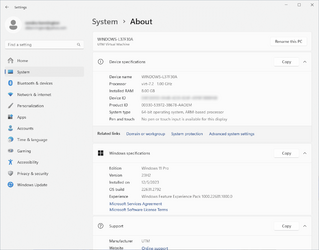
It wouldn’t have anything to do with mismatching OS builds or Windows Feature Experience Pack versions, would it? If it did, why wouldn’t the first dialog alert me to the fact that I would first have to update the Parallels VM PC, so that it matches those? <soapbox>Why are there still so many unexplained error messages in this day and age?</soapbox>
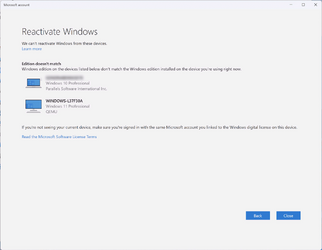
That says, “We can’t reactivate Windows from these devices.” … “Edition doesn’t match¶Windows edition on the devices listed below don’t match the Windows edition installed on the device you’re using right now.”
So, I when I go to Settings → System → About on both systems, I see no indication that the two are, in fact, running different editions.
The system I want to activate:
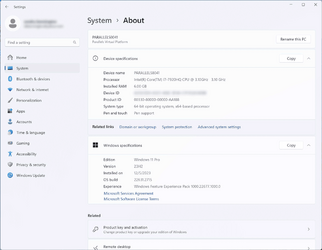
And this is the QEMU VM system whose activation I would like to use for reactivation on the Parallels VM:
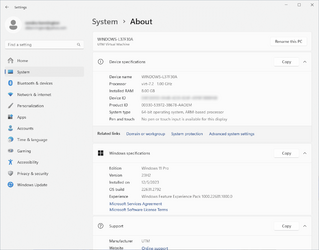
It wouldn’t have anything to do with mismatching OS builds or Windows Feature Experience Pack versions, would it? If it did, why wouldn’t the first dialog alert me to the fact that I would first have to update the Parallels VM PC, so that it matches those? <soapbox>Why are there still so many unexplained error messages in this day and age?</soapbox>
- Windows Build/Version
- Windows 11 23H2 (22631.2175)
Attachments
My Computer
System One
-
- OS
- macOS Sonoma
- Computer type
- Laptop
- Manufacturer/Model
- Apple
- CPU
- M1 Max Apple Silicon
- Memory
- 32 GB