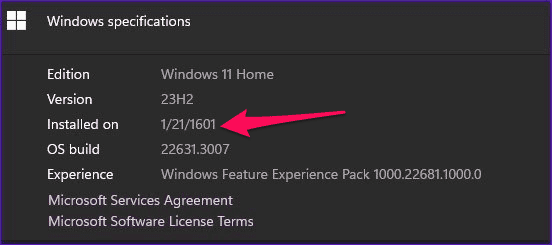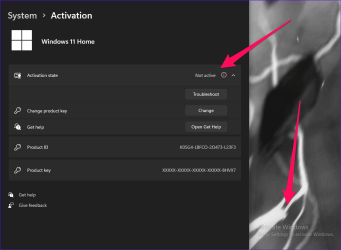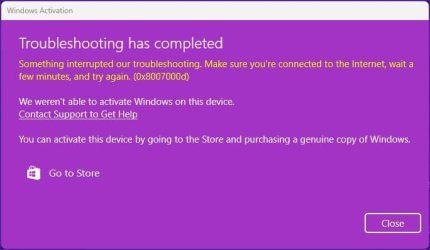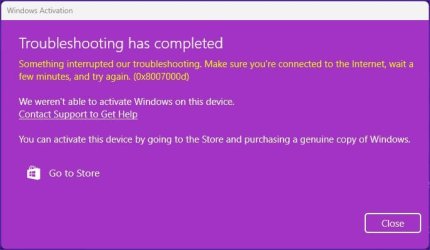sunset72
New member
- Local time
- 2:15 AM
- Posts
- 10
- OS
- Win 11 home
Hi ,
I bought this pc for almost 2 months, it’s a gaming pc with windows 11 home edition pre-installed on it ! Everything was fine and nothing wrong, suddenly, I got a notification on the desktop ( Activate Windows ) , trying to troubleshoot the issue, an error message with error code ( 0x8007000d ) popped up.then checked the system information, it shows the windows installed on ( 1/21/1601 ) !!!!! Knowing that windows updates works fine . Any suggestion please ??
I bought this pc for almost 2 months, it’s a gaming pc with windows 11 home edition pre-installed on it ! Everything was fine and nothing wrong, suddenly, I got a notification on the desktop ( Activate Windows ) , trying to troubleshoot the issue, an error message with error code ( 0x8007000d ) popped up.then checked the system information, it shows the windows installed on ( 1/21/1601 ) !!!!! Knowing that windows updates works fine . Any suggestion please ??
- Windows Build/Version
- 23H2 build ( 22631.3007 )
Attachments
My Computer
System One
-
- OS
- Win 11 home
- Computer type
- PC/Desktop