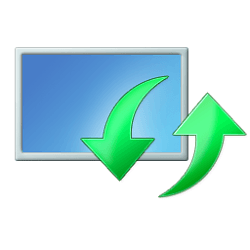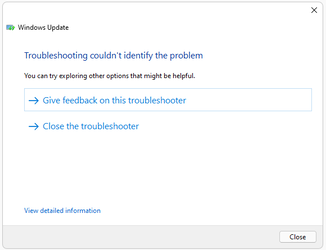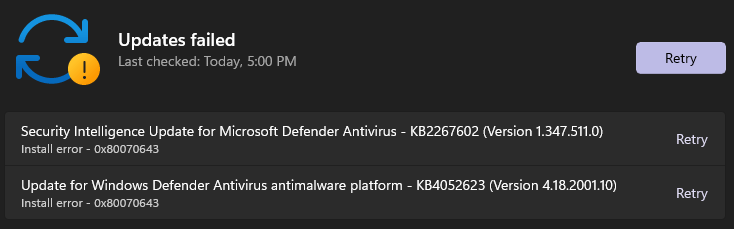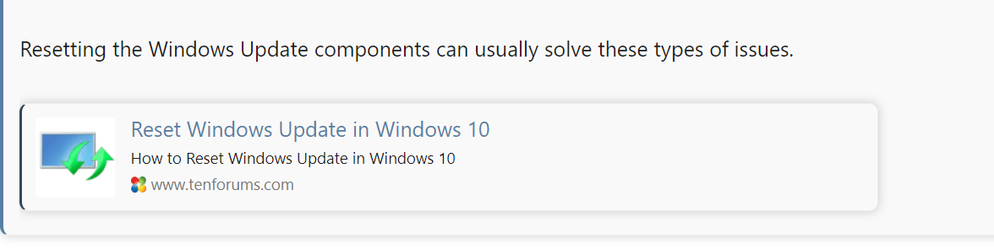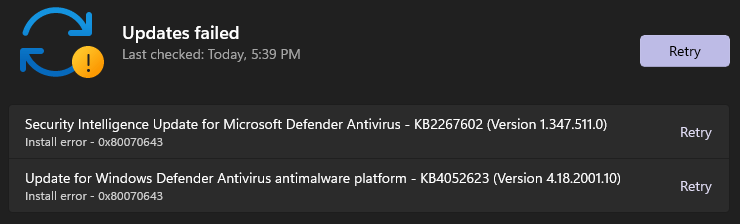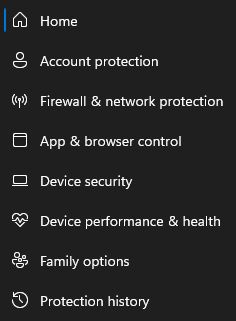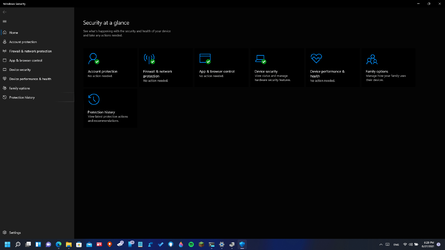WiktorWdowiak
Active member
Hello!
After update 22000.132, I can't update Windows Defender.
I thought that it's an bug, and next update (22000.160) will fix it, but it didn't
This is what is displaying when I try to update Windows Defender:
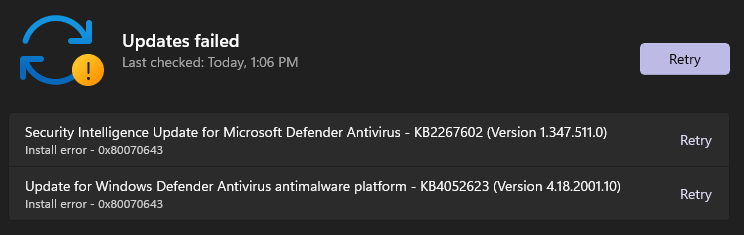
Do you guys know what can I do, to make Windows Defender finally update?
NOTE: I can't really do a clean install
After update 22000.132, I can't update Windows Defender.
I thought that it's an bug, and next update (22000.160) will fix it, but it didn't
This is what is displaying when I try to update Windows Defender:
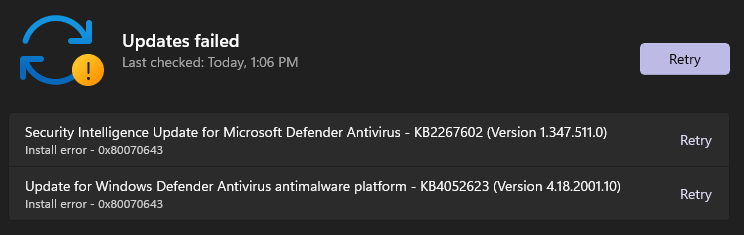
Do you guys know what can I do, to make Windows Defender finally update?
NOTE: I can't really do a clean install
- Windows Build/Version
- 21H2 (OS Build: 22000.160)
My Computer
System One
-
- OS
- Windows 11 Home Canary Insider Preview x64
- Computer type
- Laptop
- Manufacturer/Model
- HP Pavilion 16-a0030nw
- CPU
- Intel(R) Core(TM) i5-10300H
- Motherboard
- HP 87AE (U3E1)
- Memory
- 20GB
- Graphics Card(s)
- 4095MB NVIDIA GeForce GTX 1650 Ti (HP), Intel UHD Graphics (HP) (SLI Disabled)
- Sound Card
- Realtek High Definition Audio
- Monitor(s) Displays
- Generic PnP Monitor (1920x1080@60Hz)
- Screen Resolution
- 1920x1080
- Hard Drives
- 476GB INTEL SSDPEKNW512G8H (Unknown (SSD))
- PSU
- DEFAULT
- Case
- LAPTOP
- Cooling
- DEFAULT
- Keyboard
- DEFAULT
- Mouse
- Tracer Keybox II, Touchpad
- Internet Speed
- ~10MB/s
- Browser
- Microsoft Edge Canary
- Antivirus
- Windows Defender