Often programs crashes, are shut down, are faded out, do not response. And strange behavours of Windows 11 occur. The Task Manager then shows over 93 % of RAM use.
I have a Lenovo IdeaPad 3 17ABA7 Laptop - Type 82RQ (Lenovo IdeaPad 3 with 16, respectively 16 GB RAM.

Before I had an Acer Aspire E 15 with 8 GB RAM. I had fewer or no problems of such kind with it, even though it had less RAM. Are there any settings I should change to fix the problems with the Lenovo?
I have a Lenovo IdeaPad 3 17ABA7 Laptop - Type 82RQ (Lenovo IdeaPad 3 with 16, respectively 16 GB RAM.

Before I had an Acer Aspire E 15 with 8 GB RAM. I had fewer or no problems of such kind with it, even though it had less RAM. Are there any settings I should change to fix the problems with the Lenovo?
My Computer
System One
-
- OS
- Win 11
- Computer type
- Laptop
- Manufacturer/Model
- Lenovo IdeaPad 3 17ABA7 Laptop - Type 82RQ (Lenovo IdeaPad 3 82RQ003EGE)
- Memory
- 16 GB






















