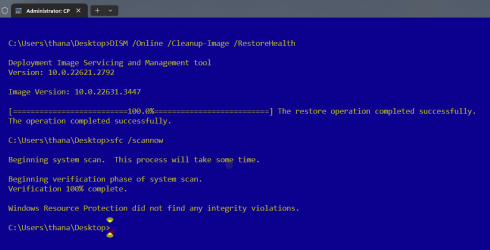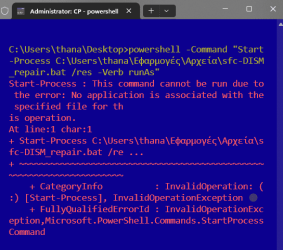Omg , tell me that we will fix it.@Bug locker It looks like your SSU versions are mismatched under those COM keys, could you please run the following command from an elevated command prompt?
Code:reg export HKEY_LOCAL_MACHINE\SOFTWARE\Microsoft\Windows\CurrentVersion\SideBySide\Winners %userprofile%\Desktop\SxS.hiv
You should see a file saved to your Desktop called SxS.hiv. Please upload those to your Google Drive and then post the link in your next post. I'll look at preparing a fix afterwards.
Here it is.
My Computer
System One
-
- OS
- Windows 11 Pro
- Computer type
- Laptop
- Manufacturer/Model
- HP Pavilion 17 cd2205nw
- CPU
- Intel 113700H
- Memory
- 16GB
- Graphics Card(s)
- NVIDIA RTX 3050 ti
- Screen Resolution
- 1980x1020
- Hard Drives
- Micron 512GB
- Mouse
- Logitech
- Internet Speed
- 100Mbs
- Browser
- Vivaldi , Edge
- Antivirus
- Norton Plus