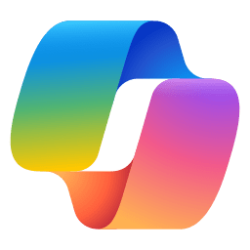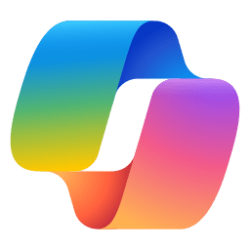Copilot for Microsoft 365 Blog:
Customizing Copilot for Microsoft 365 with Copilot Studio
Copilot for Microsoft 365 is your everyday AI companion that helps you create, find, and ask for information across Microsoft 365 apps. Whether you need to summarize a document, find relevant data, or generate content, Copilot can help you get things done faster and smarter. But what if you want to tailor Copilot to work the way you need, with your data, processes, and policies? That's where Copilot Studio comes in.
Introduced in November 2023, Microsoft Copilot Studio is a low-code conversational AI platform that enables you to extend and customize Copilot for Microsoft 365 with plugins, as well as build your own copilots. Plugins are reusable building blocks that allow Copilot to access data from other systems of record, such as CRM, ERP, HRM and line-of-business apps, using 1200+ standard and premium connectors. You can also use plugins to incorporate your unique business processes into Copilot, such as expense management, HR onboarding, or IT support. And you can use plugins to control how Copilot responds to specific questions on topics like compliance, HR policies, and more.
Copilot Studio provides a visual canvas to create plugins, publish and manage them centrally, and secure them with the right access, data controls, and analytics. This is included in your Copilot for Microsoft 365 subscription and available in public preview today.
How Copilot Studio works
Let's talk through how Copilot Studio in Copilot for Microsoft 365 works in action. Imagine you want to know how much of your team's travel budget is left for the rest of the quarter. You ask Copilot in the chat, but it can't answer because the data you're looking for resides in your SAP system. With Copilot Studio, you can customize Copilot to connect to your SAP system and retrieve the information you need.
You start by launching Copilot Studio from within Copilot. You give your plugin a description, such as "providing richer details on expense questions". You then choose the connectors you want to use, such as SAP or SharePoint (where perhaps your travel policy is stored). You can also use connectors to other data sources, such as websites, Azure services, or even OpenAI's GPTs. You then design the logic and flow of your plugin, using conditions, variables, and actions. You can also specify how you want Copilot to generate responses, using natural language templates or expressions.
Once you're done building your plugin, you hit publish. Copilot Studio will automatically create a metadata trigger for your plugin, so that Copilot knows when to use it. You can also manage your plugin settings, such as who can access it, what data is collected, and how it is monitored. And the best part is, you only need to build your plugin once, and it can be reused across your organization.
Now, when you go back to Copilot and ask the same question, Copilot will use your plugin to access your SAP data and give you the answer you were looking for. You can see how Copilot Studio can help you create rich and relevant experiences with Copilot, using your data and processes.
How Copilot studio will evolve in the future
Copilot Studio is a powerful tool for creating conversational plugins so you can tailor Copilot for Microsoft 365 to work the way you do, with the business data you use. While in preview, we are continuing to build Copilot Studio’s capabilities so you can enable richer and broader use cases. Over the next several months, Copilot Studio will evolve to include capabilities and features like -
- Plugins that can interact with the user – for example, by posing questions or presenting options and input boxes. Today, plugins are single-turn - Meaning, they can take in a user question and either, search over content to provide an answer, or possibly call a Power Platform Connector or flow to get information.
- Secure and seamless access to SharePoint and other Microsoft services, on behalf of the user. This will expand the range of scenarios Copilot Studio can support, such as accessing documents, calendars, emails, or other organization data that requires end-user credentials.
- More granular admin control on which users in the organization can use, create, or edit a plugin. Currently, plugin capability is controlled by the MAC Admin in an ‘all-or-none’ fashion and an admin can enable copilot studio plugins ‘as a category’ to a limited group of individuals for trials.
- Test control for plugins, so you can easily debug and validate plugins before publishing. This will also allow you to preview how your plugin will look and behave in Copilot for Microsoft 365 and make any adjustments as needed.
What else can you do with Copilot Studio?
Copilot Studio is a great way to customize Copilot for M365 to work with your data outside Microsoft 365. But that's not all. If you're interested in building your own custom copilot to provide generative AI experiences that Copilot for Microsoft 365 isn’t designed for, there is a separate Copilot Studio license, generally available, that allows you to build your own conversational copilots for customers or employees and publish it on any channel of your choice, such as websites, SharePoint sites, social media, and more. Organizations look to build their own copilot if they want to provide Gen AI experiences on channels not offered within Copilot for Microsoft 365 or would like to design employee and/or customer facing gen ai experiences. You can get started quickly designing a copilot with topics, plugins, automation and out of the box generative AI, allowing you to see value fast. You can even design the copilot with specific rules based dialog for greater control.
With Copilot Studio, you can create custom copilots for various scenarios, such as enhancing customer experiences, streamlining internal functions, or building innovative solutions. For example, you can create a copilot for your external website that can help customers check in-stock items, provide a quote, or book a service. Or you can create a copilot for your SharePoint site that can help employees with HR or IT requests, such as expenses or IT tickets. Or you can create a copilot that can leverage advanced AI services, such as vision, speech, or language, to create novel applications.
Copilot Studio makes it easy and fast to build your own copilots, using a low-code interface, drag-and-drop components, and pre-built templates. You can also test and debug your copilots, and publish them with a few clicks. And you can manage and monitor your copilots, using the same IT admin center as Copilot for Microsoft 365.
Get Inspired with Use Cases
If you are wondering how you can use Copilot Studio in your organization, here are some examples to get you started.
- Connect Copilot to your sales data in Salesforce and ask questions like "How many deals did I close this quarter?" or "What are the top opportunities in my pipeline?"
- Connect Copilot to your HR data in Workday and ask questions like "How many vacation days do I have left?" or "What is the process for requesting a leave of absence?"
- Connect Copilot to your finance data in SAP and ask questions like "What is the status of my expense report?" or "How much budget do I have left for this project?"
- Create custom topics for Copilot to respond to specific questions on compliance, legal, or policy matters, such as "What are the GDPR requirements for data retention?" or "What is the company's policy on remote work?"
- Orchestrate workflows with Copilot using Power Automate, such as booking a meeting, sending an email, or creating a document.
Copilot Studio is a powerful tool that can help you make the most of Copilot for Microsoft 365, and beyond. You can use it to connect Copilot to your data outside Microsoft 365, orchestrate workflows, and tailor Copilot responses to your business needs. You can also use it to build your own copilots, for customers or employees, and publish them on any channel of your choice. Whether you want to extend or customize Copilot, Copilot Studio can help you create conversational experiences that are rich, relevant, and intelligent.
To learn more about Copilot Studio, visit aka.ms/copilotstudio. To try it for yourself, go to aka.ms/trycopilotstudio. And don't miss our Microsoft Build session, where we'll share more announcements and demos.
We can't wait to see what you create with Copilot Studio!
Source:
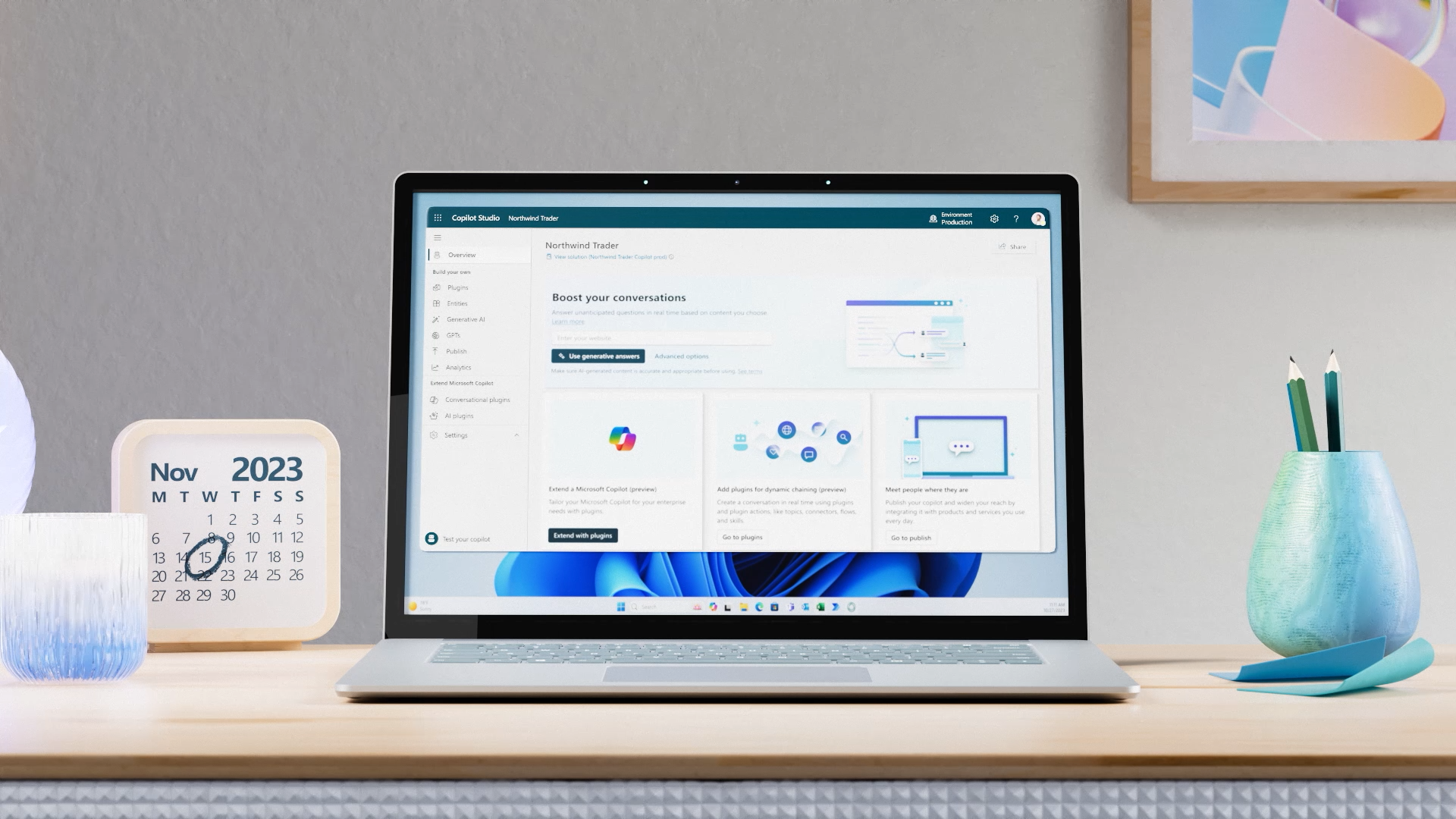
Customizing Copilot for Microsoft 365 with Copilot Studio
Copilot Studio app window open on the screen of a laptop on a table Learn how Copilot Studio can help customize Copilot for Microsoft 365, to work the way..
techcommunity.microsoft.com