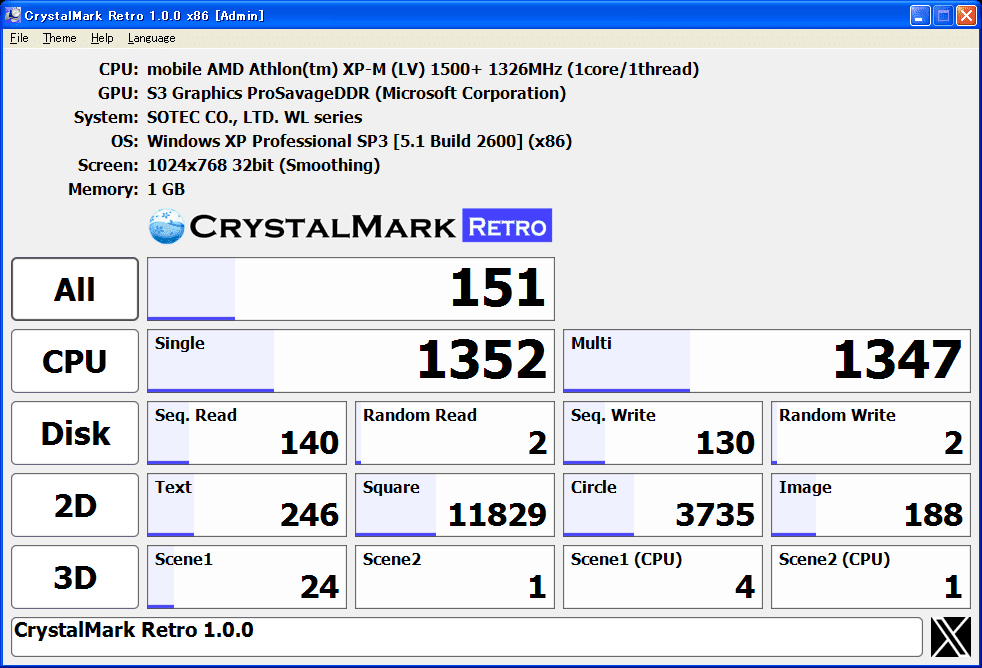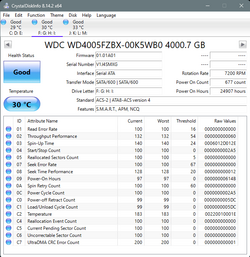Please do not down-play this post. This is a deep concern which is resulting in data not being saved. Two reference images are included or attached at/near the bottom. You can see via the included 'Reliability Monitor' image, things have recently quieted down. Then all of a sudden on 20231112, quite a few 'Event Viewer' entries are made. Here are three samples:
TimeCreated : 10/30/2023 4:46:33 PM
ProviderName : Ntfs
Id : 50
Message : {Delayed Write Failed} Windows was unable to save all the data for the file D:\$Mft. The data has
been lost. This error may be caused by a failure of your computer hardware or network connection.
Please try to save this file elsewhere.
-------------------------------------------------
TimeCreated : 10/30/2023 4:46:33 PM
ProviderName : Microsoft-Windows-Ntfs
Id : 140
Message : The system failed to flush data to the transaction log. Corruption may occur in VolumeId: D:,
DeviceName: \Device\HarddiskVolume13.
Failure status: A device which does not exist was specified.
Device GUID: {88701e30-76ad-11ee-8051-00410ebf35be}
Device manufacturer: SABRENT
Device model:
Device revision: 0104
Device serial number: DB9876543213F
Bus type: USB
Adapter serial number:
-------------------------------------------------
TimeCreated : 10/28/2023 6:35:32 AM
ProviderName : disk
Id : 153
Message : The IO operation at logical block address 0x1000 for Disk 2 (PDO name: \Device\00000095) was retried.
---
The above 'Event Viewer' entries are indicating data loss for both --files that are actively being written, as well as, files already being stored; not actively being written to. The machines hardware: A laptop, one internal SSD, three internal 3.5" HDD's connected via three separate Sabrent Docking-Station's and their respective USB cables. These disk and Ntfs entries are only associated with two of the USB connected HDD's: one 8\TB Seagate SkyHawk being written to constantly 24/7 --and an 8\TB WD_Red (NAS), accessed on-demand; storage.
QUESTION(s): How to isolate the problem? MotherBoard\USB, Sabrent D-Station or the OS. I very much doubt it's any of the HDD's from two different OEM's, and class of drive, generating the same 'Event Viewer' warnings. But then again, here I am posting because,'I don't Know'.
NOTE: There is no intention to update the OS unless, there is documentation confirming, said update will resolve a symptom/problem we are actively experiencing. Reason: since early Sept-2023, this is the third --same make\model laptop that has been swapped-out. Through trail and error, we have found --most of the previous issues we've experienced, have been post 'Windows Update'. This current install is from the OEM recovery image, without allowing the machine Inet access.
This current OS install is thee-most stable Win-11 has ever been.
NOTE-02: No available spare machine or other parts to swap via trail and error.
Respectfully
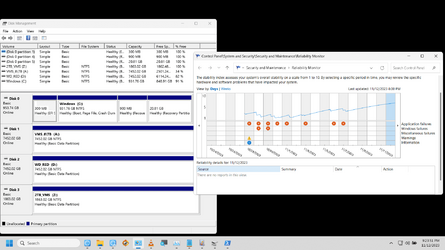
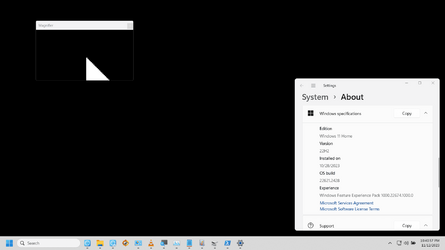
TimeCreated : 10/30/2023 4:46:33 PM
ProviderName : Ntfs
Id : 50
Message : {Delayed Write Failed} Windows was unable to save all the data for the file D:\$Mft. The data has
been lost. This error may be caused by a failure of your computer hardware or network connection.
Please try to save this file elsewhere.
-------------------------------------------------
TimeCreated : 10/30/2023 4:46:33 PM
ProviderName : Microsoft-Windows-Ntfs
Id : 140
Message : The system failed to flush data to the transaction log. Corruption may occur in VolumeId: D:,
DeviceName: \Device\HarddiskVolume13.
Failure status: A device which does not exist was specified.
Device GUID: {88701e30-76ad-11ee-8051-00410ebf35be}
Device manufacturer: SABRENT
Device model:
Device revision: 0104
Device serial number: DB9876543213F
Bus type: USB
Adapter serial number:
-------------------------------------------------
TimeCreated : 10/28/2023 6:35:32 AM
ProviderName : disk
Id : 153
Message : The IO operation at logical block address 0x1000 for Disk 2 (PDO name: \Device\00000095) was retried.
---
The above 'Event Viewer' entries are indicating data loss for both --files that are actively being written, as well as, files already being stored; not actively being written to. The machines hardware: A laptop, one internal SSD, three internal 3.5" HDD's connected via three separate Sabrent Docking-Station's and their respective USB cables. These disk and Ntfs entries are only associated with two of the USB connected HDD's: one 8\TB Seagate SkyHawk being written to constantly 24/7 --and an 8\TB WD_Red (NAS), accessed on-demand; storage.
QUESTION(s): How to isolate the problem? MotherBoard\USB, Sabrent D-Station or the OS. I very much doubt it's any of the HDD's from two different OEM's, and class of drive, generating the same 'Event Viewer' warnings. But then again, here I am posting because,'I don't Know'.
NOTE: There is no intention to update the OS unless, there is documentation confirming, said update will resolve a symptom/problem we are actively experiencing. Reason: since early Sept-2023, this is the third --same make\model laptop that has been swapped-out. Through trail and error, we have found --most of the previous issues we've experienced, have been post 'Windows Update'. This current install is from the OEM recovery image, without allowing the machine Inet access.
This current OS install is thee-most stable Win-11 has ever been.
NOTE-02: No available spare machine or other parts to swap via trail and error.
Respectfully
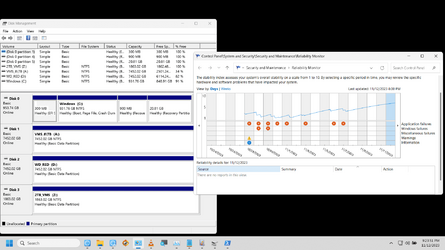
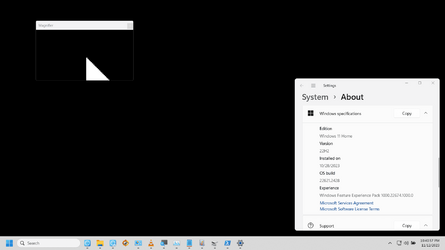
My Computer
System One
-
- OS
- Windows 11\Home