Short version, I want the warnings shown in the images to permanently stop, without enabling or un-pausing 'Windows Update'. These entries are eating away at available disk space.
The box whose Event-Viewer is displaying these warnings, --will never be allowed to remain connected to the Inet. In addition, when there is a brief Inet connection, 'Windows Update' is paused. The CLSID displayed in one of the images points to wuapihost.exe. How can I accomplish this?
Respectfully
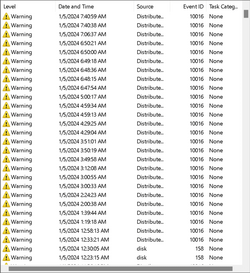
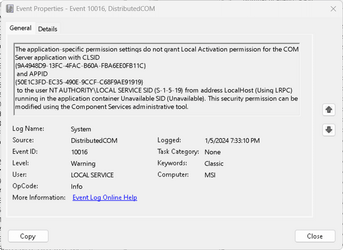
The box whose Event-Viewer is displaying these warnings, --will never be allowed to remain connected to the Inet. In addition, when there is a brief Inet connection, 'Windows Update' is paused. The CLSID displayed in one of the images points to wuapihost.exe. How can I accomplish this?
Respectfully
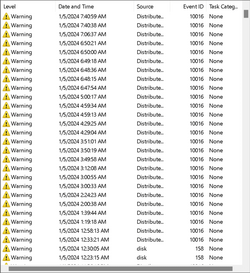
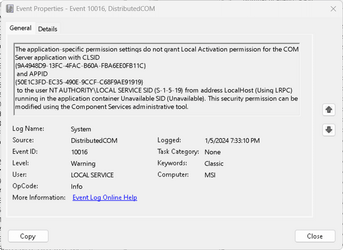
My Computer
System One
-
- OS
- Windows 11\Home

















