Windplay87
New member
- Local time
- 11:58 PM
- Posts
- 24
- OS
- Windows 11
Hello,
I've just noticed that every time I shut down my PC, I always get the same DCOM error in the logs.
Do you know what it means and can I ignore it ?
Thank you for your help.
PS : Winver : Windows 11 Pro 23H2 / 22631.3155 version.
"The server Microsoft.Windows.ContentDeliveryManager_10.0.22621.2506_neutral_cw5n1h2txyewy!App.AppXx4zfy1ffv3wctgdz2vypnybzjkh27jhw.mca did not register with DCOM within the allotted time"
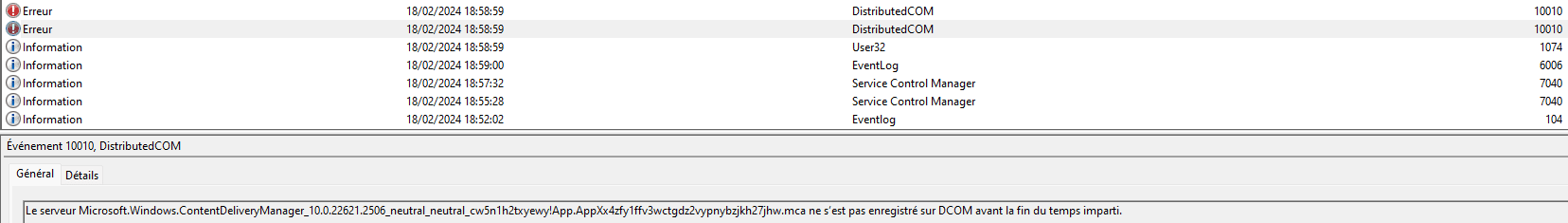
I've just noticed that every time I shut down my PC, I always get the same DCOM error in the logs.
Do you know what it means and can I ignore it ?
Thank you for your help.
PS : Winver : Windows 11 Pro 23H2 / 22631.3155 version.
"The server Microsoft.Windows.ContentDeliveryManager_10.0.22621.2506_neutral_cw5n1h2txyewy!App.AppXx4zfy1ffv3wctgdz2vypnybzjkh27jhw.mca did not register with DCOM within the allotted time"
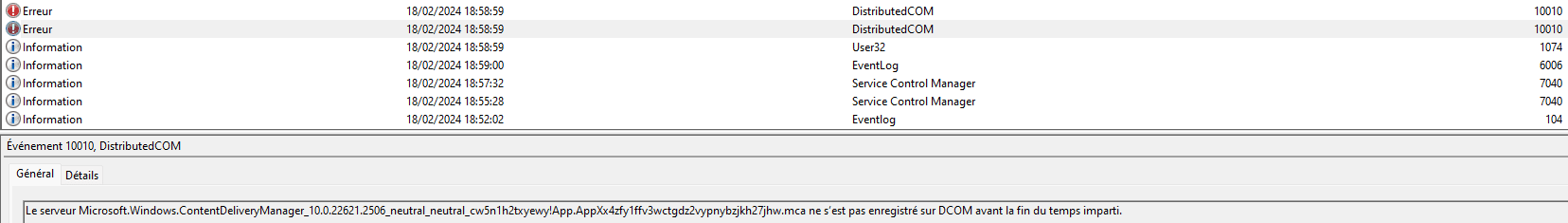
My Computer
System One
-
- OS
- Windows 11


















