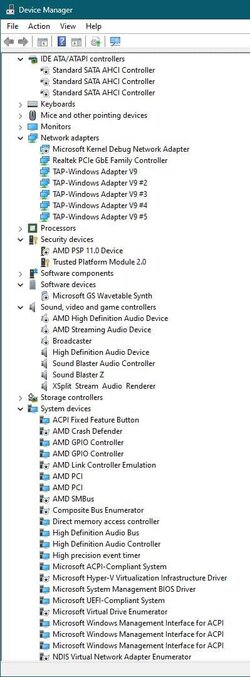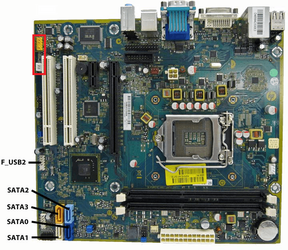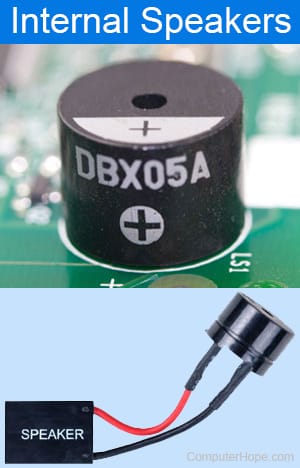Magnus7
New member
i'm just curious you know, most motherboards especially older pc come with a basic audio chip to drive ur internal speakers. then most ppl get other speakers. whether or not they automatically disable when u select ur new speakers, do you... out of completeness or OCDness manually disable them again in device manager-both under 'Audio Inputs & Outputs' and under 'Sound, Game, Video Controllers'
My Computer
System One
-
- OS
- Win 11 Pro 226.21