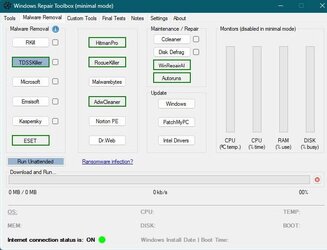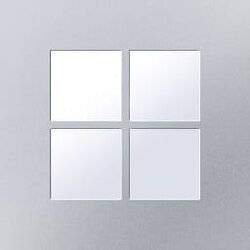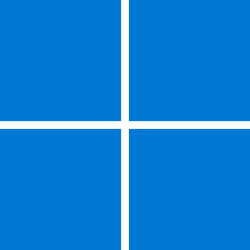- Local time
- 4:03 PM
- Posts
- 1,992
- OS
- Windows 10 Pro
I myself used to regularly use portable anti-malware apps (i.e. apps on a USB stick, does not have to be installed) as second opinion scanners when Windows Defender was not very good. I no longer use portable anti-malware anymore as Windows Defender has become quite good.
Nonetheless, I am curious about the actual usage of portable anti-malware apps these days. And of course, in emergency cases, any tool you can get your hands on would be welcome!
Nonetheless, I am curious about the actual usage of portable anti-malware apps these days. And of course, in emergency cases, any tool you can get your hands on would be welcome!
My Computer
System One
-
- OS
- Windows 10 Pro