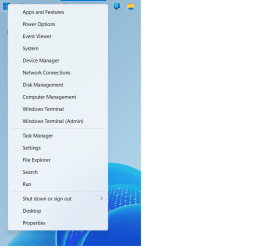asteski
New member
- Local time
- 2:02 PM
- Posts
- 18
- OS
- Windows 11 Pro (WinMac mod)
Hello,
I recently switched to using PowerToys Run, which made start menu obsolete for me. Is there a possibility to swap start menu with its context menu? I've tried using keyboard manager from PowerToys by swapping Win key with Win + X, but it's quite clunky and impacts interaction with other keybindings, which include win key. Besides that, is ther ea way to actually modify options that are part of this context menu?
BTW I'm using Windows 11 with StartAllBack, enforcing Windows 10 taskbar, but I guess it doesn't matter as much in terms of abovementioned.
I recently switched to using PowerToys Run, which made start menu obsolete for me. Is there a possibility to swap start menu with its context menu? I've tried using keyboard manager from PowerToys by swapping Win key with Win + X, but it's quite clunky and impacts interaction with other keybindings, which include win key. Besides that, is ther ea way to actually modify options that are part of this context menu?
BTW I'm using Windows 11 with StartAllBack, enforcing Windows 10 taskbar, but I guess it doesn't matter as much in terms of abovementioned.
- Windows Build/Version
- Windows 11 Pro (WinMac mod in beta)
My Computer
System One
-
- OS
- Windows 11 Pro (WinMac mod)
- Computer type
- Laptop
- Manufacturer/Model
- HP Probook G9 450
- CPU
- i7-1255U
- Memory
- 32 GB (DDR4, 3200 MHz)
- Other Info
- I loved modding and customizing operating systems since very young age, gaining experience from all important systems, including Windows, Ubuntu, MacOS and Android, which led to creation of Windows 11 mod called WinMac. Seamlessly blending the elegance of macOS with the versatility of Windows, my customized interface elevates user experience through meticulously crafted modifications and UI enhancements.
With WinMac, every interaction with Windows 11 environment is imbued with a touch of sophistication, where the boundaries between the Windows and Mac universes blur, offering a sublime computing experience that transcends conventional limitations.