very_452001
Member
- Local time
- 3:56 AM
- Posts
- 101
- OS
- Windows 11
Hi,
I try to install windows 10 on this cheap pre-owned parts Desktop PC build I recently put together:
Specifications:
+ HyperX Predator 16GB DDR4 3200MHz XMP Dual-Channel RAM.
+ Corsair 450 Watts 80+ Certified ATX PSU Power Supply Unit.
+ PNY M.2 NVMe 500GB SSD Drive
+ ASUS B450M-A Motherboard, AMD Socket AM4, HDMI, DVI, USB 3.1, Aura Sync RGB Header.
+ AMD Ryzen 3200G Multi-Core Processor (6MB Cache, 4.0GHz Max Boost) with Radeon Vega 8 Graphics.
+ Samsung Optical Disc Drive
However I get this error message, how do I fix please?:
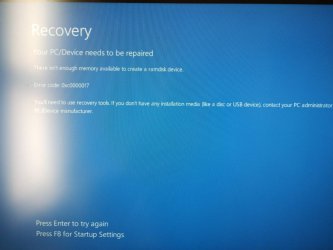
Finally will Windows 11 Install on this? Does my spec meet the TPM Win 11 system requirements? If I do manage to fix the error how many years left does this PC have left before it becomes old/slow/obsolete?
I try to install windows 10 on this cheap pre-owned parts Desktop PC build I recently put together:
Specifications:
+ HyperX Predator 16GB DDR4 3200MHz XMP Dual-Channel RAM.
+ Corsair 450 Watts 80+ Certified ATX PSU Power Supply Unit.
+ PNY M.2 NVMe 500GB SSD Drive
+ ASUS B450M-A Motherboard, AMD Socket AM4, HDMI, DVI, USB 3.1, Aura Sync RGB Header.
+ AMD Ryzen 3200G Multi-Core Processor (6MB Cache, 4.0GHz Max Boost) with Radeon Vega 8 Graphics.
+ Samsung Optical Disc Drive
However I get this error message, how do I fix please?:
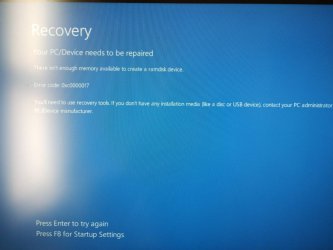
Finally will Windows 11 Install on this? Does my spec meet the TPM Win 11 system requirements? If I do manage to fix the error how many years left does this PC have left before it becomes old/slow/obsolete?
My Computer
System One
-
- OS
- Windows 11
- Computer type
- Laptop
- Manufacturer/Model
- HP Victus 15-fa1006na

















