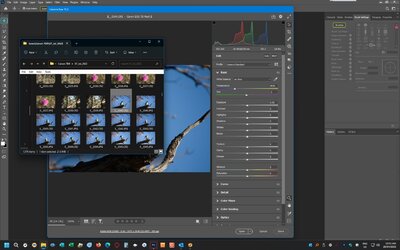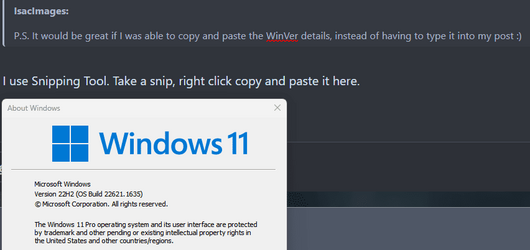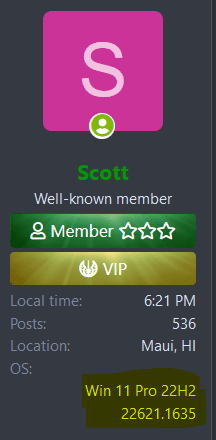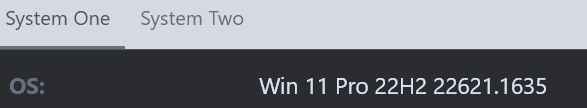IsacImages
Isac
- Local time
- 8:47 PM
- Posts
- 13
- OS
- Windows 11 Pro / 22H2 BUILD: 22621.2428
As requested, my Windows Pro version # is: 22H2 (OS Build 22621.1555)
Problem: I use Photoshop for editing photos and creating lots of composite images, artwork, flyers etc. I view thumbnails of my photos with File Explorer. I then double-click the thumbnail and it opens in Photoshop, which I have set as the default program to open my images. Unfortunately, when Photoshop opens and shows my image, File Explorer decides to come to the party and displays in front of Photoshop. Most annoying. Is there a fix to have my active program on top of File Explorer? Any help will be appreciated.
P.S. It would be great if I was able to copy and paste the WinVer details, instead of having to type it into my post :)
Problem: I use Photoshop for editing photos and creating lots of composite images, artwork, flyers etc. I view thumbnails of my photos with File Explorer. I then double-click the thumbnail and it opens in Photoshop, which I have set as the default program to open my images. Unfortunately, when Photoshop opens and shows my image, File Explorer decides to come to the party and displays in front of Photoshop. Most annoying. Is there a fix to have my active program on top of File Explorer? Any help will be appreciated.
P.S. It would be great if I was able to copy and paste the WinVer details, instead of having to type it into my post :)
Attachments
My Computer
System One
-
- OS
- Windows 11 Pro / 22H2 BUILD: 22621.2428
- Computer type
- PC/Desktop
- Manufacturer/Model
- Home Built PC
- CPU
- Intel i7-9700 @ 3.00GHz
- Motherboard
- Asus Prime H310M-E R2.0
- Memory
- 32 GB
- Graphics Card(s)
- On Board
- Sound Card
- On Board
- Monitor(s) Displays
- Asus IPS ProArt
- Screen Resolution
- 1920 x 1200
- Hard Drives
- 1TB SSD, 1TB Data Drive Samsung
- PSU
- 500W
- Case
- Black One
- Cooling
- Fan!!
- Keyboard
- Logitech K345
- Mouse
- Logitech
- Internet Speed
- 52 MBPS
- Browser
- EDGE, FIREFOX, BRAVE, PALEMOON
- Antivirus
- Microsoft Defender