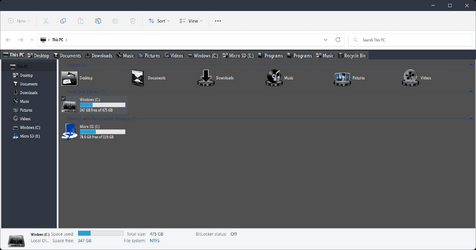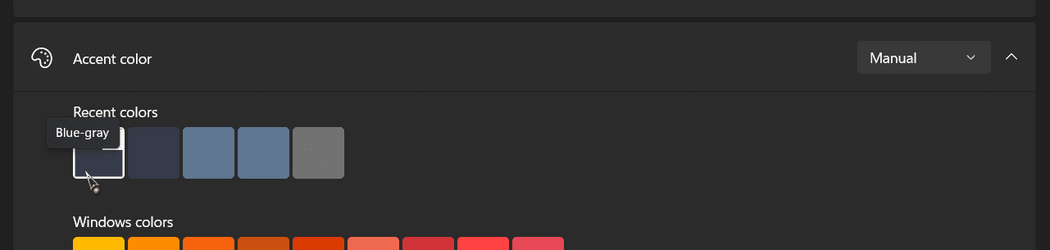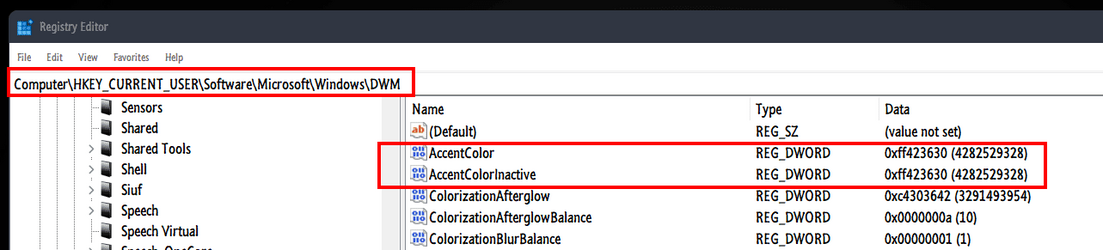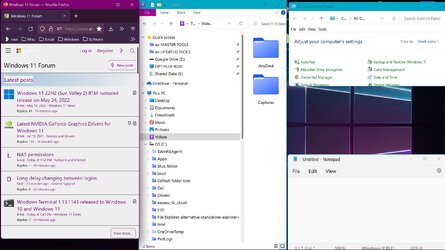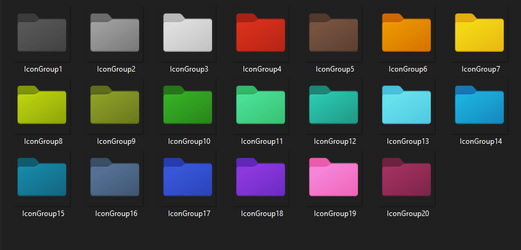- Local time
- 12:46 PM
- Posts
- 744
- Location
- Sutton Coldfield England
- OS
- Win 11 x 64 Home on PC . Pro Win 11 x 64 on Surface 9.
a mid to dark green; second row up, 4th from left
My Computer
System One
-
- OS
- Win 11 x 64 Home on PC . Pro Win 11 x 64 on Surface 9.
- Computer type
- PC/Desktop
- Manufacturer/Model
- Upgraded to personal setup from made to measure.
- CPU
- amd ryzen 5 7600 6core 3701mhz
- Motherboard
- Gigabyte B650M K
- Memory
- 32GB DDR5
- Graphics Card(s)
- MSI Nvidia Geforce Ventus 2X RTX 4070
- Sound Card
- ONBOARD 6 CHANNEL (5.1) HIGH DEF AUDIO (AS STANDARD)
- Monitor(s) Displays
- Coolermaster GM27-FFS 27 inch
- Screen Resolution
- 1920 x 1080
- Hard Drives
- Samsung V-NAND SSD 970 Evo plus 500GB
3TB SATA-III 3.5" HDD, 6GB/s, 7200RPM, 64MB CACHE
1 x 4TB External USB. 1 x 5TB External SSD, & BIG sticks
- PSU
- 700
- Case
- Coolermaster
- Cooling
- DEEP COOL AS700 CPU COOLER
- Keyboard
- Microsoft 600K & Logitech gamer G213
- Mouse
- logitech X2 Pro
- Internet Speed
- 640+MB
- Browser
- Chrome & Firefox
- Antivirus
- Kaspersky Plus
- Other Info
- WIRELESS 802.11 AC1300 867Mbps/5GHz, 400Mbps/2.4GHz PCI-E CARD
Logitech L202 Speakers
Asus DRW-14D5MT x48
Net via Virgin Media hub 3 (using RJ45 cable). Plus MS surface 9 tablet (win 11). Amazon Fire 10.