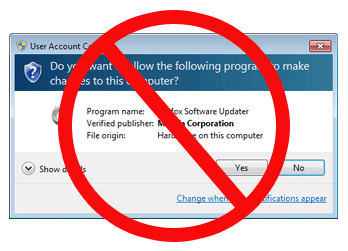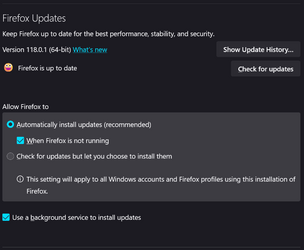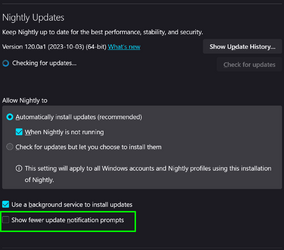Hi,
I work with Windows-11 and I use Firefox for Internet-browsing
When a new FF-version is released i always get an update-message.
I want to stop that FF comes with that messages when a new release is available for I want to decide when i want to install a new version
I stopped the action that FF is automatic installed, because in the past i found some errors in the installed version
I wait always some weeks to install, when i see there are no problems reported in the new version
My only problem is: What can I do to stop that FF is coming with the update-messages every time
Thanks for all advises
I work with Windows-11 and I use Firefox for Internet-browsing
When a new FF-version is released i always get an update-message.
I want to stop that FF comes with that messages when a new release is available for I want to decide when i want to install a new version
I stopped the action that FF is automatic installed, because in the past i found some errors in the installed version
I wait always some weeks to install, when i see there are no problems reported in the new version
My only problem is: What can I do to stop that FF is coming with the update-messages every time
Thanks for all advises
My Computer
System One
-
- OS
- windows 11