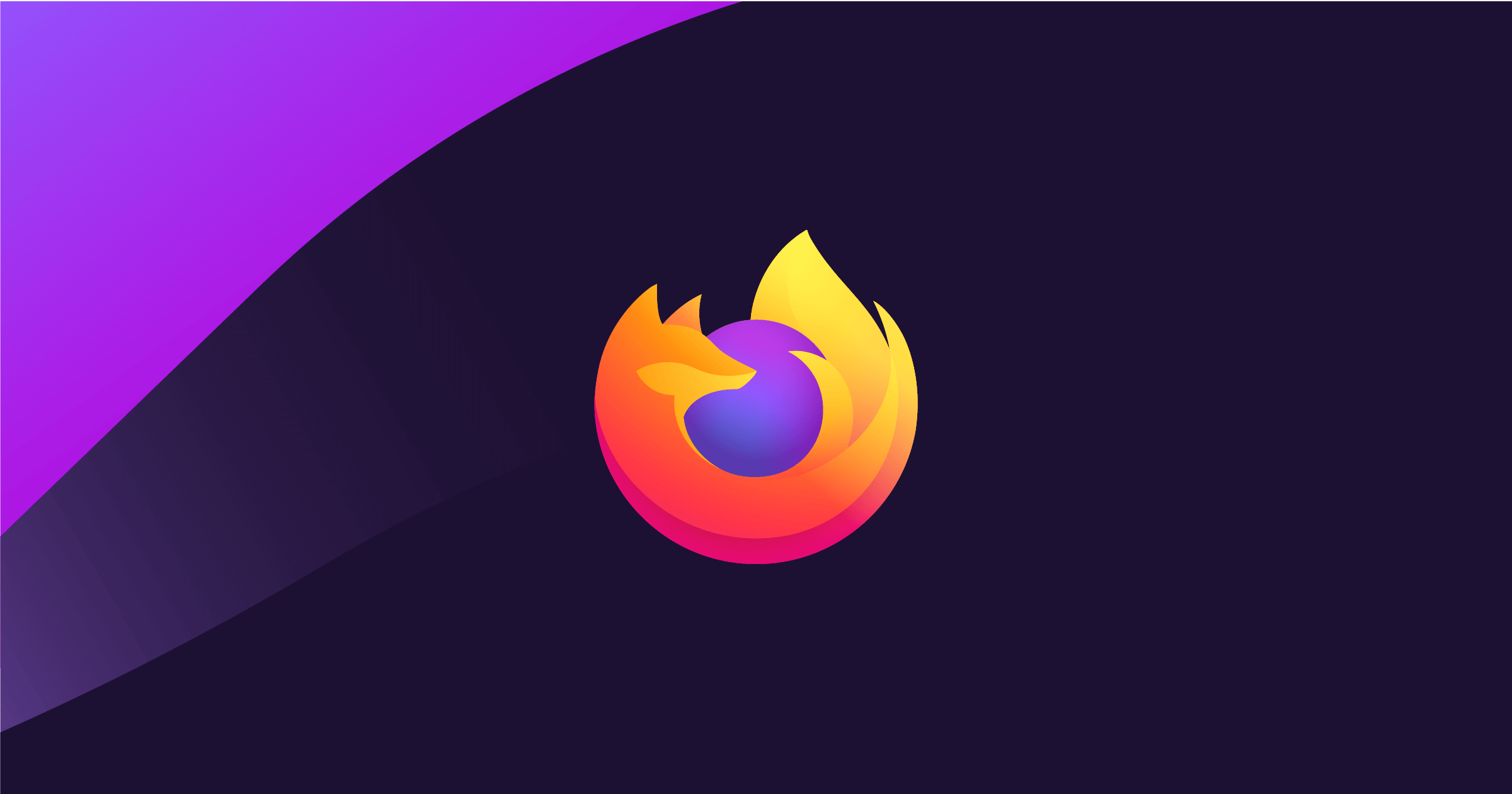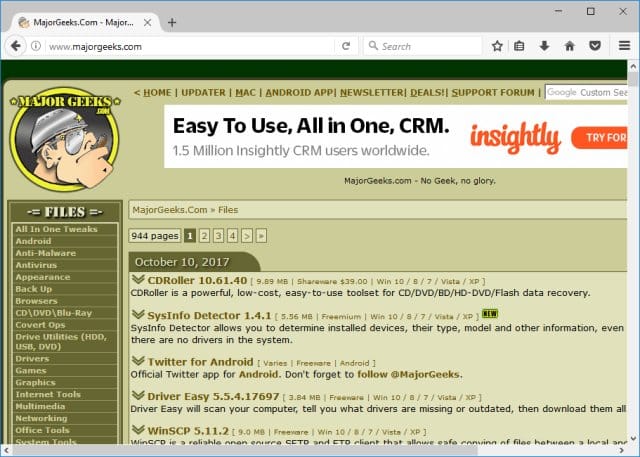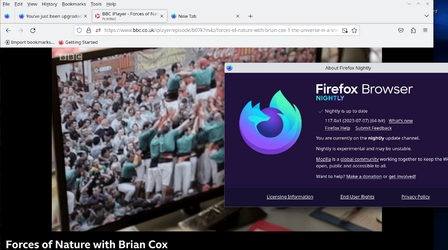Hi folks
I find I can't play video from websites in latest firefox. Works perfectly in Firefox-ESR (v 102 -- long term release).
All versions of Edge work perfectly as does chrome.
Afraid I might have to ditch firefox eventually if this doesn't work.
ESR version -- OK
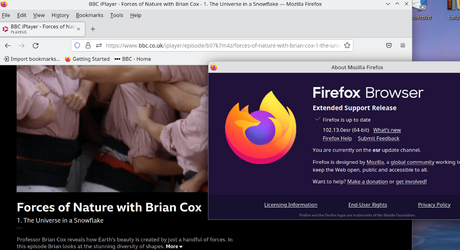
Standard release (after update)
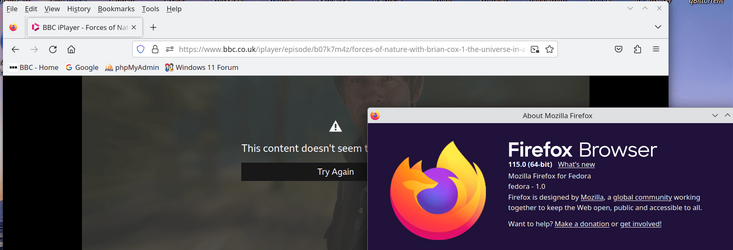
Cheers
jimbo
I find I can't play video from websites in latest firefox. Works perfectly in Firefox-ESR (v 102 -- long term release).
All versions of Edge work perfectly as does chrome.
Afraid I might have to ditch firefox eventually if this doesn't work.
ESR version -- OK
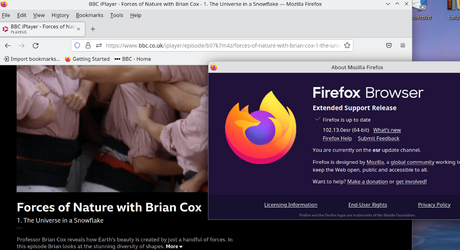
Standard release (after update)
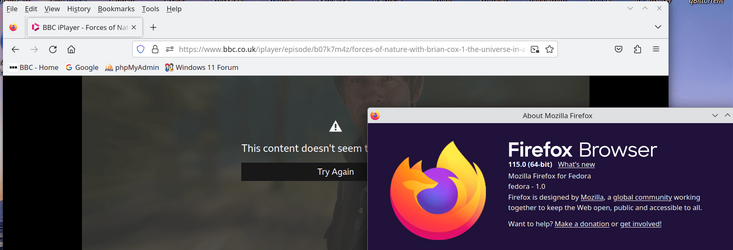
Cheers
jimbo
My Computer
System One
-
- OS
- Windows XP,7,10,11 Linux Arch Linux
- Computer type
- PC/Desktop
- CPU
- 2 X Intel i7