Dellson
Member
- Local time
- 4:08 PM
- Posts
- 9
- OS
- Windows 11
My computer can not update Google update smoothly, and I found that there I had four update services in my system.
The latest chrome version is 120 but the top two service in the picture is 122. Why??
I didn't install the beta chrome before.
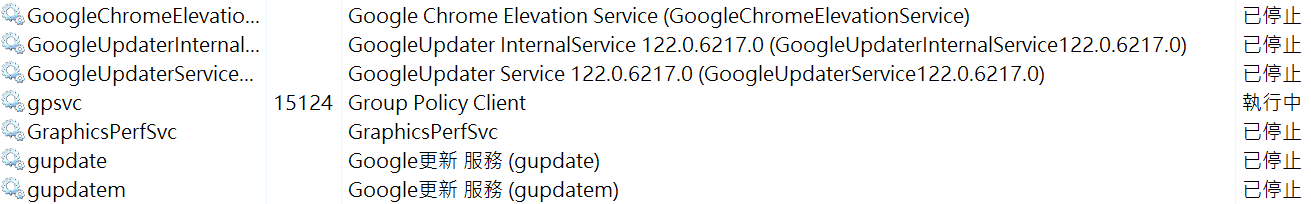
My computer also couldn't open the gupdate.
What I do to fix this problem is uninstall the chrome and install it again.
It seems run normally now.
But I still think all these things is really weri.
I didn't do any thing but google gave me the beta update and broke my taskscheduler about gupdate.
Is anyone know what google or chrome doing now?
Does anyone have the same problem like this?
Can any one give me some idea about it?
Or check you computer's chrome update now , and check your viewer and services maybe you have a same question.
Thanks
The latest chrome version is 120 but the top two service in the picture is 122. Why??
I didn't install the beta chrome before.
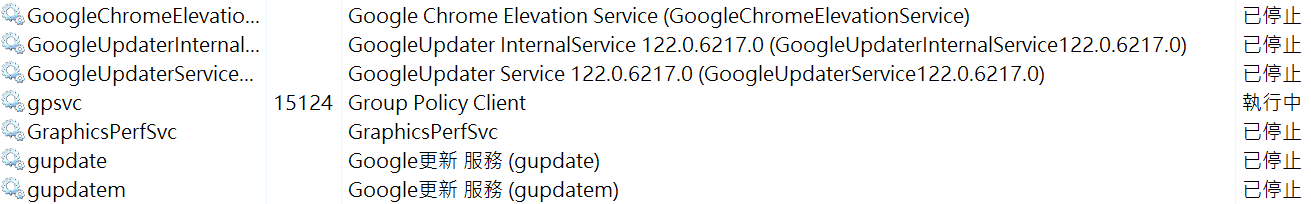
My computer also couldn't open the gupdate.
What I do to fix this problem is uninstall the chrome and install it again.
It seems run normally now.
But I still think all these things is really weri.
I didn't do any thing but google gave me the beta update and broke my taskscheduler about gupdate.
Is anyone know what google or chrome doing now?
Does anyone have the same problem like this?
Can any one give me some idea about it?
Or check you computer's chrome update now , and check your viewer and services maybe you have a same question.
Thanks
- Windows Build/Version
- Windows 23H2 22631.2861
My Computer
System One
-
- OS
- Windows 11
- Computer type
- PC/Desktop
- Manufacturer/Model
- Asus
- CPU
- i5 13500
- Motherboard
- B760M
- Memory
- 32GB ddr4 3200
- Graphics Card(s)
- 3060ti
- Hard Drives
- samsung 980 pro
- Antivirus
- windows defender

















