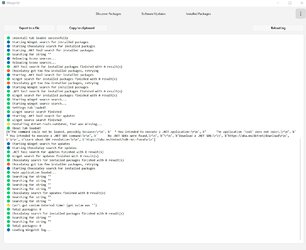I know about Winget but I don't like dealing with command line software. I found out about WingetUI some time ago and used it for a while with good results. But then it stopped working - specifically, it stopped being able to find any software on my system. So I deleted it.
I just installed KB5031455 so I thought I'd try it again. But I get the same results - WingetUI installs fine and runs, bui t fails to locate any software. The log file says Chocolatey failed to find anything. So I guess that's the problem.
Is there a fix available for whatever is broken?
I just installed KB5031455 so I thought I'd try it again. But I get the same results - WingetUI installs fine and runs, bui t fails to locate any software. The log file says Chocolatey failed to find anything. So I guess that's the problem.
Is there a fix available for whatever is broken?
My Computer
System One
-
- OS
- Win11
- Computer type
- PC/Desktop
- Manufacturer/Model
- Custom build
- CPU
- Intel i5-12600K 3700 MHz
- Motherboard
- Asus B660-M
- Memory
- 16 GB
- Graphics Card(s)
- none
- Sound Card
- none
- Monitor(s) Displays
- Primary: LG 4K; Secondary: Dell U2412M
- Screen Resolution
- Primary: 3860 x 2160; Secondary: 1200 x 1920
- Hard Drives
- C: Samsung NVme SSD970 256K
E: 1 TB HDD
F: 500K HDD
W: Samsung SSD 840 128K
- Keyboard
- Logitech Lighted
- Mouse
- Kensington ExpertMouse trackball
- Internet Speed
- 500/500
- Browser
- Brave
- Antivirus
- Windows Defender