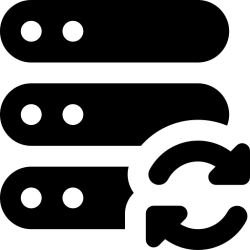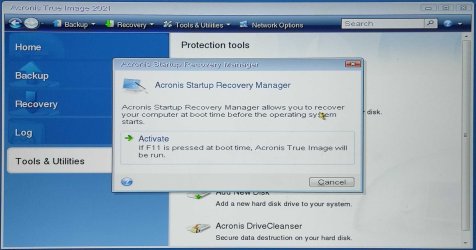Today I foolishly decided to install Acronis True Image 2021. After playing around I decided to remove it even using Revo Uninstaller to do so. Now all of a sudden when I try to boot off USB via bios the below message pops up and calls this program so I am unable to boot off of any other bootable recovery USB drive so I can restore my system to the pre-Acronis install. Here the message that pops up. I've been trying to get rid of it for hours using gpart etc...
Starting x64 UEFI Loader (v1.1.230)
Loading Recovery Media using UEFI
Loading protected mode kernel...
Press <e> to edit kernal command line
This displays whenever I try to go into the bios and boot from an alternate device. I am unable to boot off of any of my other bootable recovery USB sticks because of this. It seems it wrote it this little program into a EFI partition that I'm not seeing. Tried deleting and reformatting the drive but it's not getting the area where this lives. Your help in ridding me of the pest is greatly appreciated!
Starting x64 UEFI Loader (v1.1.230)
Loading Recovery Media using UEFI
Loading protected mode kernel...
Press <e> to edit kernal command line
This displays whenever I try to go into the bios and boot from an alternate device. I am unable to boot off of any of my other bootable recovery USB sticks because of this. It seems it wrote it this little program into a EFI partition that I'm not seeing. Tried deleting and reformatting the drive but it's not getting the area where this lives. Your help in ridding me of the pest is greatly appreciated!
- Windows Build/Version
- 22H2
My Computer
System One
-
- OS
- Windows 11 Pro
- Computer type
- PC/Desktop
- Manufacturer/Model
- Homemade
- CPU
- AMD Ryzen 7 5700G 8-Core
- Motherboard
- ASUS ROG Strix B550-F Gaming
- Memory
- Corsair Vengeance RGB PRO 16GB (2x8GB) DDR4 3200MHz
- Graphics Card(s)
- Onboard ATI Radeon
- Sound Card
- Onboard
- Monitor(s) Displays
- Asus 28"
- Screen Resolution
- 4K - 3840 X 2160
- Hard Drives
- PNY CS2140 500GB M.2 NVMe Gen4 x4
Western Digital 500GB M.2 NVME Gen3
OCZ-TRION 100 500GB SSD
OCZ-TRION 150 500GB SSD