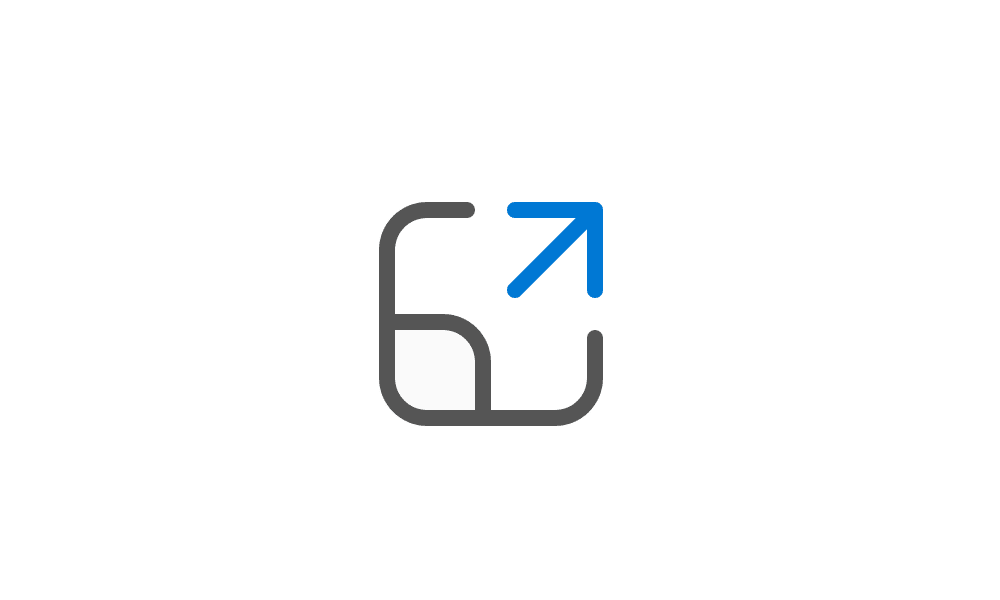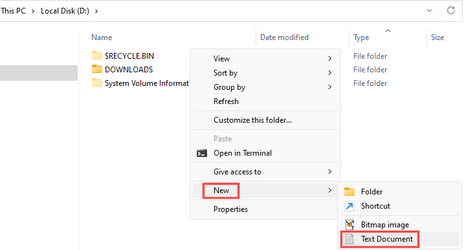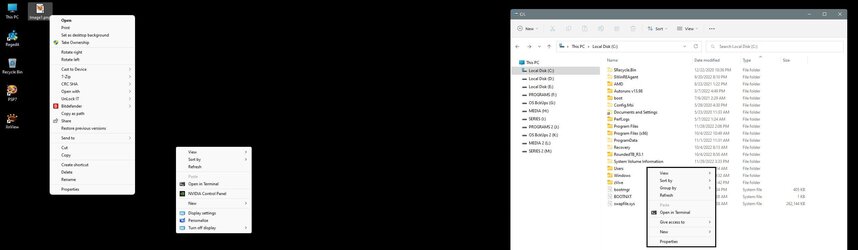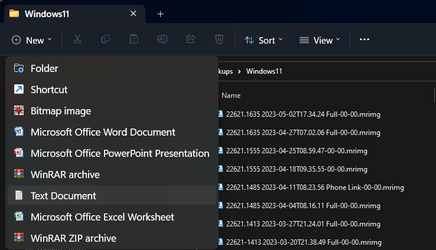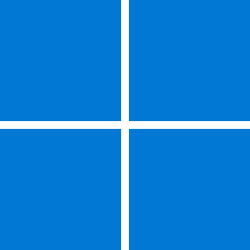I have upgraded from build 22000.1817 to 22621.1635 and the option to create a new "text document" just disappeared. In 22000.x builds it was available here:
Can it somehow be re-enabled? Using the right click context menu or the new Alt+F-W shortcut does not solve the problem.
Can it somehow be re-enabled? Using the right click context menu or the new Alt+F-W shortcut does not solve the problem.
My Computer
System One
-
- OS
- Windows 11