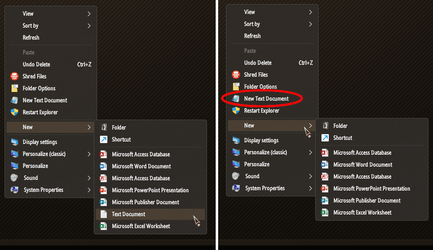I swear I did this just yesterday, but can't be sure. I use it all the time. If I want to create a new 'text' document in a folder, I right click on an empty area, choose 'new' and then pick from a long list of options that includes 'text document' (can't remember the exact wording now since it just disappeared!). All I get now is folder/shortcut, and then a list of MS office docs (excel worksheet, Access Database, etc) = PLUS - bitmap image (with an IrfanView icon next to it - so the one exception to Microsoft stuff). Plus - compressed folder.
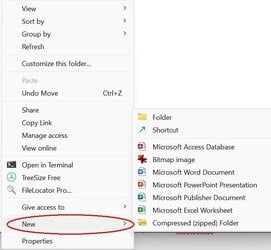
Is this some new torture invented by MS or has something been corrupted?
Update - looking at another computer, I only see a few extra entries - text document, photoshop elements document, visio diagram, etc - but certainly text document is there. So I don't think a 'lot' of options disappeared, but certainly text document did!
Update - Fixed it by right-clicking an existing text document, choosing 'open with ...', choose another app' (even though Notepad and Notepad++ were offered), then selected Notepad, and 'always' (this restored the 'notepad' option to right click / new). Then changed it back to Notepad++, /always, and now the option for new / text document (Notepad++) is back. I read that MS does this to any non-MS option ... we shall see ...
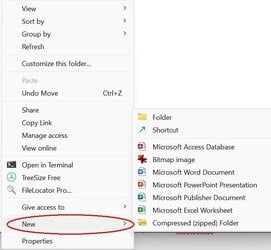
Is this some new torture invented by MS or has something been corrupted?
Update - looking at another computer, I only see a few extra entries - text document, photoshop elements document, visio diagram, etc - but certainly text document is there. So I don't think a 'lot' of options disappeared, but certainly text document did!
Update - Fixed it by right-clicking an existing text document, choosing 'open with ...', choose another app' (even though Notepad and Notepad++ were offered), then selected Notepad, and 'always' (this restored the 'notepad' option to right click / new). Then changed it back to Notepad++, /always, and now the option for new / text document (Notepad++) is back. I read that MS does this to any non-MS option ... we shall see ...
- Windows Build/Version
- 22H2 (22621.22715).
Last edited:
My Computers
System One System Two
-
- OS
- Windows 11 Home
- Computer type
- Laptop
- Manufacturer/Model
- LG Gram 17 17Z95P-K.AAE8U1
- CPU
- i7-1195G7
- Memory
- 16GB LPDDR4X 4266MHz
- Graphics Card(s)
- Intel Iris Xe (Integrated)
- Screen Resolution
- 2560x1600
- Hard Drives
- 512 GB M.2 NVMe SSD
-
- Operating System
- Windows 10 Pro
- Computer type
- Laptop
- Manufacturer/Model
- Samsung NP940X5J
- Memory
- 8 Gig
- Screen Resolution
- 1920x1080
- Hard Drives
- 256 GB SSD; 2 TB SSD (SATA)