capricornus4855
Member
- Local time
- 10:34 PM
- Posts
- 2
- OS
- windows 11
Hi there.
I installed modded version of WSA, which came with the Play Store, according to this page:
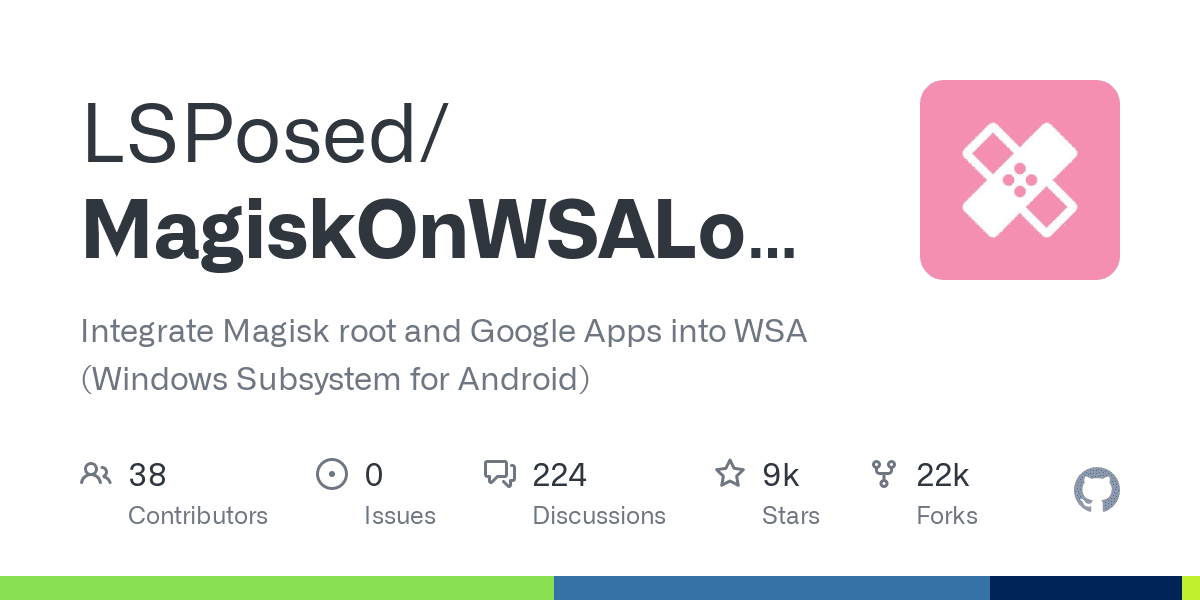
 github.com
github.com
After that I installed a game from the Store and launched it, only to find that the frame rate is too low, with CPU usage being stuck at approximately 50 per cent and GPU usage at only one to five per cent.
I tried tweaking settings in Control Panel and nVidia control panel, but neither of the two solved the problem.
I also checked Graphic preference items in the Windows' settings, but it seemed that the app I tried installing wasn't on the list.
Is there anyone who was stuck in similar situations but overcame them? Also, I think I might have seen the pose somewhere that everything goes well should I use iGPU instead of dGPU. Has anyone tried out this?
Thanks.
Ryzen 5 4500
DDR4 2666 16 GB
ASRock B550 phantom gaming 4
GeForce GTX 1650
I installed modded version of WSA, which came with the Play Store, according to this page:
GitHub - LSPosed/MagiskOnWSALocal: Integrate Magisk root and Google Apps into WSA (Windows Subsystem for Android)
Integrate Magisk root and Google Apps into WSA (Windows Subsystem for Android) - LSPosed/MagiskOnWSALocal
After that I installed a game from the Store and launched it, only to find that the frame rate is too low, with CPU usage being stuck at approximately 50 per cent and GPU usage at only one to five per cent.
I tried tweaking settings in Control Panel and nVidia control panel, but neither of the two solved the problem.
I also checked Graphic preference items in the Windows' settings, but it seemed that the app I tried installing wasn't on the list.
Is there anyone who was stuck in similar situations but overcame them? Also, I think I might have seen the pose somewhere that everything goes well should I use iGPU instead of dGPU. Has anyone tried out this?
Thanks.
Ryzen 5 4500
DDR4 2666 16 GB
ASRock B550 phantom gaming 4
GeForce GTX 1650
My Computer
System One
-
- OS
- windows 11
- Computer type
- PC/Desktop
- CPU
- i3 10105F
- Motherboard
- Gigabyte h470m ds3h
- Memory
- 16GB (DDR4 2666 8GB ×2)
- Graphics Card(s)
- Radeon RX 6400
- Monitor(s) Displays
- Acer H223HQ
- Screen Resolution
- FHD
- Hard Drives
- M.2 NVMe 256GB
HGST 1TB HDD
- PSU
- Silverstone strider essential 500W
- Case
- Thermaltake versa H18
- Cooling
- cooler master, deepcool
- Keyboard
- logitech K120
- Mouse
- logitech m171
- Browser
- google chrome, edge

















