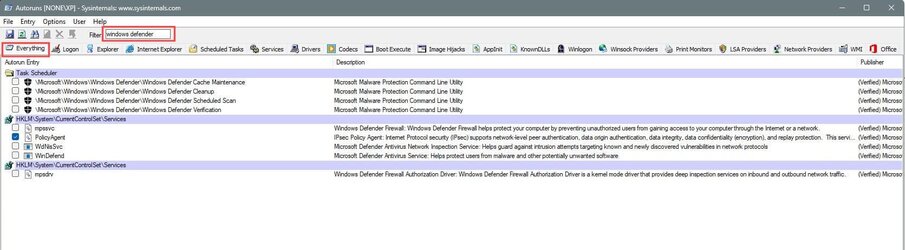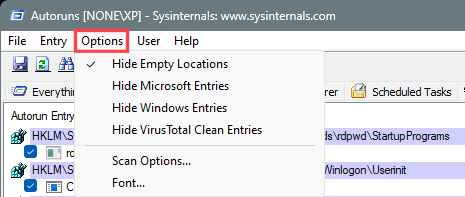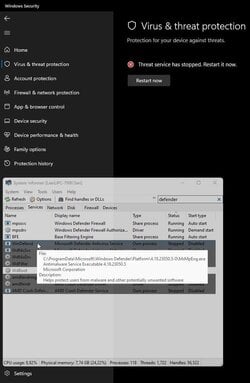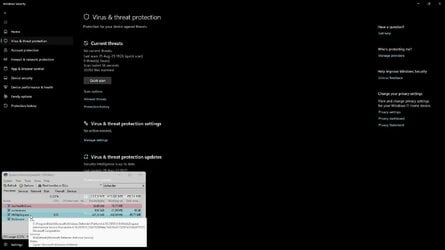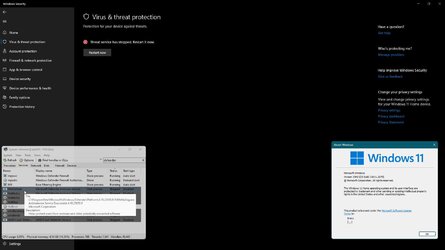I've been trying to disable Windows Defender and had no success in doing so. I tried to disable it in the registry (of course I turned off tamper protection first before doing anything) and it just keeps turning right back on after the system restarts. I did even try Group policy to turn it off but after restart, the police reverts to 'no configured'. Last method I tried was simply turning it off within the windows security app and installed 3rd party antivirus but MsMpEng.exe is still running at the same time and taking as much as 200mb memory. I'm sick of this. Are they forcing us to use win defender now?
- Windows Build/Version
- Win 11 Pro 22H2
My Computer
System One
-
- OS
- WIN11
- Computer type
- PC/Desktop
- Manufacturer/Model
- Custom
- CPU
- 7900X
- Motherboard
- ASUS Rog Crosshair HERO x670E
- Memory
- 32GB G-Skills Flare X5 6000mhz
- Graphics Card(s)
- 4090 RTX
- Sound Card
- onboard
- Monitor(s) Displays
- LG-27GN950
- Screen Resolution
- 4K
- PSU
- 1300W
- Case
- Corsair 7000x
- Cooling
- H170i
- Antivirus
- NO Win Defender