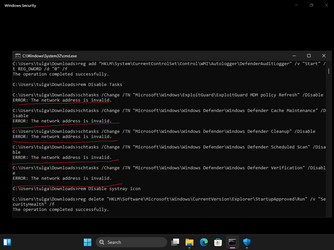How to Turn On or Off Microsoft Defender Antivirus in Windows 10
This tutorial will show you how to completely turn on or off Microsoft Defender Antivirus for all users in Windows 10.www.tenforums.com

Enable or Disable Microsoft Defender Antivirus in Windows 11 Tutorial
This tutorial will show you how to enable or disable Microsoft Defender Antivirus in Windows 11. Microsoft Defender Antivirus is an antivirus software that is included in Windows 11 and can help protect your device from viruses, malware, and other threats. You must be signed in as an...www.elevenforum.com
Basically this is how it was but now good luck with that lol
My Computer
System One
-
- OS
- WIN11
- Computer type
- PC/Desktop
- Manufacturer/Model
- Custom
- CPU
- 7900X
- Motherboard
- ASUS Rog Crosshair HERO x670E
- Memory
- 32GB G-Skills Flare X5 6000mhz
- Graphics Card(s)
- 4090 RTX
- Sound Card
- onboard
- Monitor(s) Displays
- LG-27GN950
- Screen Resolution
- 4K
- PSU
- 1300W
- Case
- Corsair 7000x
- Cooling
- H170i
- Antivirus
- NO Win Defender