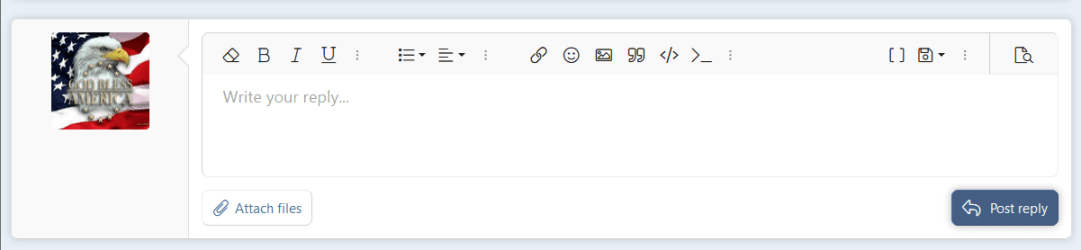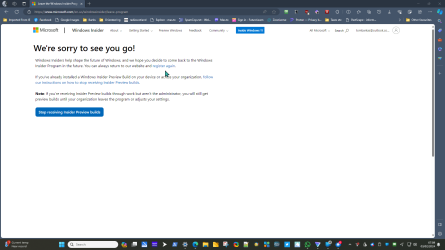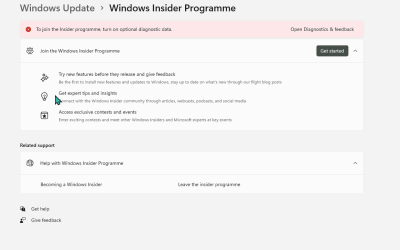There seem to be lots of horror stories on here of people enrolling and not being able to unroll. Is unenrolling really that hard? Do you have to revert to installing a backp?
- Windows Build/Version
- 22H2. Build 22621.3085
My Computer
System One
-
- OS
- Windows 11
- Computer type
- PC/Desktop
- Manufacturer/Model
- Mesh
- CPU
- 12th Gen Intel Core i3-12100
- Motherboard
- Asus Prime H610M-D D4
- Memory
- 16 Gb
- Graphics Card(s)
- Integrated Graphics 730