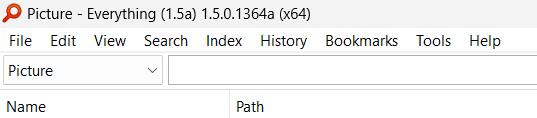Hi there to anyone left over from the old sevenforums! Yeah, been awhile since I last logged into one of Brinks help forums.
Anyway....... have a few questions if anyone wants to take a stab at em. Last week my gaming laptop died. Pretty sure the cpu went down the toilet. It was 6 years old so wasn't entirely a surprise. Worst factory OC I'd ever seen, but I digress. It was a Win10 machine. THIS machine is many orders of magnitude better so win? lol Couple of questions...... at some point I refreshed my desktop and a folder I had there just.......... disappeared. Searched everywhere for it but nope. Tried searching with "Everything" even. Folder full of .jpgs. As far as I can see it just disappeared. Any clues? I've used system restore a few times now so mainly am just curious as to where it "went" Next, and my main questions I suppose. I'm getting ready to disassemble my old machine, how likely is it that the nvme M2 is still usable? It also has a spinner in it , how likely is it that I could USE that as an external?
Anyway....... have a few questions if anyone wants to take a stab at em. Last week my gaming laptop died. Pretty sure the cpu went down the toilet. It was 6 years old so wasn't entirely a surprise. Worst factory OC I'd ever seen, but I digress. It was a Win10 machine. THIS machine is many orders of magnitude better so win? lol Couple of questions...... at some point I refreshed my desktop and a folder I had there just.......... disappeared. Searched everywhere for it but nope. Tried searching with "Everything" even. Folder full of .jpgs. As far as I can see it just disappeared. Any clues? I've used system restore a few times now so mainly am just curious as to where it "went" Next, and my main questions I suppose. I'm getting ready to disassemble my old machine, how likely is it that the nvme M2 is still usable? It also has a spinner in it , how likely is it that I could USE that as an external?
- Windows Build/Version
- Win11 23H2 OS Build 22631.2861
My Computer
System One
-
- OS
- Win11
- Computer type
- Laptop
- Manufacturer/Model
- Asus
- CPU
- Ryzen 7 6800H
- Memory
- 32GB DDR5 G Skill Ripjaws
- Graphics Card(s)
- Geforce RTX 3050
- Monitor(s) Displays
- 144 Hz
- Screen Resolution
- 1920x1080
- Hard Drives
- Micron 2400 512gb ssd
- Case
- Absolutely beautiful lol
- Mouse
- Logitech 305
- Browser
- Edge/Firefox
- Antivirus
- Windows Defender